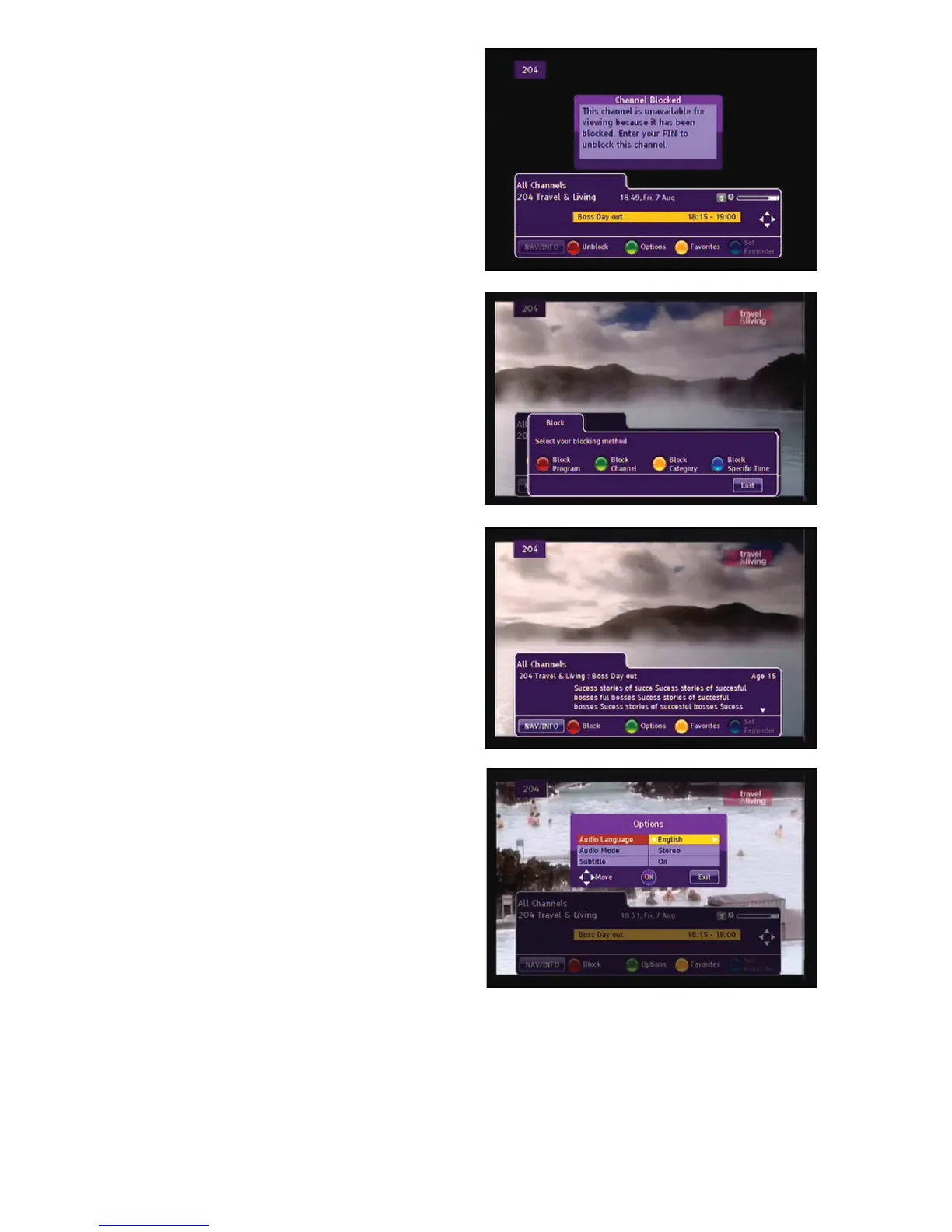12
View Blocked Channels
The Channel Blocked window opens when
you tune to a program that is blocked by
Parental Control Rating. To unblock the
program, press the Red key on the remote
control, and then enter your four-digit
Parental Control PIN in the PIN Entry
window.
Set Blocking Options
From the Navigator Bar, press the Red key
to show the option to block. The following
options are available:
• Press the Red key to block the selected
program
• Press the Green key to block one or a
list of channels
• Press the Yellow key to block one or a
list of categories
• Press the Blue key to block a time slot
When tuned to a blocked channel, press
the Red key and enter your PIN to unblock
the program.
Program Information
To access program information, press the
NAV key on the remote control. The Info
window displays detailed information about
the current program. Press the arrow keys
to scroll to information about the other
programs.
Options
To access the Options window, press the
color-coded key on the remote control.
The Options window displays audio and
video settings that you can select for the
current channel.