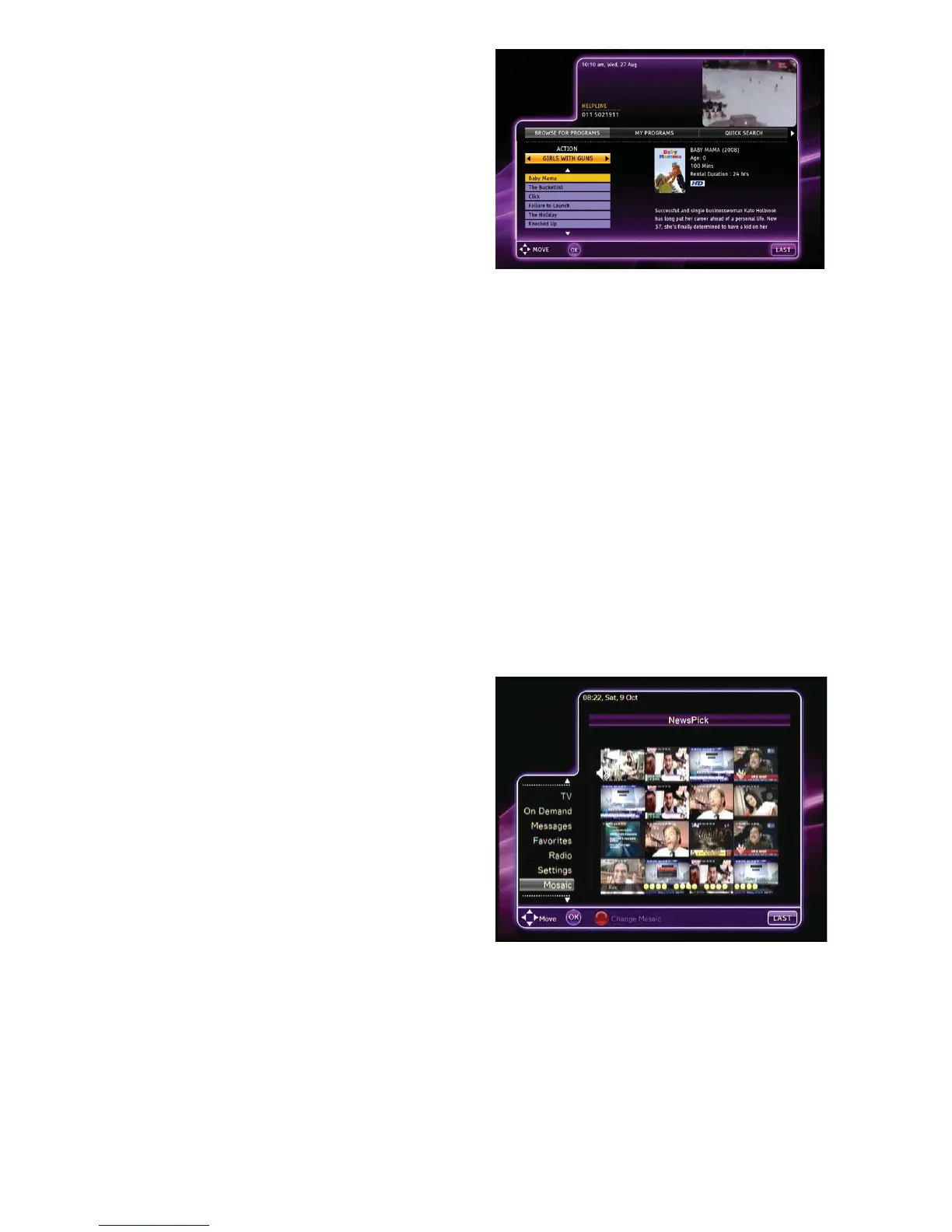17
Ordering VOD Services
You can order Video-On-Demand services
from the VOD application.
To load the VOD application:
1. Navigate to, and highlight, the VOD icon.
2. Press the OK key on the remote control
to load the VOD application.
Note: You may see a “Please Wait”
message while the application is loading.
After the application loads, you can browse programs to preview or purchase, review
selections you have already purchased, search for programs to view, and modify various
VOD settings such as applying parental control levels to VOD programs.
To purchase and view a VOD program:
1. Select a category under Browse For Programs by highlighting the category and
pressing the OK key on the remote control.
2. Select the program by highlighting it and pressing the OK key on the remote control.
3. Use the color-coded keys on the remote control to purchase or preview the program.
To purchase the program, you will need to enter your VOD PIN.
4. Use the Play, Rewind, Fast-Forward, Pause, and Stop keys on the remote control
while viewing the program.
Note: You will be able to view the program for the duration of the rental period. After
viewing the program, you can review active VOD programs in your rental library by
accessing the My Rentals section of the VOD application.
Mosaic
To access Mosaic, press MENU on your
remote, scroll to the Mosaic option and
press OK. Then navigate to the appropriate
Mosaic service category and press OK.
Mosaic will display a grid of channel images
for you to choose from.
Note: An audio icon appears on the cell
that is currently active.
To view the service categories again, press
the Red key for Change Mosaic.
To activate a channel, navigate to the cell for the channel you want to watch and press OK.
To return to live TV, press EXIT.