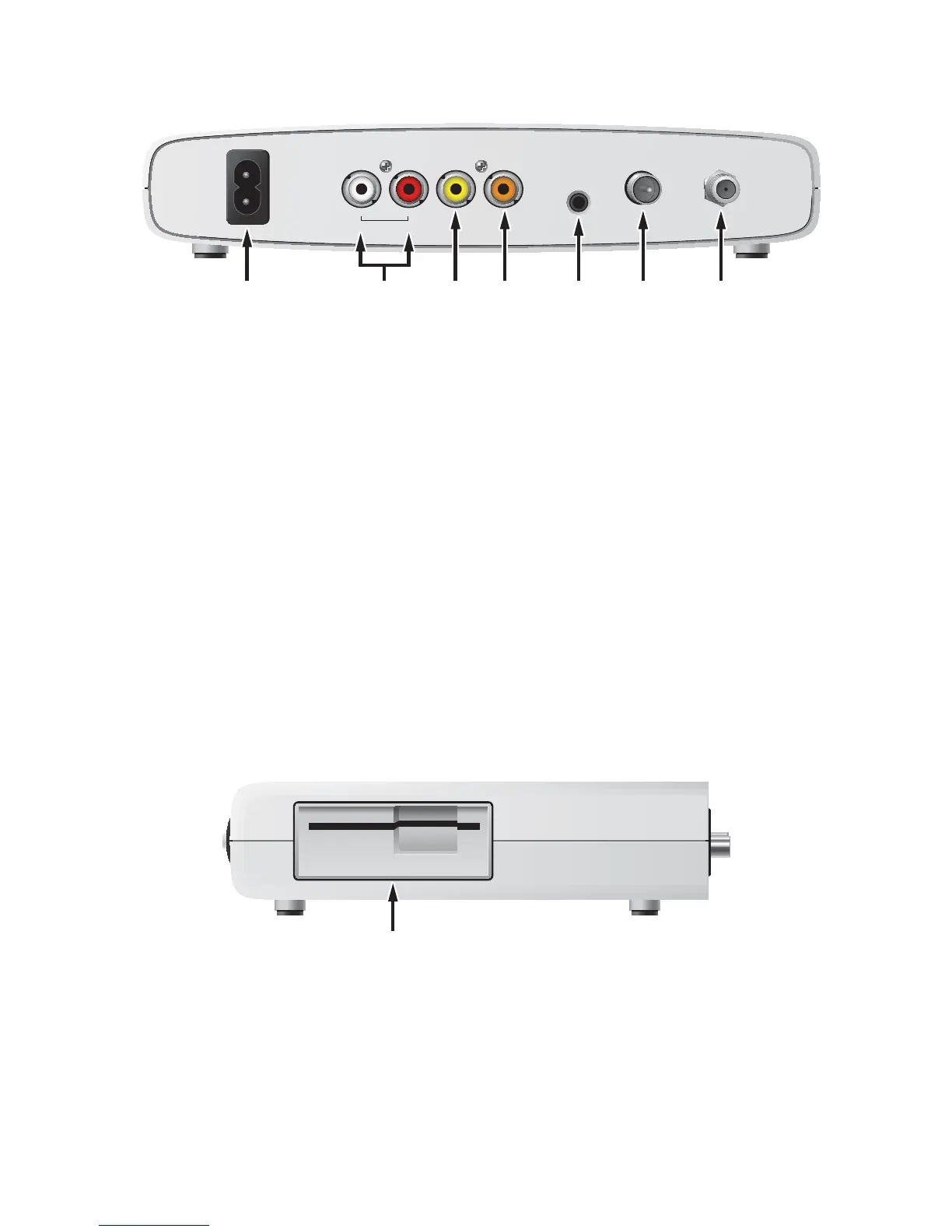7
Back Panel
1 Power Connects to power cord
2 Audio Out L/R Connects to left/right audio inputs of TV
3 Video Out Connects to composite video input of TV
4 S/PDIF Connects to S/PDIF (digital audio) input of TV
5 IR In Connects IR extension cable
6 TV Out Connects to RF input of TV
7 Cable In Connects to the coaxial cable that delivers the signal from your
service provider
Cable InTV Out
Video Out S/PDIF
Audio Out
RL
IR In
Input:
90~270VAC~
47~63Hz.0.5A
134 6 752
T14946
Side Panel
1 Smart Card Used for renewable security (reserved for future use)
Reader
1
T14947