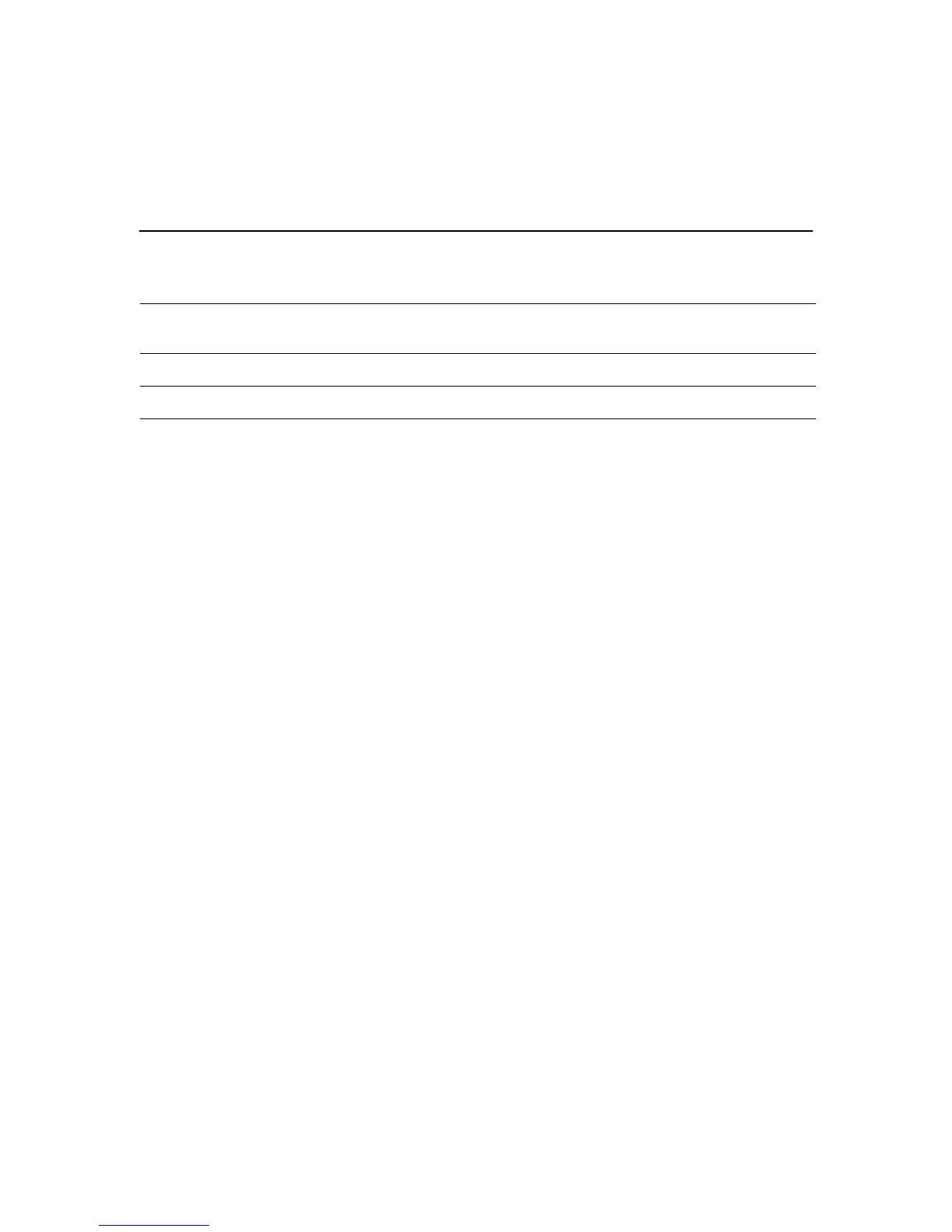Cisco 3600 Series Routers
Cisco Network Modules Hardware Installation Guide
1-4
Cisco 3600 Series Interface Numbering
Each individual network interface on a Cisco 3600 series router is identified by a slot
number and a unit number.
Slot Numbering
The Cisco 3600 series router chassis contains two or four slots in which you can install
modules. You can install any module into any available slot in the chassis.
As shown in Figure 1-1, the slots are numbered from 0 to 3, as follows:
• Slot 0 is at the bottom right (as viewed from the rear of the chassis), near the power
supply.
• Slot 1 is at the bottom left.
• Slot 2 is at the top right, above slot 0.
• Slot 3 is at the top left, above slot 1.
1-Port HSSI
9
NM-1HSSI – – – 11.3(3)T
Compression NM-COMPR – 11.2(7a)P 11.3(1) 11.3(1)T
1 ISDN = Integrated Services Digital Network.
2 PRI = Primary Rate Interface.
3 BRI = Basic Rate Interface.
4 The BRI S/T module requires an external NT1.
5 The BRI U module does not require an external NT1.
6 NT1 = Network Termination 1.
7 CSU = channel service unit.
8 ATM = Asynchronous Transfer Mode.
9 HSSI = High-Speed Serial Interface.
Table 1-1 Network Module Options with Cisco IOS Releases for Cisco 3600 Series Routers
Network Module
Cisco
Product Number
Cisco IOS
Release 11.1
Cisco IOS
Release 11.2
Cisco IOS
Release 11.3
Cisco IOS
Release 11.3 T
