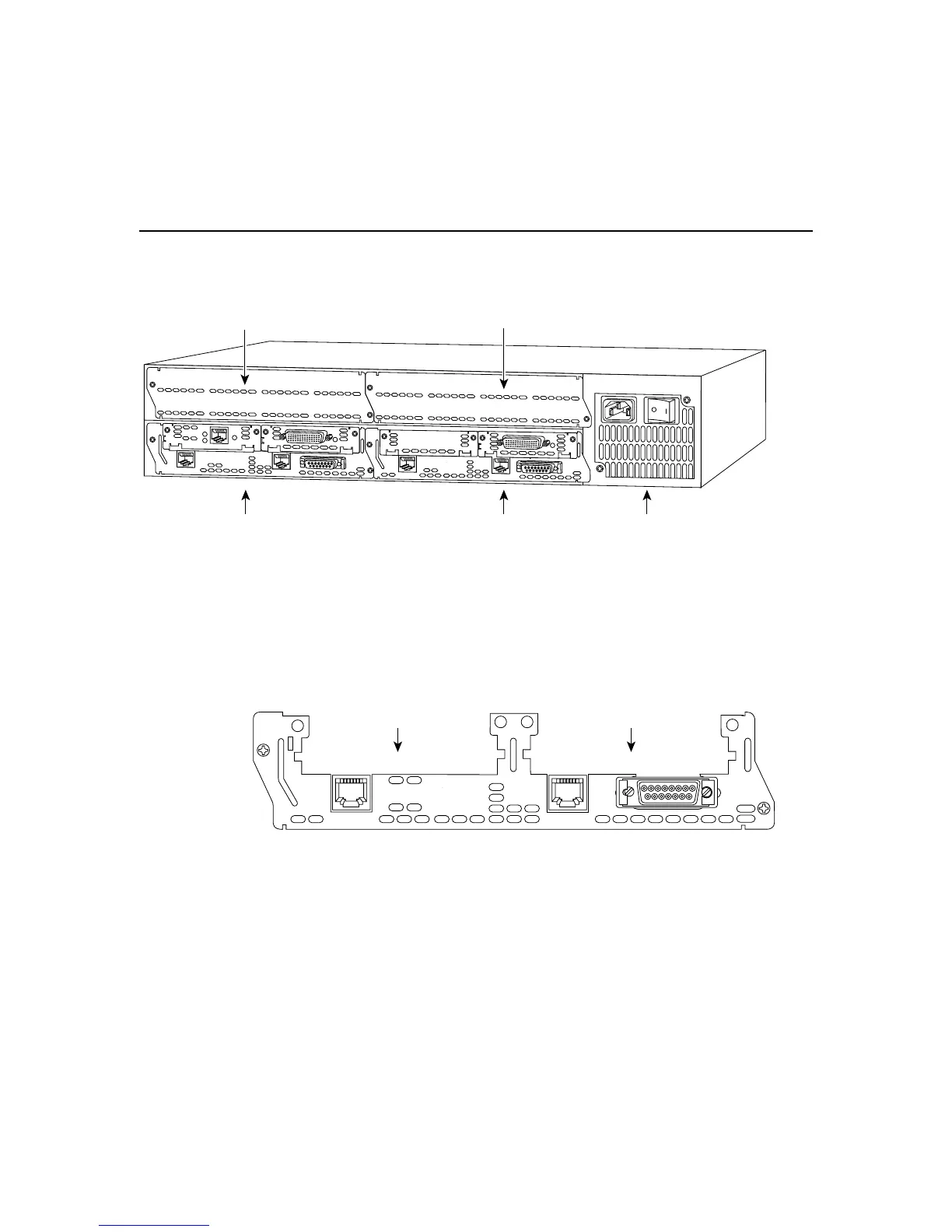Overview of Cisco Network Modules 1-5
Cisco 3600 Series Interface Numbering
Figure 1-1 Cisco 3600 Series Module Card Slots
Some modules have two small slots, labeled W0 and W1, for WAN interface cards.
Figure 1-2 shows the W0 and W1 slots of the 2 Ethernet 2 WAN card slot
(2E 2-slot) module. You can install WAN interface cards into the small module slots (W0
and W1). Serial WAN interface cards can be installed into either slot, W0 or W1.
Figure 1-2 WAN Interface Card Slots
Slot 0Slot 1 Power supply
Slot 3
H6551
INPUT 100-240VAC 50/60HZ 3.0-1.5 AMPS
2E
2W
W1
ETHERNET 1
ETHERNET 0
EN
AUI
WO
ACT
LNK
ACT
LNK
ACT
SERIAL
BRI
NT1
B1
B2
NT1
2
3
1
2E
2W
W1
STP
ETHERNET 0
AUI
EN
ACT
LNK
ACT
LNK
DO NOT INSTALL WAN INTERFACE
CARDS WITH POWER APPLIED
