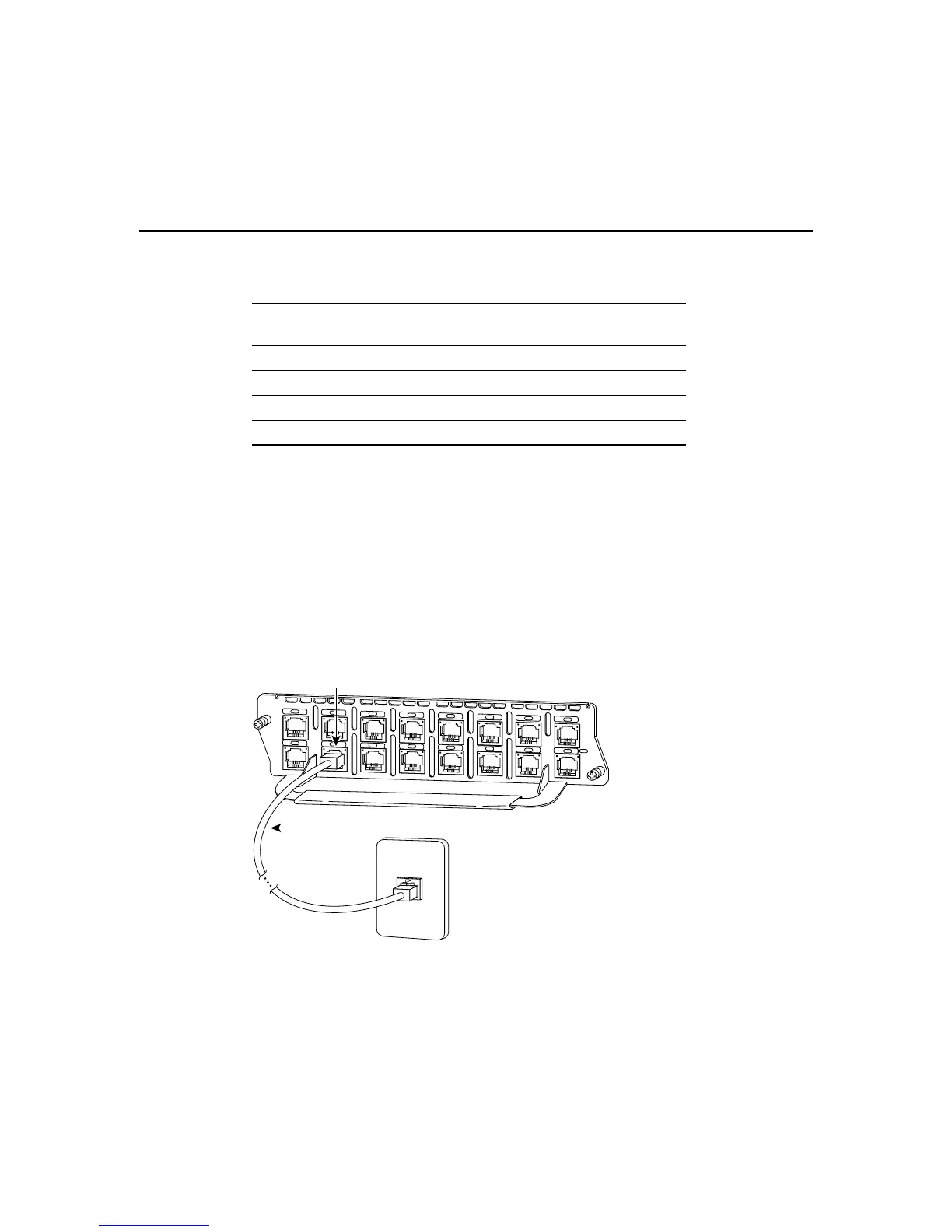Connecting the Modules to the Telephone Network
Cisco Network Modules Hardware Installation Guide
11-6
Connecting the Modules to the Telephone Network
Each analog modem network module provides 8 or 16 RJ-11 jacks for standard modular
cables. These ports are color-codedpink. Cables are not provided with the networkmodule.
To establish an analog connection, use a straight-through RJ-11 modular cable to connect
the jack to a wall telephone outlet. (See Figure 11-6.)
Figure 11-6 Connecting an Analog Modem Network Module
Table 11-1 16-Port and 32-Port Analog Module Interface Numbering
Slot Number
Interface Numbers
(8-Port Module)
Interface Numbers
(16-Port Module)
0 1 to 8 1 to 16
1 33 to 40 33 to 48
2 65 to 72 65 to 80
3 97 to 104 97 to 112
MODEMS
EN
76543210
15 14 13 12 11 10 9 8
IN USE
IN USE
16AM
H11606
RJ-11 jack
Analog modem port (RJ-11)
Straight-through
RJ-11 cable
