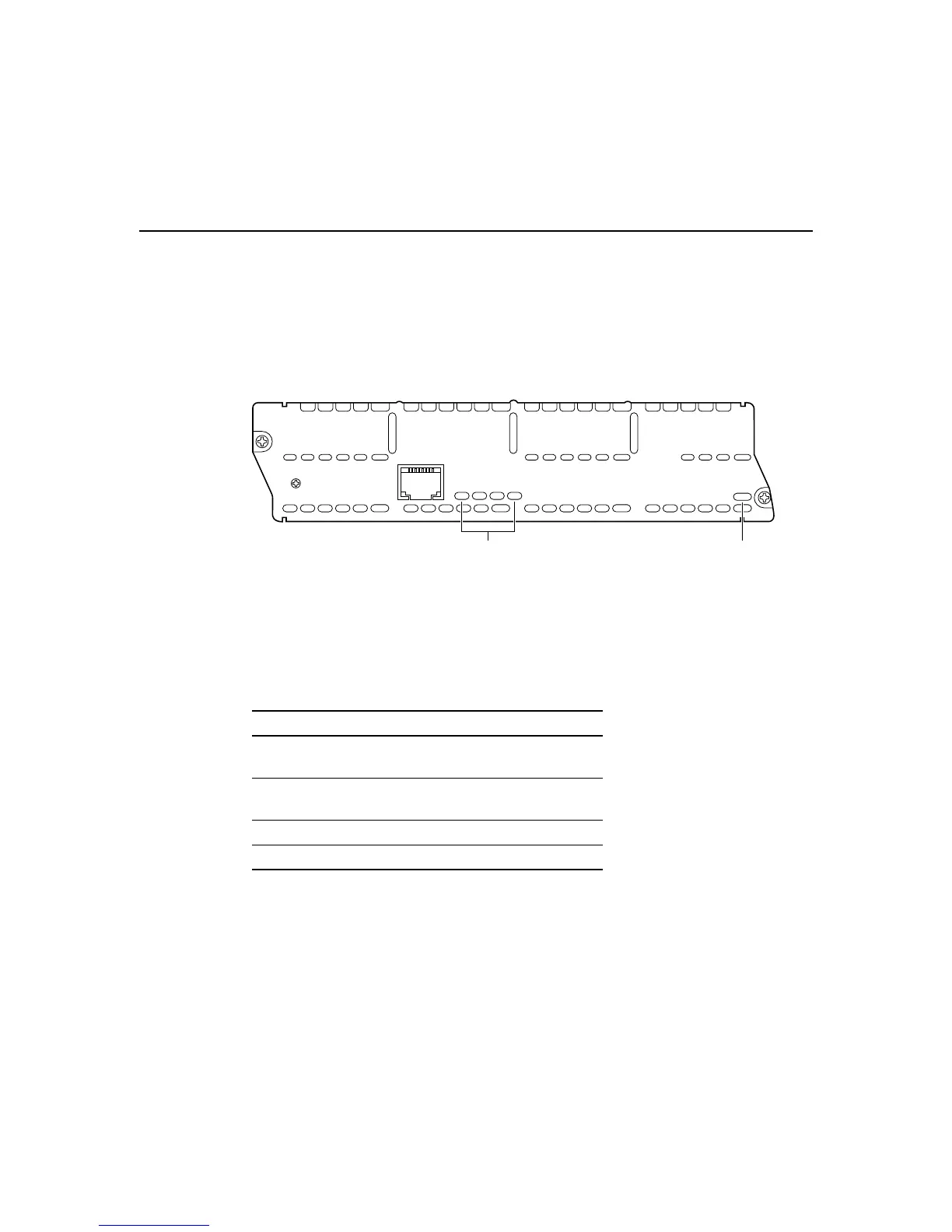Connecting Ethernet Network Modules to a Network 4-7
1-Port Fast Ethernet Network Module LEDs
1-Port Fast Ethernet Network Module LEDs
Figure 4-8 shows the 1-port Fast Ethernet network module’s LEDs.
Figure 4-8 1-Port Fast Ethernet Network Module LEDs
All network modules have an enable (EN) LED. The enable LED indicates that the module
has passed its self-tests and is available to the router.
The 1-port Fast Ethernet network module has the additional LEDs shown in Table 4-1.
Table 4-1 Fast Ethernet Network Module LEDs
LED Meaning
COL Collision activity is occurring on the
network
LINK A link has been established with the station
at the other end of the cable
100MBPS Speed of the interface is 100 Mbps
FULL DPLX Interface is in full-duplex mode
EN
10/100 bTX
FAST ETHERNET
1FE
COL
LINK
100
MBPS
FULL
DPLX
H9982
LEDs Enable
LED
