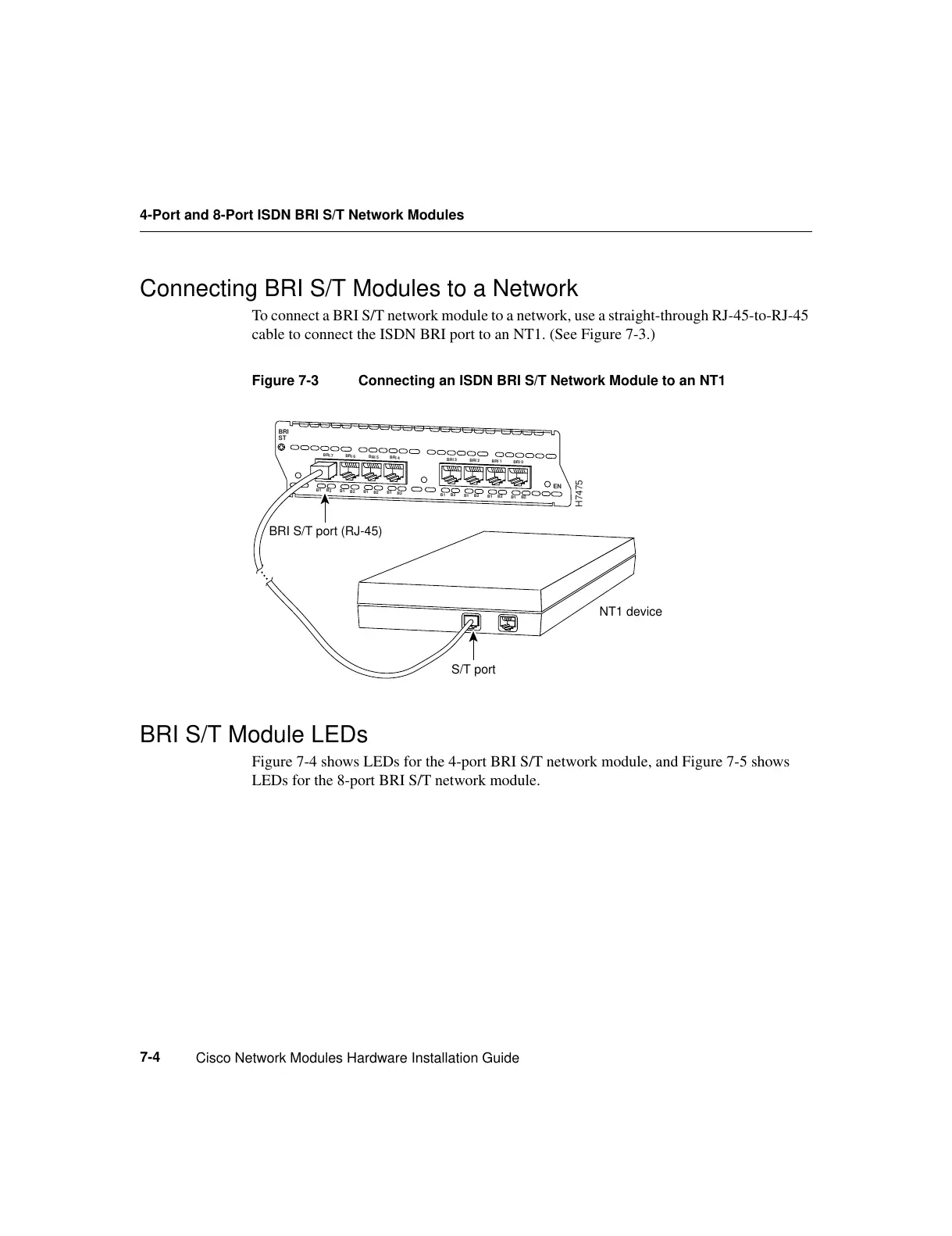4-Port and 8-Port ISDN BRI S/T Network Modules
Cisco Network Modules Hardware Installation Guide
7-4
Connecting BRI S/T Modules to a Network
To connect a BRI S/T network module to a network, use a straight-through RJ-45-to-RJ-45
cable to connect the ISDN BRI port to an NT1. (See Figure 7-3.)
Figure 7-3 Connecting an ISDN BRI S/T Network Module to an NT1
BRI S/T Module LEDs
Figure 7-4 shows LEDs for the 4-port BRI S/T network module, and Figure 7-5 shows
LEDs for the 8-port BRI S/T network module.
H7475
NT1 device
BRI
ST
BRI 7
BRI 6
BRI 5
BRI 4
BRI 3
BRI 2
BRI 1
BRI 0
EN
B1 B2 B1 B2 B1 B2 B1 B2
B1 B2 B1 B2 B1 B2 B1 B2
S/T port
BRI S/T port (RJ-45)