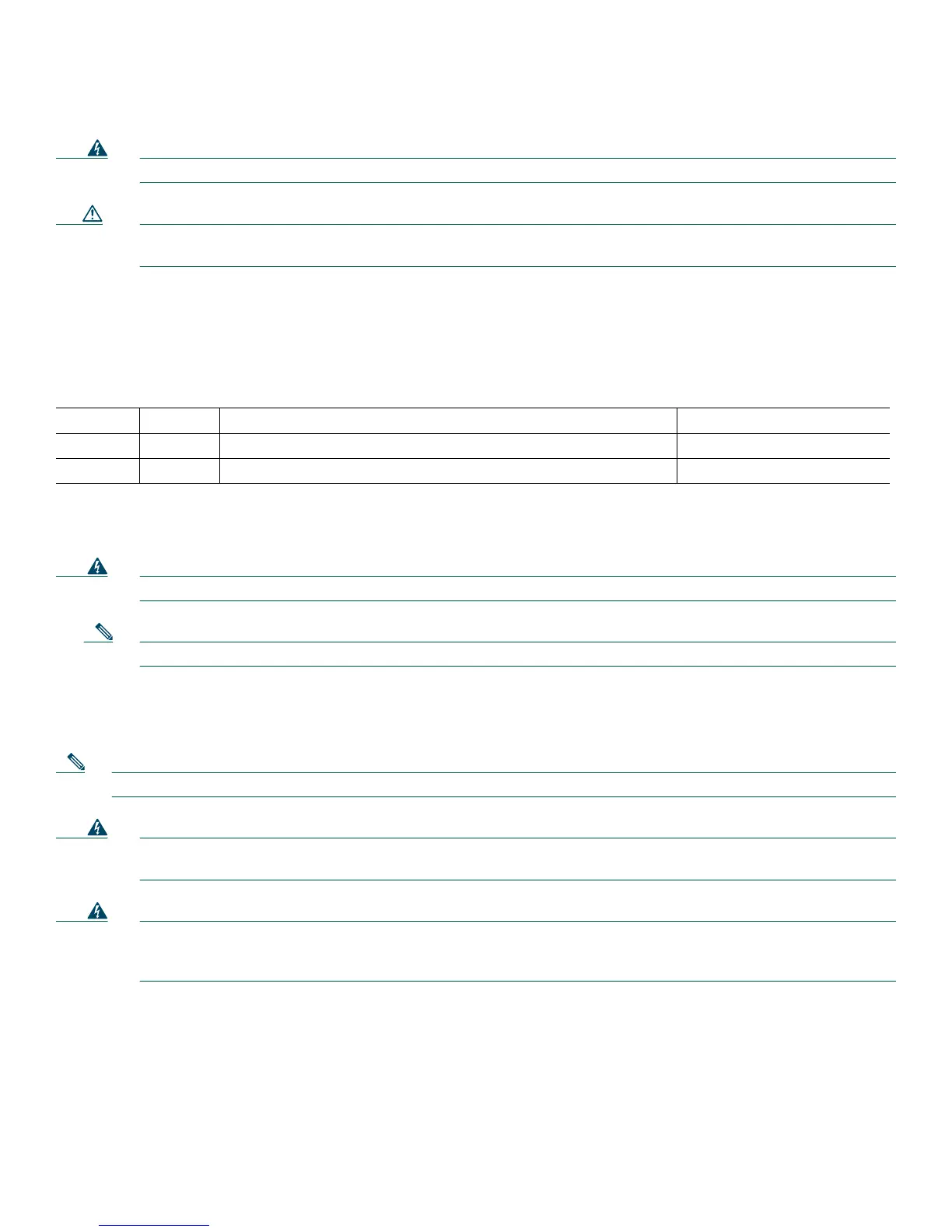13
4 Connect Cables
Warning
Do not work on the system, or connect or disconnect cables during periods of lightning activity.
Statement 1001
Caution To comply with Telcordia NEBS GR-1089-Core and EN 300386 requirements, you must use foil twisted-pair cable
that is properly grounded at both ends.
System Management Connections
The connections described in Table 1 provide system management access.
Power Connections
Warning
Read the installation instructions before connecting the system to the power source.
Statement 1004
Note The installation must comply with all required electrical codes applicable at the installation site.
Connecting Routers to AC Power
If your router uses AC power, connect it to a 15 A, 120 VAC (10 A, 240 VAC) circuit with overcurrent protection.
Note The input voltage tolerance limits for AC power are 85 and 264 VAC.
Warning
AC connected units must have a permanent ground connection in addition to the power cable ground wire.
NEBS-compliant grounding satisfies this requirement.
Statement 284
Warning
This product relies on the building’s installation for short-circuit (overcurrent) protection. Ensure that the
protective device is rated not greater than:
15A, 120VAC (10A, 240VAC).
Statement 1005
Connecting Routers to DC Power
If your router has a DC-input power supply, follow the directions in this section for proper wiring.
Table 1 System Management Connections
Port Color Connected to: Cable
Console Light blue PC or ASCII terminal communication port (usually labeled COM) RJ-45-to-DB-9 adapter cable
Auxiliary Black Modem for remote access RJ-45-to-DB-25 adapter cable
