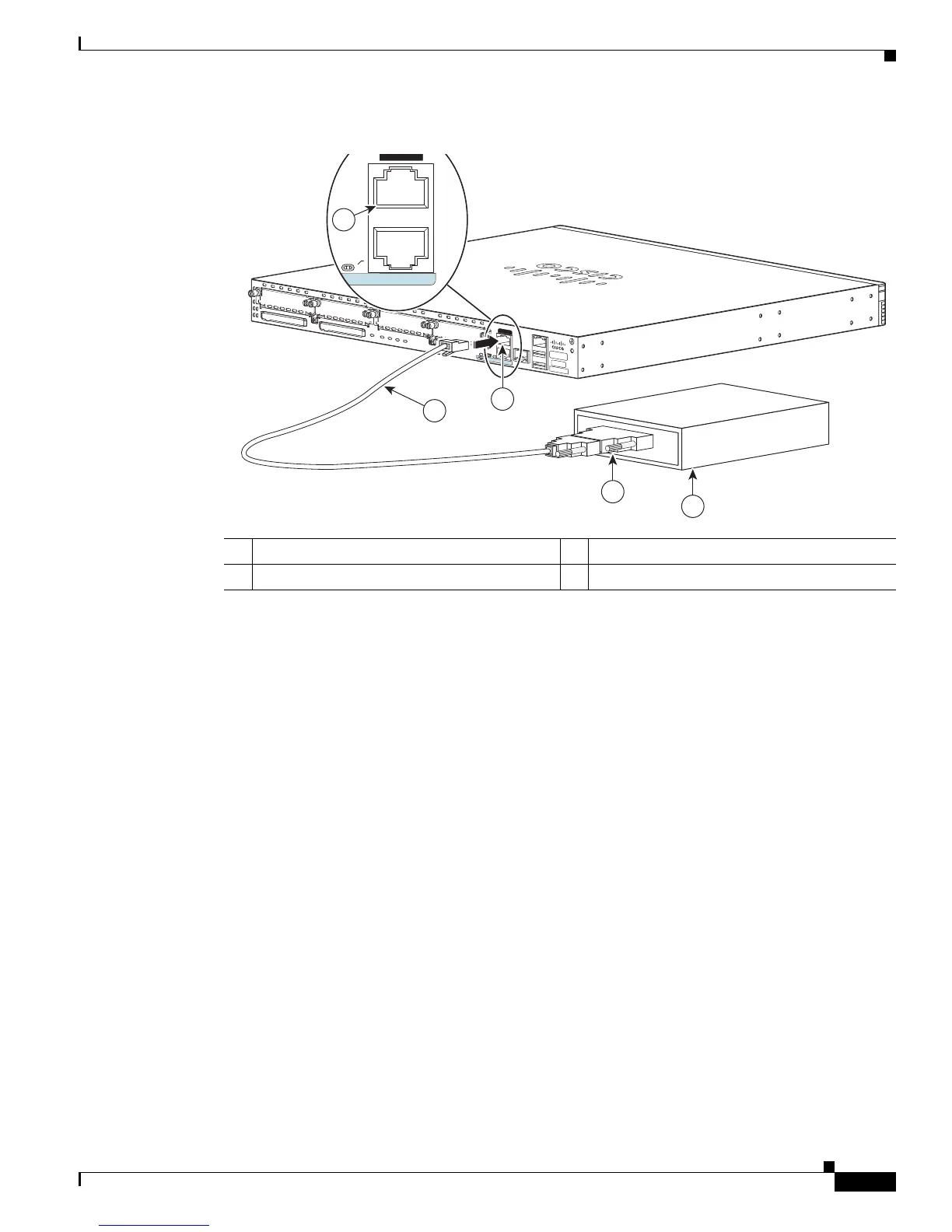3-39
Cisco 2900 and 3900 Series Hardware Installation
OL-18712-01
Chapter 3 Installing and Connecting the Router
Connecting to the Auxiliary Port
Figure 3-34 Connecting a Modem to the Cisco 2901 Router
1 RJ-45 AUX port 3 RJ-45 to DB-9
2 DB-9 to DB-25 adapter 4 Modem
DO NOT REMOVE DURING
NETWORK OPERATION
DO NOT REMOVE DURING
NETWORK OPERATION
251604
2
3
4
CONSOLE
AUX
EN
1
CONSOLE
AUX
1
