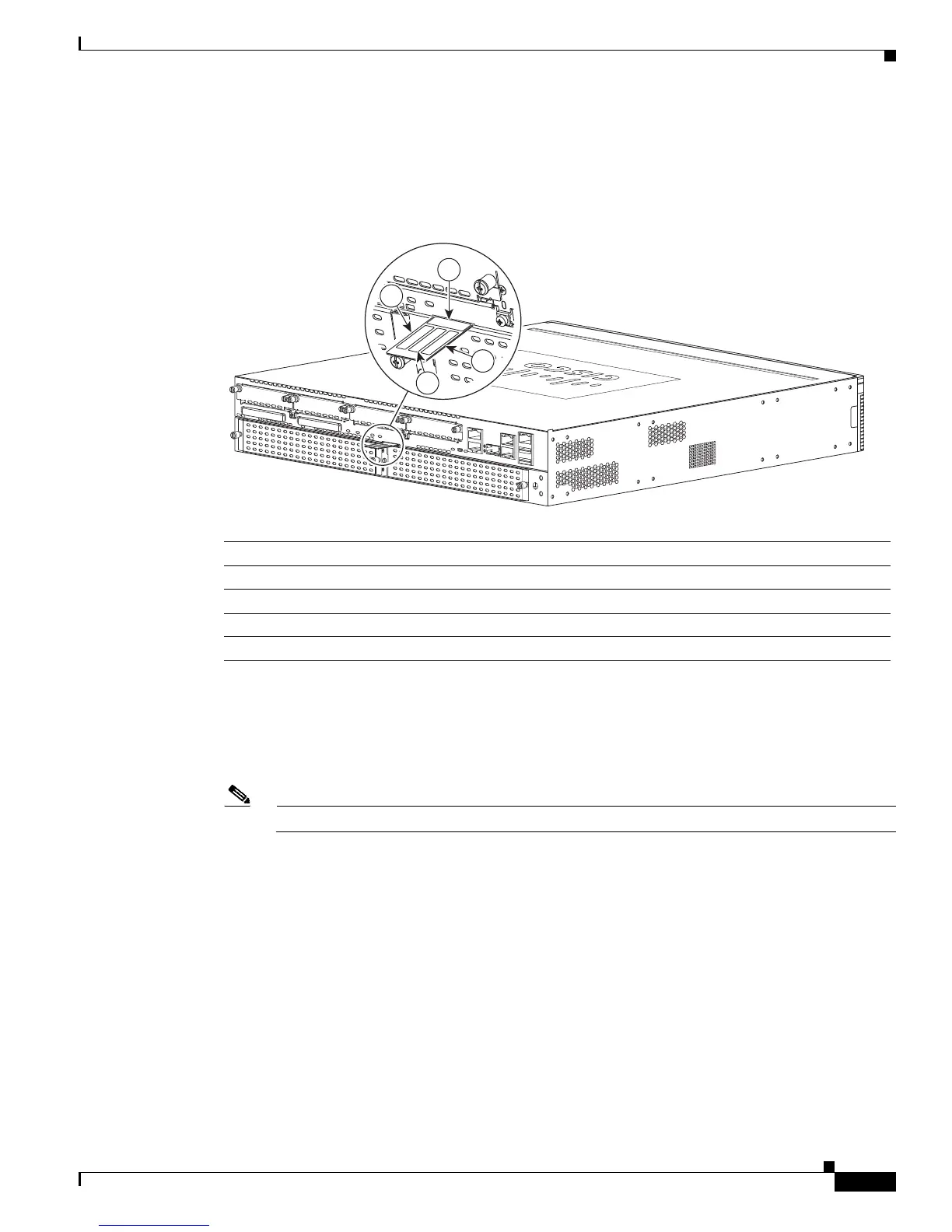1-15
Cisco 2900 Series and 3900 Series Hardware Installation Guide
OL-18712-02
Chapter 1 Overview of the Routers
Locating the Serial Number, PID, VID and CLEI
Labels on Cisco 2921 and Cisco 2951
Figure 1-17 shows the location of the labels on the Cisco 2921 and Cisco 2951 routers.
Figure 1-17 Label Location on the Cisco 2921 and Cisco 2951 Routers
Labels on Cisco 3925 and Cisco 3945
Figure 1-18 shows the two locations where labels are located on Cisco 3900 ISRs. There are labels on
the router chassis and on the Services Performance Engine (SPE).
Note Use the serial number on the SPE label to obtain a PAK.
DO NOT REMOVE DURING
NETWORK OPERATION
DO NOT REMOVE DURING
NETWORK OPERATION
250951
2
1
4
3
Label Description
1 Product ID
2 Serial Number
3 PID/VID
4 CLEI
