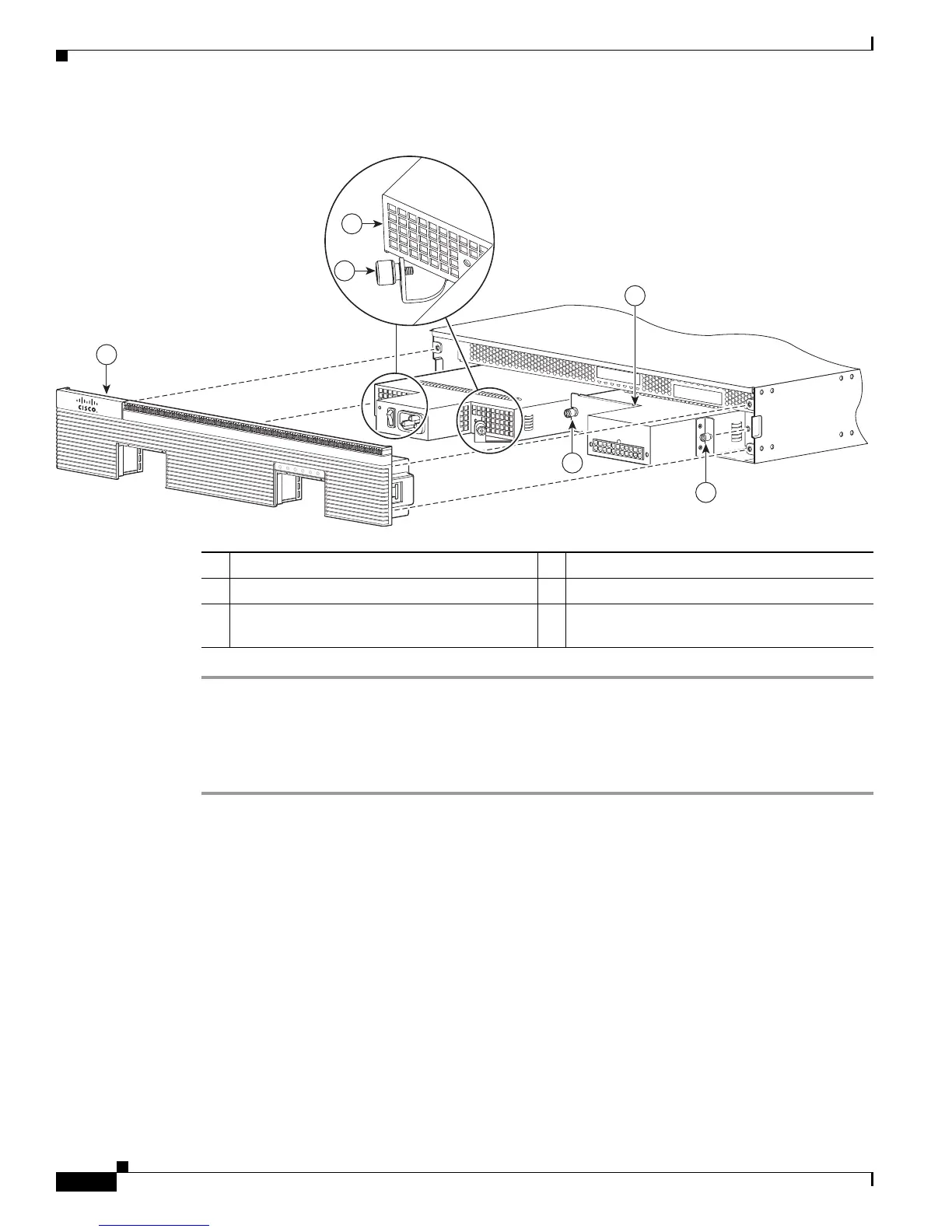5-38
Cisco 2900 Series and 3900 Series Hardware Installation Guide
OL-18712-03
Chapter 5 Installing and Upgrading Internal Modules and FRUs
Replacing Power Supplies and Redundant Power Supplies
Figure 5-30 Cisco 2921 and 2951 Power Supply Components
.
Replacing the Power Supply on the Cisco 3900 Series Routers
Step 1 Read the “Safety Warnings” section on page 5-2 section and disconnect the power supply before you
perform any module replacement.
1 Fan tray and bezel assembly 2 Power supply
3 Power supply fastening screws (2) 4 (Optional) RPS adapter
5 RPS or secondary power supply fastening
screws (2)
250908
1
4
2
5
5
3
SYS
ACT
SYS
PWR1
AUX
PWR1
SYS
PWR2
AUX
PWR2
Cisco
2900 Series
