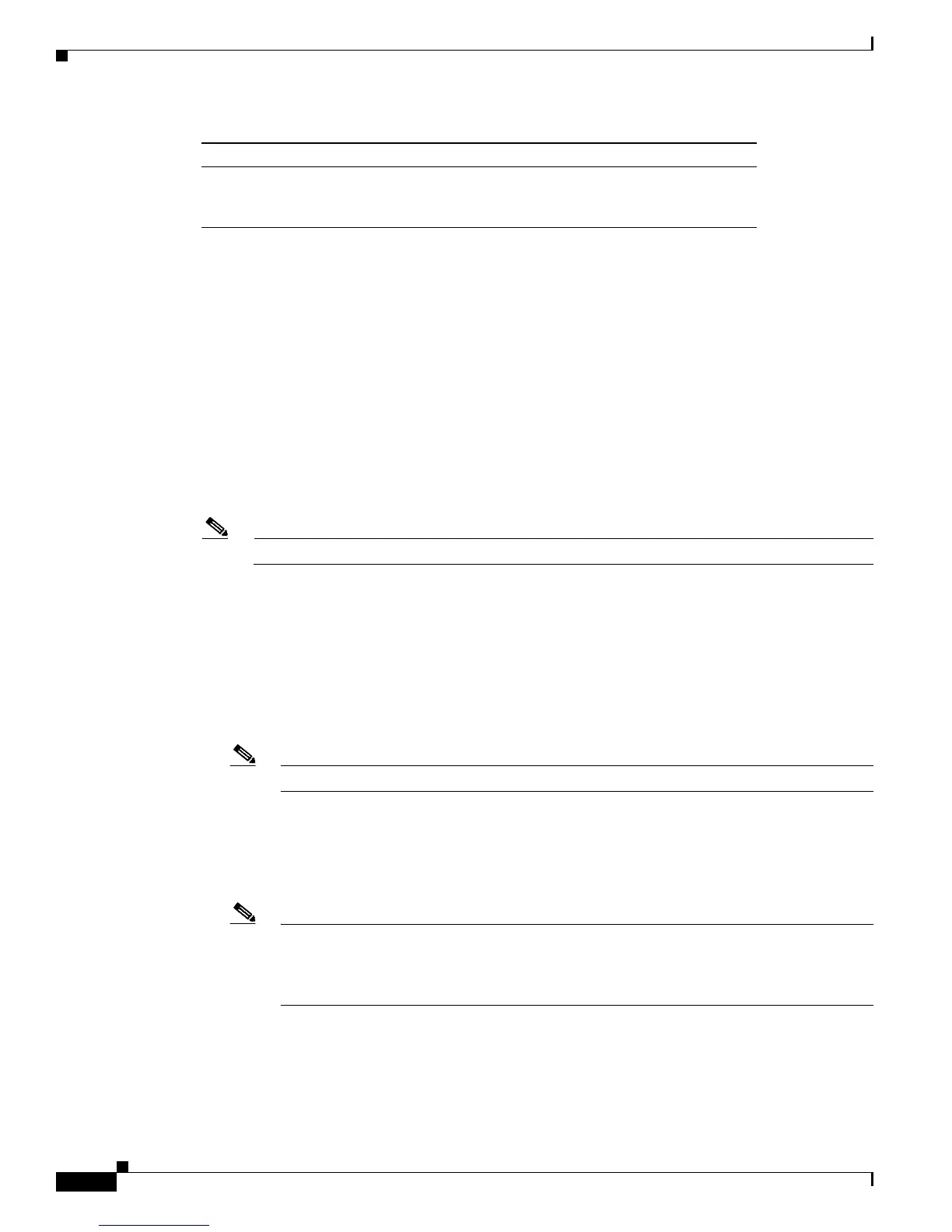1-22
Cisco 2900 Series and 3900 Series Hardware Installation Guide
OL-18712-02
Chapter 1 Overview of the Routers
Hardware Features
Table 1-7 EHWIC Support for SPE 200 and SPE 250
Integrated Service Modules
Internal Services Modules (ISM) supersede advanced integration modules (AIM) on Cisco 2900 series
and Cisco 3900 series ISRs. The ISM is larger in size than the AIM. Due to these physical differences,
the AIM does not fit into the ISM slot and is no longer supported on Cisco 2900 series and
Cisco 3900 series ISRs.
Packet Voice Data Modules
The Packet Voice Data Modules (PVDM3s) are the latest generation of PVDMs. First-generation
PVDM-I cards are not supported in the PVDM3 slots. Due to physical differences, PVDM2s require an
adapter for installation in the PVDM3 slot. See the “Installing and Removing PVDM2s” section on
page 5-23 for installation instructions.
Note PVDM2 cards cannot be mixed with PVDM3s.
Memory
Cisco 2900 series and Cisco 3900 series routers contain the following types of memory:
• DRAM—Stores the running configuration and routing tables and is used for packet buffering by the
network interfaces. Cisco IOS software executes from DRAM memory. Supported module types are
Unregistered Dual In-Line Memory Module (UDIMM) and very low profile registered DIMM (VLP
RDIMM).
Note UDIMMs and VLP RDIMMs are not interchangeable.
• Boot/NVRAM—256K of internal non-volatile memory. Stores the bootstrap program (ROM
monitor), the configuration register, and the startup configuration.
• Flash memory—External flash memory. Stores the operating system software image. Each model
supports 2 external CompactFlash 4-GB memory cards provide a maximum 8-GB of CompactFlash.
Note You must use Cisco-qualified CompactFlash cards supporting True IDE PIO Mode 6 and
True IDE Multiword DMA Mode 4 as defined in CompactFlash Specification Revision 4.1
of the CompactFlash Association. Use of any other cards during normal network operation
can affect system performance.
Table 1-8 summarizes the memory options for Cisco 2900 series and Cisco 3900 series routers. Default
memory represents the minimum usable RAM. You can install additional RAM up to the maximum
amount.
Slot 0 Slot 1 Slot 2
WIC/VIC and HWIC WIC/VIC, HWIC,
EHWIC, DHWIC, and
EDHWIC
WIC/VIC and HWIC
