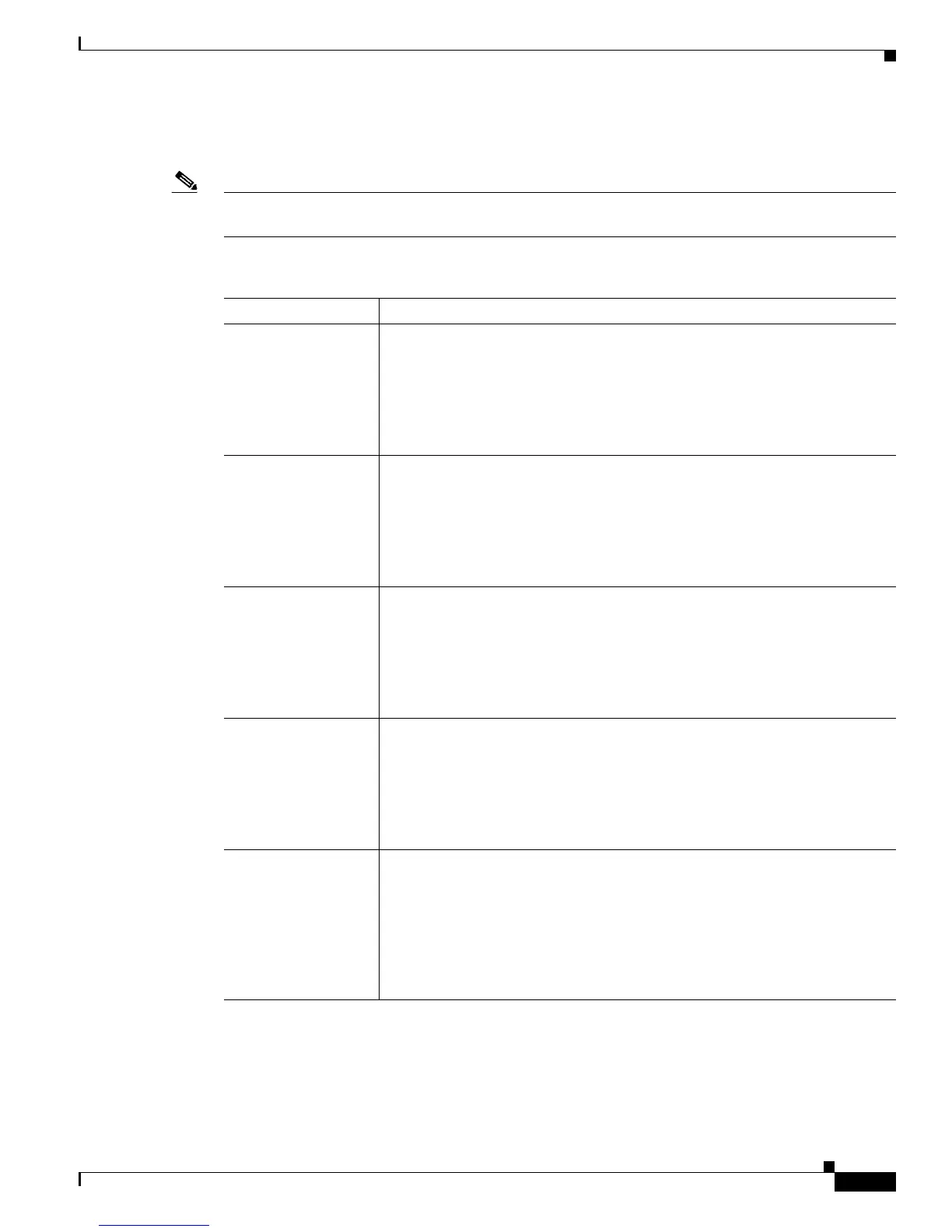1-23
Cisco 2900 Series and 3900 Series Hardware Installation Guide
OL-18712-02
Chapter 1 Overview of the Routers
Hardware Features
Expansion memory modules are UDIMMs or VLP RDIMMs with error correction code (ECC). All
onboard RAM uses ECC.
Note The current IOS supports only 2 GB of DRAM, although; the hardware supports more. Future IOS
versions may support more than 2 GB of DRAM.
Table 1-8 Router Memory Specifications
Router Platform DRAM
Cisco 2901 Expansion Type—UDIMM with ECC.
UDIMM sizes—512 MB, 1 GB, 2 GB.
UDIMM expansion slots—1.
Fixed onboard ECC memory—512 MB.
Maximum memory—2.5 GB.
Cisco 2911 Expansion Type—UDIMM with ECC.
UDIMM sizes—512 MB, 1 GB, 2GB.
UDIMM expansion slots—1.
Fixed onboard ECC memory—512 MB.
Maximum memory—2.5 GB.
Cisco 2921 Expansion Type—UDIMM with ECC.
UDIMM sizes—512 MB, 1 GB, 2 GB.
UDIMM expansion slots—1.
Fixed onboard ECC memory—512 MB.
Maximum memory—2.5 GB.
Cisco 2951 Expansion Type—VLP RDIMM with ECC.
VLP RDIMM sizes—512 MB, 1 GB, 2 GB.
VLP RDIMM slots—2.
Default VLP RDIMM memory module — One 512 MB module (slot 0)
Maximum memory—2.5 GB.
Cisco 3925 Type—VLP RDIMM with ECC
VLP RDIMM sizes—512 MB and 1 GB.
VLP RDIMM expansion slots—2; both must be the same density.
Default VLP RDIMM memory modules—Two 512-MB modules for a
maximum of 1 GB.
Maximum memory—2.0 GB; 1.0 GB in each slot.
