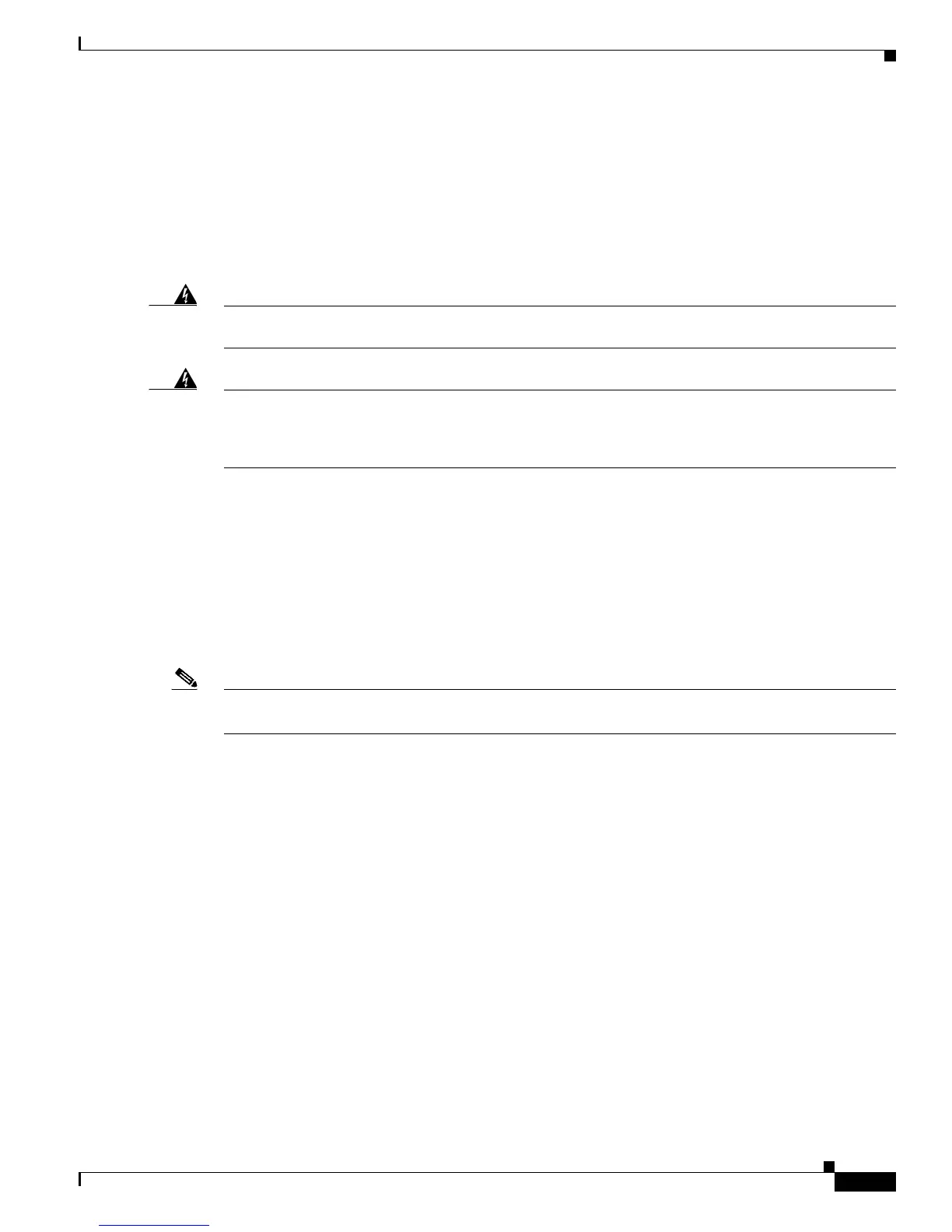1-19
Cisco 2900 Series and 3900 Series Hardware Installation Guide
OL-18712-02
Chapter 1 Overview of the Routers
Hardware Features
Internal Slots
• Integrated Service Modules, page 1-22
• Packet Voice Data Modules, page 1-22
• Memory, page 1-22
Because of physical differences with the new slots, legacy network modules and legacy Service Modules
require an adapter for installation.
Warning
Only trained and qualified personnel should be allowed to install, replace, or service this equipment.
Statement 1030
Warning
This equipment must be installed and maintained by service personnel as defined by AS/NZS 3260.
Incorrectly connecting this equipment to a general-purpose outlet could be hazardous. The
telecommunications lines must be disconnected 1) before unplugging the main power connector or 2)
while the housing is open, or both.
Statement 1043
See the Overview of Cisco Network Modules and Service Modules for Cisco Access Routers
document for general information and single- and double-wide slot numbering.
See the Installing Cisco Network Modules in Cisco Access Routers document for instructions that
describe how to install SMs, legacy network modules, and legacy Service Modules in the router.
See the Overview of Cisco Interface Cards for Cisco Access Routers for general interface card
information.
See the Installing Cisco Interface Cards in Cisco Access Routers document, for instructions that
describe how to install EHWICs and legacy interface cards in the router.
Note See the router product page at Cisco.com for a list of supported network modules and interface cards for
Cisco 2900 series and Cisco 3900 series ISRs.
