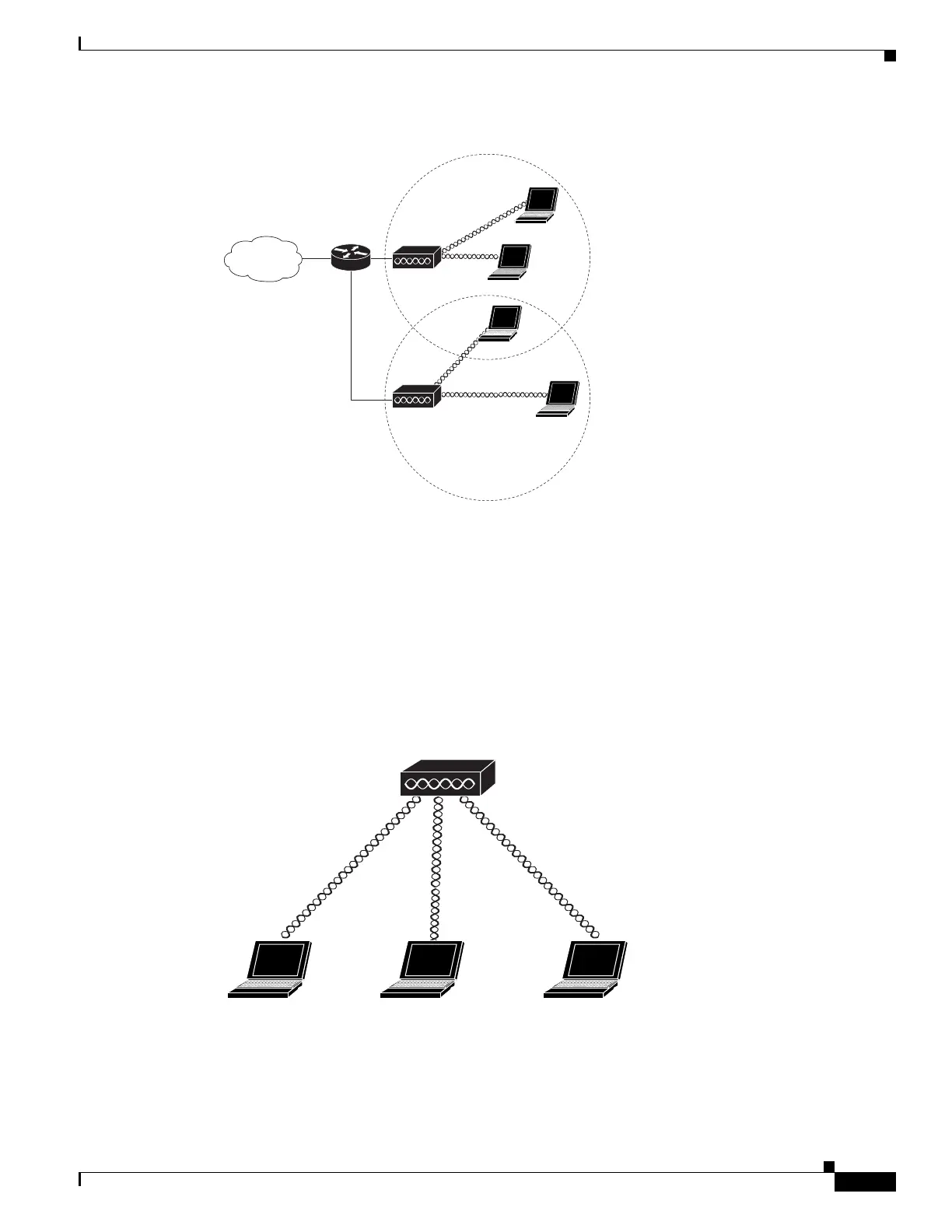245
Cisco 3900 Series, Cisco 2900 Series, and Cisco 1900 Series Integrated Services Routers Generation 2 Software Configuration Guide
Chapter Wireless Device Overview
Management Options
Figure 1 Access Points as Root Units on a Wired LAN
Central Unit in an All-Wireless Network
In an all-wireless network, an access point acts as a stand-alone root unit. The access point is not
attached to a wired LAN; it functions as a hub linking all stations together. The access point serves as
the focal point for communications, increasing the communication range of wireless users. Figure 2
shows an access point in an all-wireless network.
Figure 2 Access Point as Central Unit in All-Wireless Network
Access point
Access point
135445