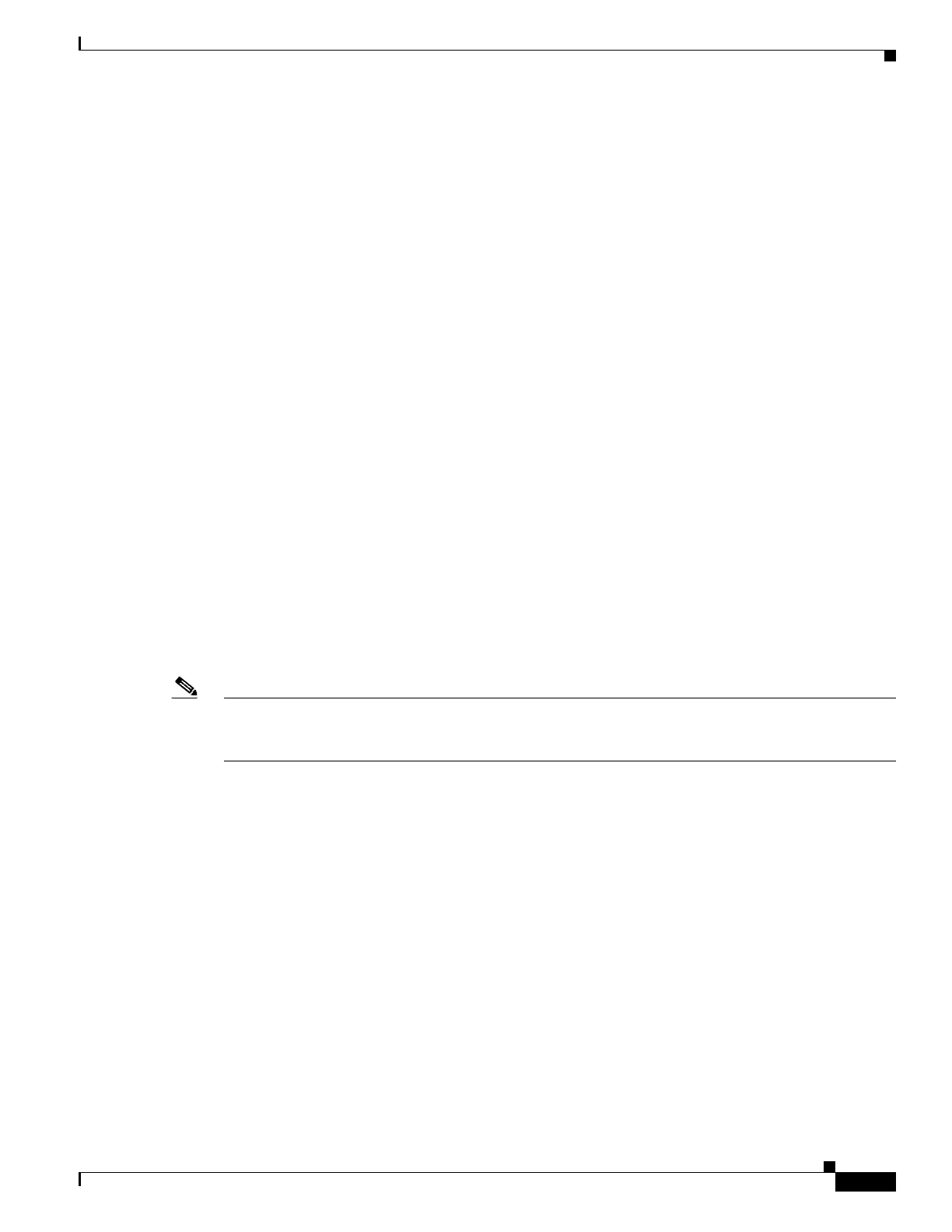C-3
Cisco 3900 Series, Cisco 2900 Series, and Cisco 1900 Series Integrated Services Routers Generation 2 Software Configuration Guide
Appendix C Using ROM Monitor
How to Use the ROM Monitor—Typical Tasks
Accessibility
This product can be configured using the Cisco command-line interface (CLI). The CLI conforms to
accessibility code 508 because it is text based and it relies on a keyboard for navigation. All functions
of the router can be configured and monitored through the CLI.
For a complete list of guidelines and Cisco products adherence to accessibility, see the Cisco
Accessibility Products document at:
http://www.cisco.com/web/about/responsibility/accessibility/products
How to Use the ROM Monitor—Typical Tasks
This section provides the following procedures:
• Entering ROM Monitor Mode, page C-3
• Displaying Commands and Command Syntax in ROM Monitor Mode (?, help, -?), page C-7
• Displaying Files in a File System (dir), page C-8
• Loading a System Image (boot), page C-8
• Modifying the Configuration Register (confreg), page C-13
• Obtaining Information on USB Flash Devices, page C-14
• Modifying the I/O Memory (iomemset), page C-15
• Recovering the System Image (tftpdnld), page C-16
• Troubleshooting Crashes and Hangs (stack, context, frame, sysret, meminfo), page C-20
• Exiting ROM Monitor Mode, page C-25
Note This section does not describe how to perform all possible ROM monitor tasks. Use the command help
to perform any tasks that are not described in this document. See the “Displaying Commands and
Command Syntax in ROM Monitor Mode (?, help, -?)” section on page C-7.
Entering ROM Monitor Mode
This section provides two ways to enter ROM monitor mode:
• Using the Break Key Sequence to Interrupt the System Reload and Enter ROM Monitor Mode,
page C-4
• Setting the Configuration Register to Boot to ROM Monitor Mode, page C-5
Prerequisites
Connect a terminal or PC to the router console port. For help, see the hardware installation guide for
your router.
