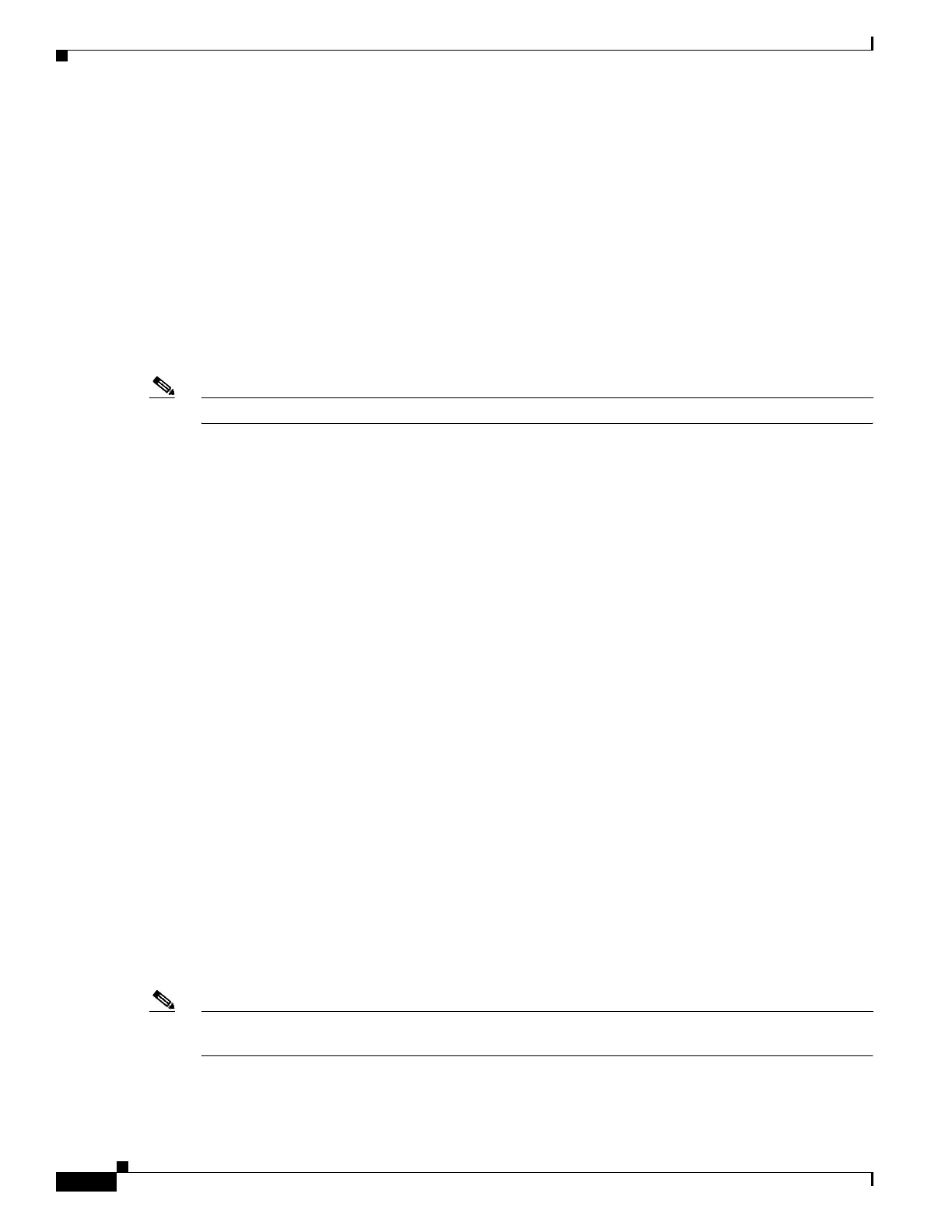64
Cisco 3900 Series, Cisco 2900 Series, and Cisco 1900 Series Integrated Services Routers Generation 2 Software Configuration Guide
Chapter Configuring Ethernet Virtual Connection Bridge Domain
Ethernet Data Plane Loopback
Ethernet Data Plane Loopback
The Ethernet Data Plane Loopback feature allows you to test services and throughput of an Ethernet port
or a device using a test generator. You can verify the maximum rate of frame transmission with no frame
loss. This feature allows bidirectional throughput measurement, and on-demand or out-of-service
(intrusive) operation during service turn-ups. This feature is used for testing during service turn-ups and
troubleshooting of services after a turn-up.
If you need to test a service while it is live, you do this without disrupting any of the live data traffic. To
achieve this, you use test traffic that differs from live data traffic. For example, the traffic from a test
generator contain the source MAC address of the test generator, or test traffic is assigned a particular
Class of Service (Cos). Irrespective of the method used, the device looping back the traffic must be able
to filter out the test traffic and leave the data traffic untouched.
Note Configuring Ethernet Data Plane Loopback on a device does not indicate the start of an actual session.
Features Supported for Ethernet Data Plane Loopback
• Locally-enabled Ethernet Data Plane Loopback on all Ethernet interface types, such as physical and
bundle interfaces and sub-interfaces and Pseudowire Head End (PWHE) interfaces.
• In the case of Layer 2 and Layer 3 interfaces, only external loopback is supported. External loopback
is the type of loopback where all traffic received on the ingress interface is blindly sent out of the
egress interface.
• When a Bundle interface is placed into loopback, traffic on all bundle link members are looped back.
• MAC address must always be swapped on looped-back traffic.
• Supports dropping of packets received in the non-loopback direction.
• Allows the application of multiple filters to loopback only a subset of traffic received by an interface
and only drop the corresponding reverse-direction traffic.
• Provides an option to specify a time period after which the loopback is automatically terminated.
Restrictions of Ethernet Data Plane Loopback
• EVC xconnect is not supported.
• Only single VLAN is supported as the filtering options, but the vlan-list/vlan range is not supported.
• Maximum of 10 active sessions is only supported.
Configuring Ethernet Data Plane Loopback
Perform this task to configure Ethernet Data Plane Loopback.
Note Configuring or permitting Ethernet Data Plane Loopback is not the same as starting an actual loopback
session.
