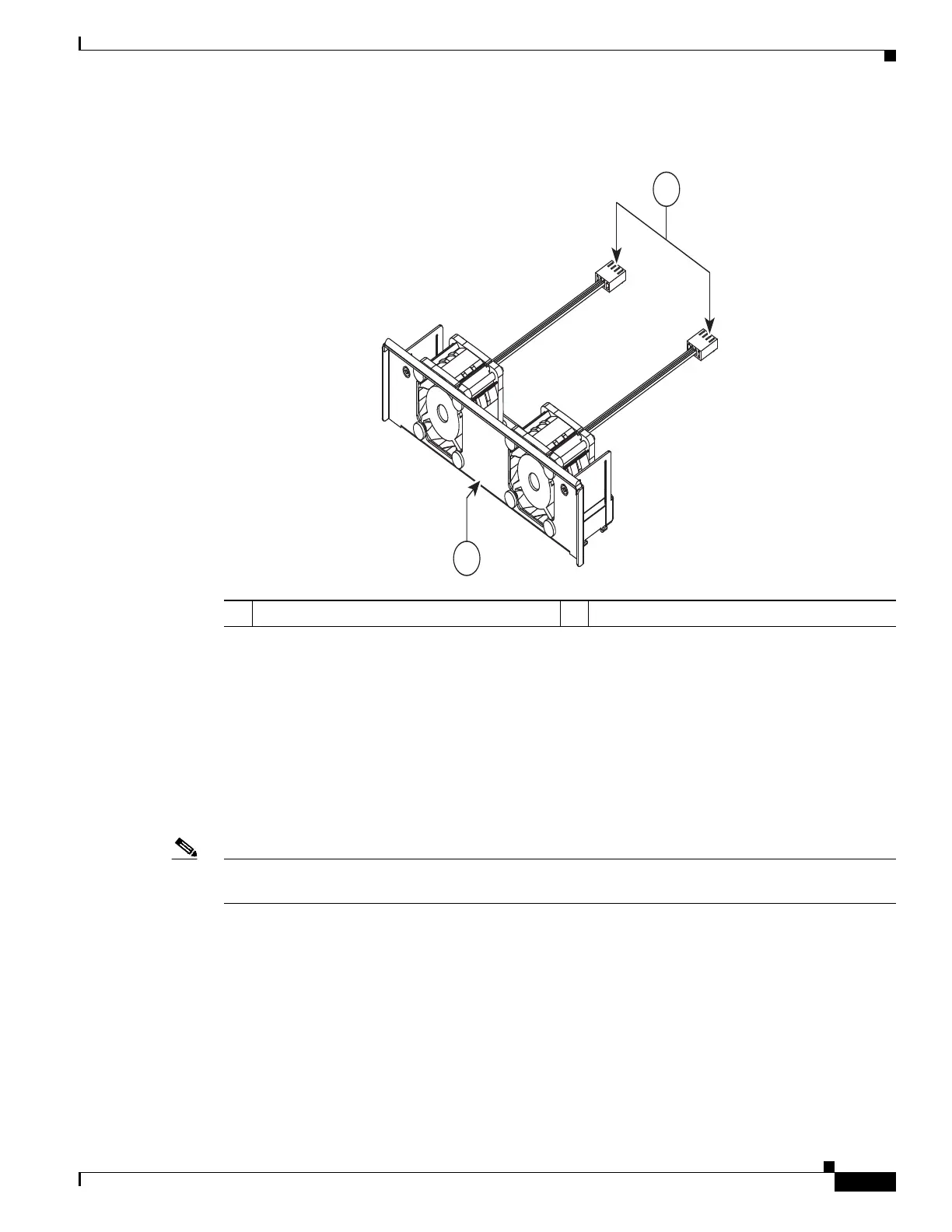6-63
Hardware Installation Guide for Cisco 4000 Series Integrated Services Routers
OL-32185-02
Chapter 6 Install and Upgrade Internal Modules and FRUs
Remove and Install a CompactFlash Memory Card
Figure 6-47 Cisco 4331 ISR Fan Tray
Remove and Install a CompactFlash Memory Card
This section describes installing and replacing CompactFlash (CF) memory cards in the router. This
applies only to the Cisco 4451-X ISR routers. It contains the following sections:
• Prevent Electrostatic Discharge Damage, page 6-63
• Remove the CompactFlash Memory Card, page 6-64
• Install the CompactFlash Memory Card, page 6-65
Note You must turn off the power supply to the router to replace a CompactFlash Memory card. A
CompactFlash memory card must be inserted in order to run a Cisco IOS XE software image.
Prevent Electrostatic Discharge Damage
CF memory cards are sensitive to electrostatic discharge (ESD) damage, which can occur when
electronic cards or components are handled improperly. ESD results in complete or intermittent failures.
To prevent ESD damage, follow these guidelines:
• Always use an ESD wrist or ankle strap and ensure that it makes good skin contact.
• Connect the equipment end of the strap to an unfinished chassis surface.
1 Fan tray 2 Fan connectors
