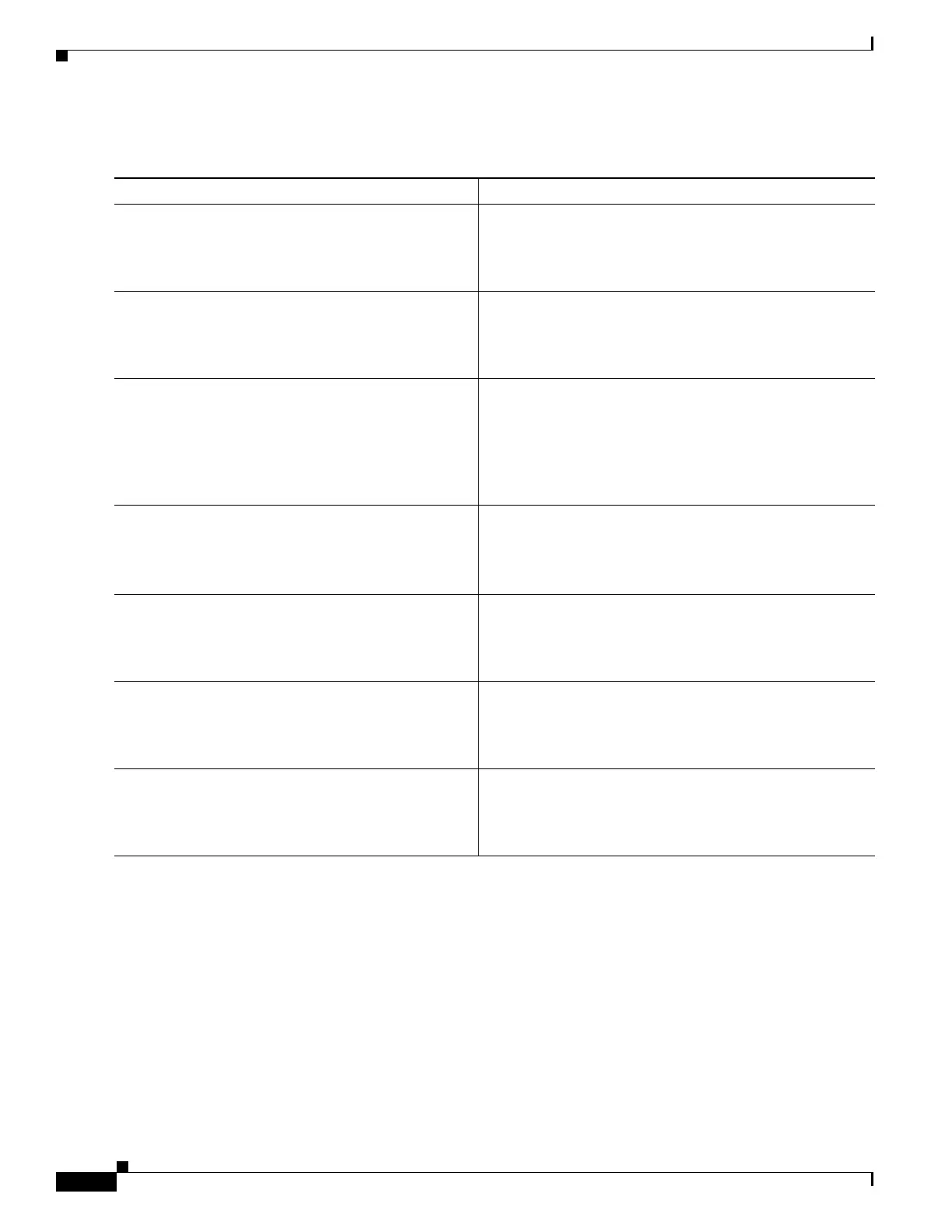4-8
Hardware Installation Guide for Cisco 4000 Series Integrated Services Routers
OL-32185-02
Chapter 4 Configure Initial Router Settings on Cisco 4000 Series ISRs
Perform Initial Configuration on Cisco 4000 Series ISRs
DETAILED STEPS
Configure the Console Idle Privileged EXEC Timeout
This section describes how to configure the console line’s idle privileged EXEC timeout. By default, the
privileged EXEC command interpreter waits 10 minutes to detect user input before timing out.
When you configure the console line, you can also set communication parameters, specify autobaud
connections, and configure terminal operating parameters for the terminal that you are using. For more
information on configuring the console line, see the Cisco IOS Configuration Fundamentals and
Network Management Configuration Guide. In particular, see the “Configuring Operating
Characteristics for Terminals” and “Troubleshooting and Fault Management” chapters.
Command or Action Purpose
Step 1
enable
Example:
Router> enable
Enables privileged EXEC mode.
• Enter your password if prompted.
Step 2
configure terminal
Example:
Router# configure terminal
Enters global configuration mode.
Step 3
enable password password
Example:
Router(config)# enable password pswd2
(Optional) Sets a local password to control access to various
privilege levels.
• We recommend that you perform this step only if you
boot an older image of the Cisco IOS-XE software or if
you boot older boot ROMs that do not recognize the
enable secret command.
Step 4
enable secret password
Example:
Router(config)# enable secret greentree
Specifies an additional layer of security over the enable
password command.
• Do not use the same password that you entered in
Step 3.
Step 5
end
Example:
Router(config)# end
Returns to privileged EXEC mode.
Step 6
enable
Example:
Router> enable
Enables privileged EXEC mode.
• Verify that your new enable or enable secret password
works.
Step 7
end
Example:
Router(config)# end
(Optional) Returns to privileged EXEC mode.
