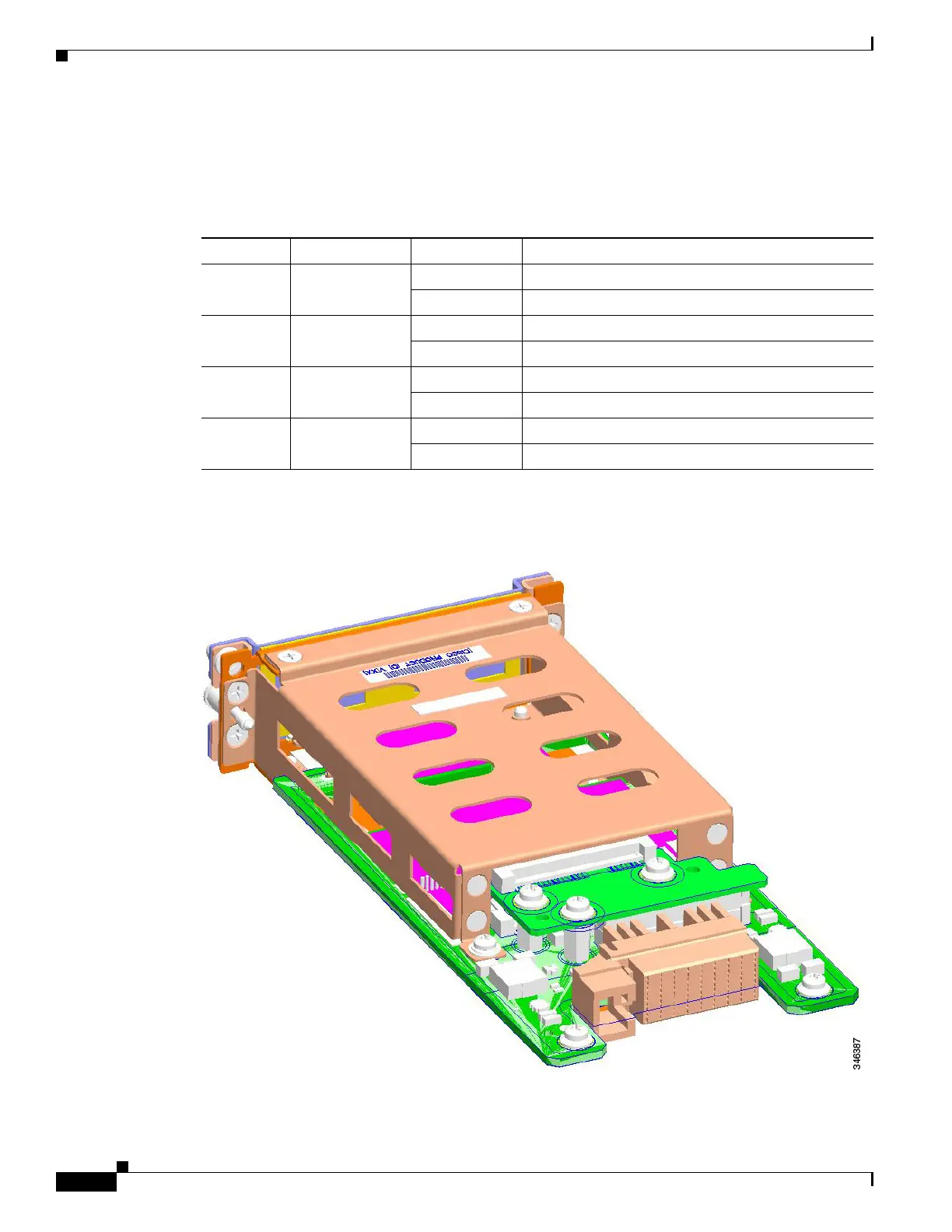6-12
Hardware Installation Guide for Cisco 4000 Series Integrated Services Routers
OL-32185-02
Chapter 6 Install and Upgrade Internal Modules and FRUs
Overview of the SSD Carrier Card NIM (NIM-SSD)
LEDs on NIM-SSD
Table 6-1 describes the LEDs on NIM-SSD as shown in Figure 6-5.
Figure 6-6 shows the rear view of the SSD carrier card NIM, which fits into the router.
Figure 6-6 Rear View of the SSD Carrier Card NIM
Table 6-1 SSD Drive LEDs
LED Represents Color Description
EN Module power Green Module is powered on.
Off Module power is off.
SSD0 Solid state drive
in slot 0
Green SSD present.
Off No SSD drive in slot 0.
ACT SSD activity Green Activity in the SSD drive.
Off No activity.
SSD1 Solid state drive
in slot 1
Green SSD present.
Off No SSD in slot 1.
