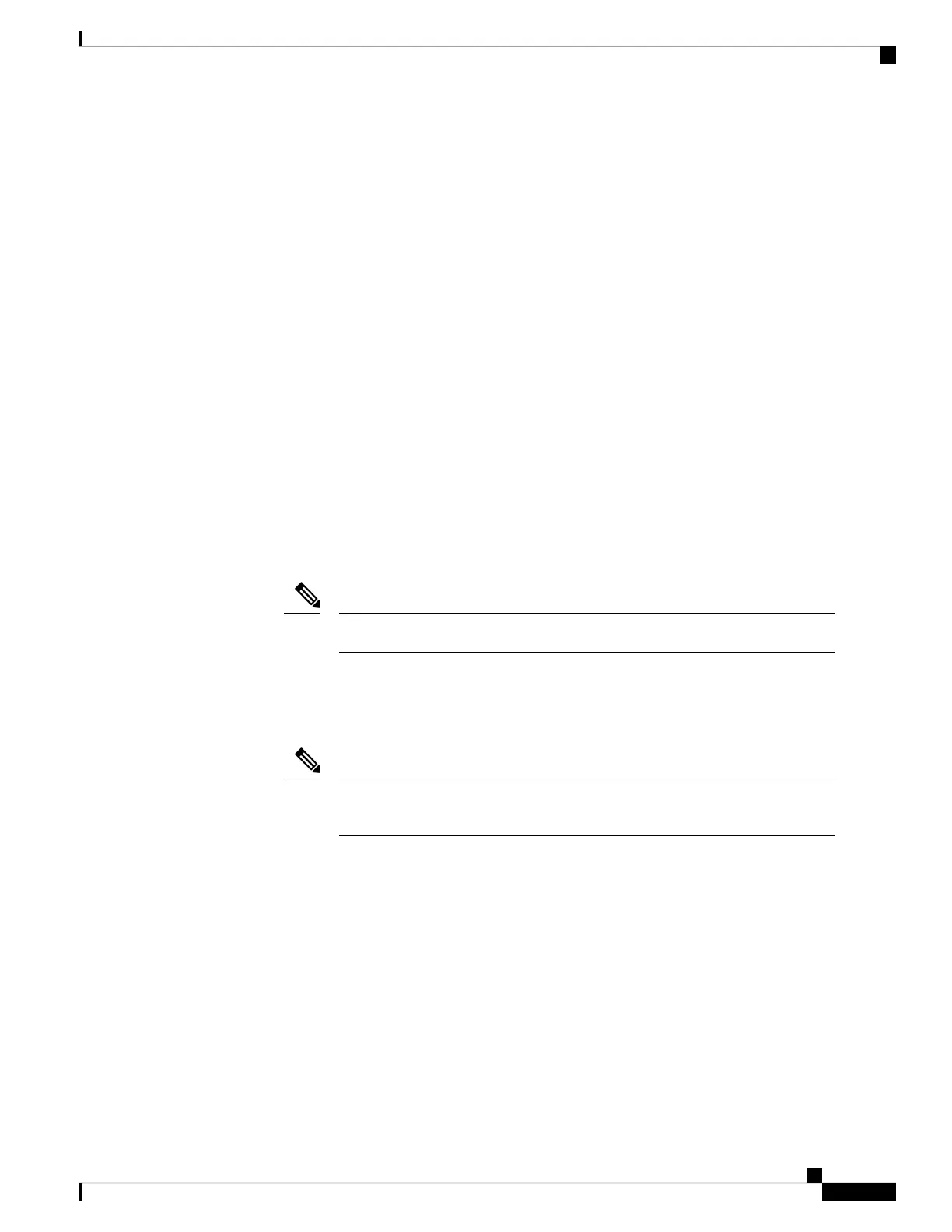Network Cabling Specification
• Ethernet cables for RJ45 ports
• Serial or console cables used to connect devices like routers
• Shielded USB cables with properly terminated shields for the USB port
• Standard Shielded Cable with 15-Pin VGA Male Connector
Required Tools and Equipment
You will need the following equipment to install the device and its equipment:
• ESD-preventive cord and wrist strap
• Phillips screwdrivers: small, 3/16-in. (4 to 5 mm), and medium, 1/4-in. (6 to 7 mm)
• Screws that fit your rack
• Wire crimper for chassis grounding - to be used along with the ground lug kit
• One AWG 6 cable for the ground lug kit
The ground lug is for chassis grounding and is NEBS compliant.
Note
In addition, depending on the type of modules you plan to use, you might need the following equipment to
connect a port to an external network
• Cables for connection to the WAN and LAN ports (dependent on the configuration)
If you order the required cables when you purchase the device, the cables ship
along with the product.
Note
Preparing for Installation
5
Preparing for Installation
Network Cabling Specification
