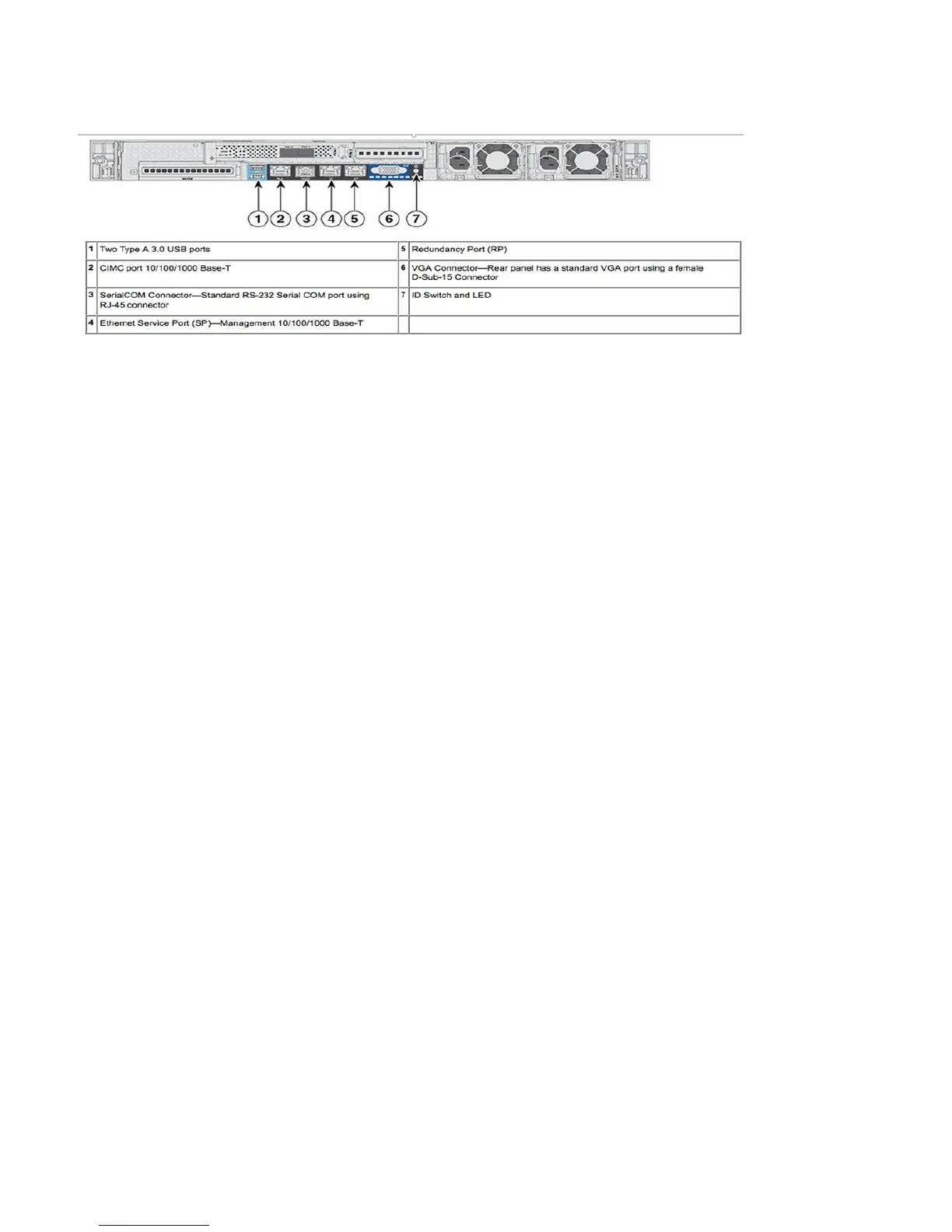Service Port Configuration
The IP address assigned to the service port must be in a non-routable subnet different from the Management subnet. It can be assigned
dynamically or statically as shown in the configuration below. There is no change in the service port configuration itself and the
commands below are for your reference.
Use the following commands to define the Service port interface with an IPv4 address:
Dynamic assignment of IPv4 address on the Service Port:
•
To configure the DHCP server:
config interface dhcp service-port enable
•
To disable the DHCP server:
config interface dhcp service-port disable
•
To configure a static IPv4 address on the Service Port use the following command:
config interface address service-port ip-address netmask
•
To add an IPv4 route to allow out-of-band management of the controller from a remote workstation:
config route add network-ip-address ip-netmask gateway
•
To remove the IPv4 route on the controller:
config route delete network-ip-address
Use the following commands to define the Service port interface with an IPv6 address:
•
To configure the service port using slacc:
config ipv6 interface slacc service-port enable
•
To disable the service port using slacc:
config ipv6 interface slacc service-port disable
•
To configure the IPv6 address:
config ipv6 interface address service-port ipv6-address prefix-length
•
To add an IPv6 route to allow out-of-band management of the controller from a remote workstation:
config ipv6 route add network_ipv6_address prefix-length ipv6_gw_addr
•
To remove the IPv4 route on the controller:
config ipv6 route delete network_ipv6_address
27