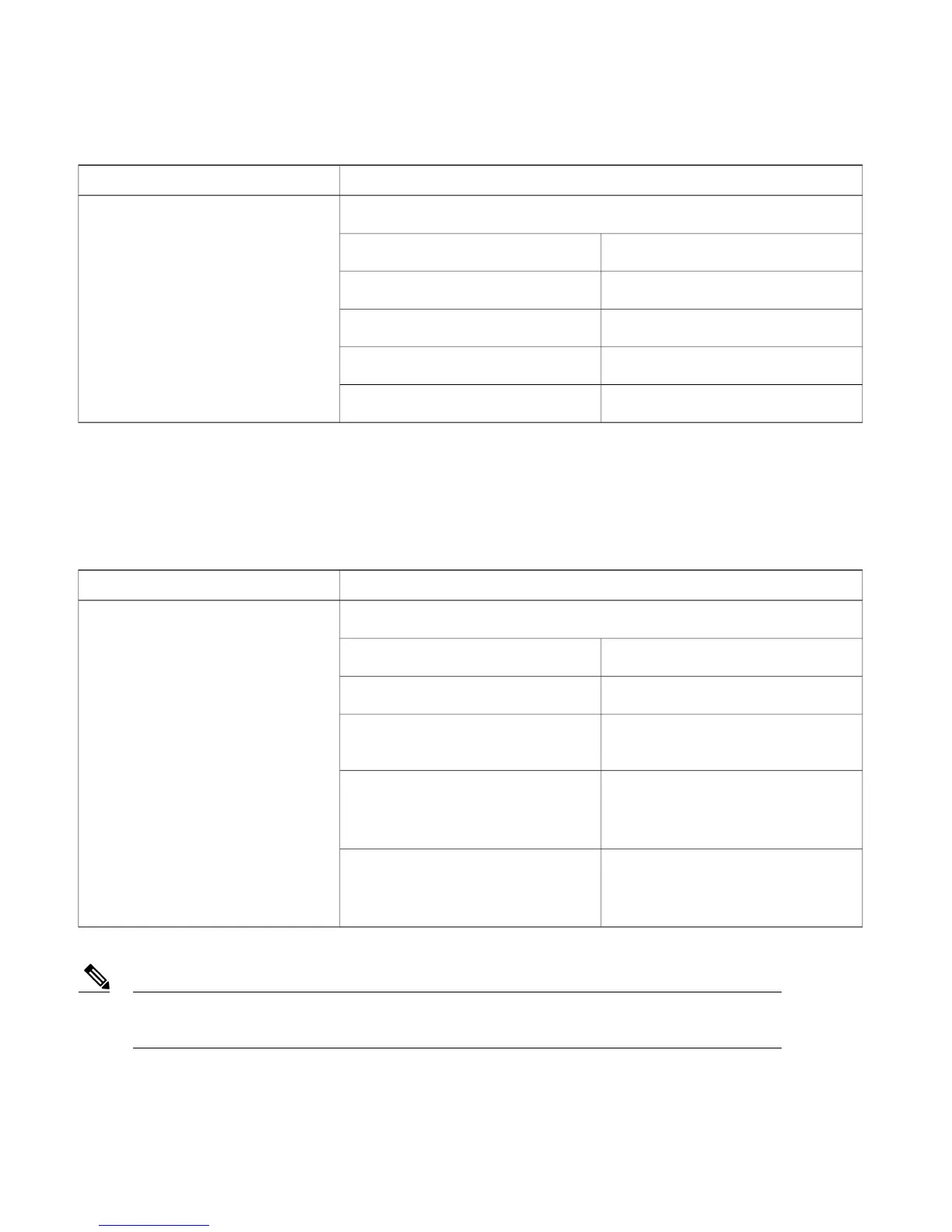Table 4: System Status LED Indicator
FunctionLED Indicator Color
System StatusBi-color Yellow
(Amber)
Green
DecodeState
UndefinedOff
Card is in normal operating conditionGreen On
System is in a degraded operational stateAmber On
Critical fault stateAmber Blinking
Fan Status LED Indicator
The Fan status LED located on front panel indicates the fan health.
Table 5: Fan Status LED Indicator
FunctionLED Indicator Color
Fan StatusBi-color Yellow
(Amber)
Green
DecodeState
UndefinedOff
Fans are operating and no error condition
has been detected
Green On
Fans are in a degraded operational state
•
One of N fans has a fault
Amber On
Critical fault state
•
Two or more fans has a fault
Amber Blinking
Adaptive fan speed to control noise issues seen with 5520 FCS hardware is introduced in release version
8.1.131.0.
Note
9