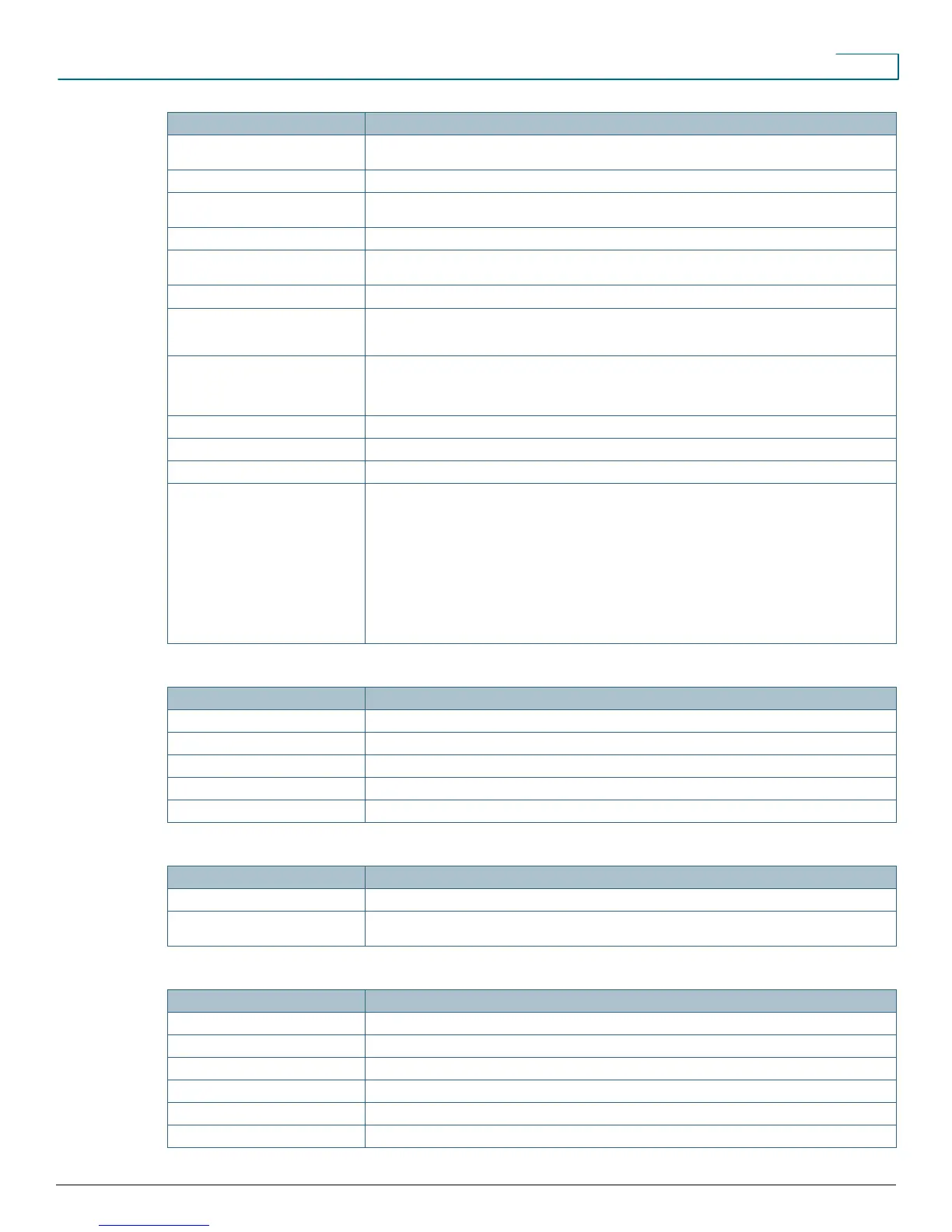Data Sheet
© 2010-2011 Cisco and/or its affiliates. All rights reserved. This document is Cisco Public Information. Page 3 of 5
Feature Benefit
Four soft key buttons and a scroll
toggle bar
Your calling options are dynamically present; the scroll toggle bar allows easy movement through the
displayed information.
Network features Network features include Cisco Discovery Protocol and IEEE 802.1 p/q tagging and switching.
Ethernet switch The phone has a 10/100BASE-T Ethernet connection through two RJ-45 ports, one for the LAN connection
and the other for connecting a downstream Ethernet device such as a PC.
Volume control A volume-control toggle provides easy decibel-level adjustments of the handset, monitor speaker, and ringer.
Dual-position foot stand The display is easy to view and the buttons and keys are easy to use; you can remove the foot stand for wall
mounting, with mounting holes located on the base of the phone.
Multiple ring tones The phone offers seven user-adjustable ring tones.
American Disabilities Act (ADA)
features
The hearing-aid-compatible (HAC) handset meets the requirements set by the ADA; it also meets ADA HAC
requirements for a magnetic coupling to approved hearing aids. The phone dialing pad also complies with
ADA standards.
Signaling protocol support The phones are supported on Cisco Unified Communications Manager and Cisco Unified Communications
Manager Business Edition Versions 7.1.2 and later using Skinny Client Control Protocol (SCCP) and with SIP
on on Cisco Unified Communications Manager and Cisco Unified Communications Manager Business Edition
Versions 7.1.5 and later.
Codec support G.711a, G.711, G.729a, G.729b, G.729ab and iLBC audio-compression codecs are supported.
Voice quality Comfort-noise generation and voice-activity-detection (VAD) programming is provided on a system basis.
Video Communications Requires Cisco Unified Video Advantage 2.2 and later and the VTIII camera for support.
Security features
●
Certificates
●
Image authentication
●
Device authentication
●
File authentication
●
Signaling authentication
●
Media encryption using Secure Real-Time Transfer Protocol (SRTP)
●
Signaling encryption using Transport Layer Security (TLS) Protocol
●
Encrypted configuration files
Cryptography is not enabled by default and may only be enabled through a cryptographically enabled CUCM.
Table 2. Software and Physical Specifications
Specification Description
Firmware upgrades You can download firmware changes from Cisco.com.
Software upgrades Software upgrades are supported with a Trivial File Transfer Protocol (TFTP) server.
Dimensions (H x W x D) Cisco Unified IP Phone 6941: 164 x 188 x 205 mm (6.4 x 7.4 x 8.1 in.).
Weight Cisco Unified IP Phone 6941: Standard: 1102g (39 oz); Slimline: 1039g (37 oz).
Phone casing composition Polycarbonate acrylonitrile butadiene styerene (ABS) plastic.
Table 3. Power Requirements
Power Requirement Description
IEEE 802.3af PoE The phones can receive power from IEEE 802.3af-compliant blades.
Local power The phones can also be powered locally with a power adapter (CP-PWR-CUBE-3=) along with one of the
power cords listed in Table 4.
Table 4. AC Region and Country-Specific Power Cords
Part Number Country
CP-PWR-CORD-AP= Asia Pacific
CP-PWR-CORD-AR= Argentina
CP-PWR-CORD-AU= Australia
CP-PWR-CORD-CE= European Community
CP-PWR-CORD-CN= China
CP-PWR-CORD-JP= Japan
