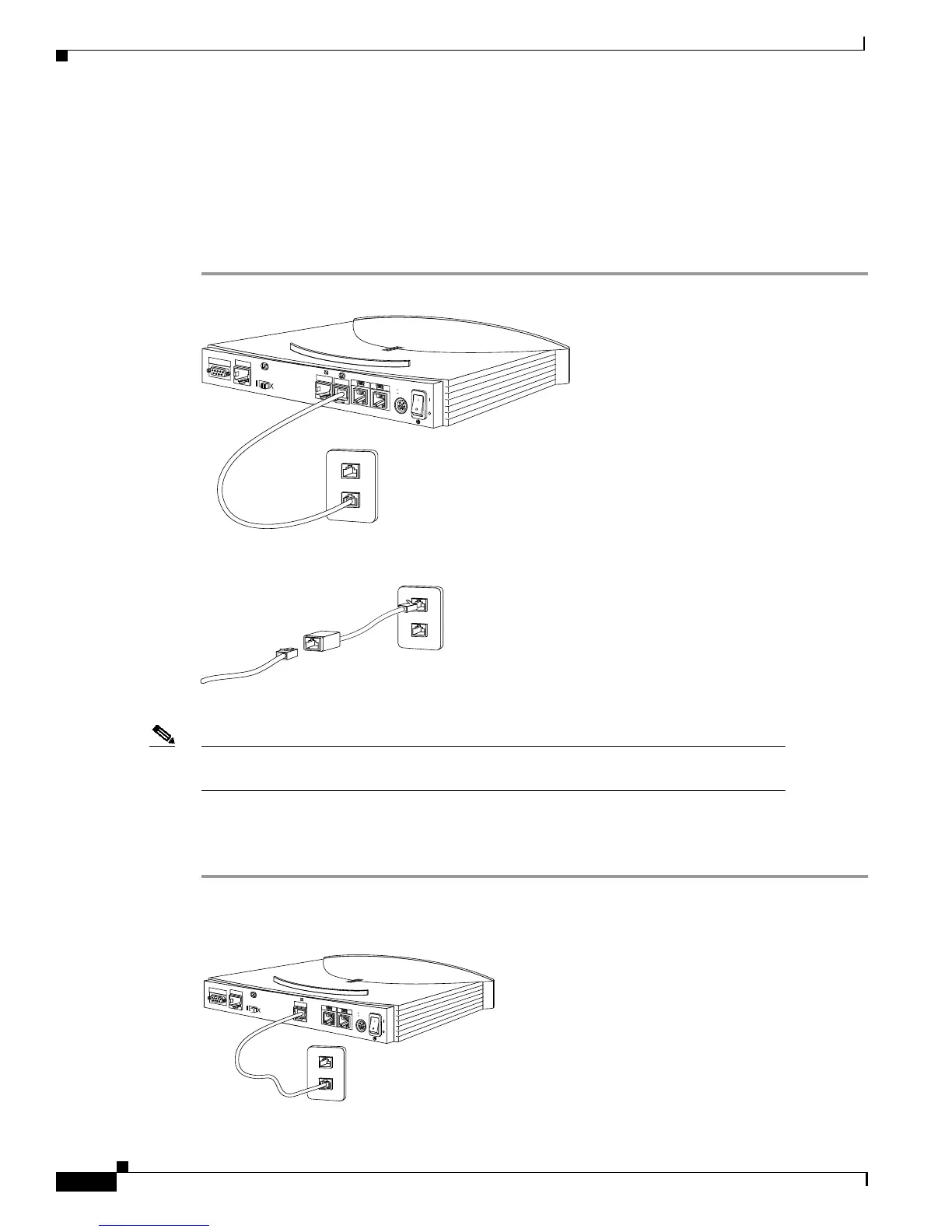4
78-10157-01
Connect the ISDN Line
This section shows how to connect the router to the ISDN.
Connect a Cisco 762 or Cisco 776 Router to the ISDN Line
Step 1 Connect the red ISDN U cable to the red port labeled ISDN U on the rear panel of your router.
Step 2 Connect the other end of the ISDN U cable directly to an RJ-45 ISDN wall jack.
Note If necessary, use the enclosed RJ-45-to-RJ-11 adapter to connect to an RJ-11 ISDN wall
jack.
Connect a Cisco 761 or Cisco 775 Router to the ISDN Line
Step 1 Outside North America, connect the orange ISDN S/T cable to the orange ISDN S/T port on the rear
panel of your router. Inside North America, see the Cisco 700 Series Router Installation Guide for
instructions.
CONFIG
+5V ---1.5A +/-5%
-30V--- 0.2A +/-25%
S
0
NT-1
ISDN S/T
CISCO 776
10BASET
ISDN U
NODE
HUB
30050
30051
CONFIG
+5V ---1.5A +/-5%
-30V--- 0.2A +/-25%
S
0
ISDN S/T
CISCO 776
10BASET
NODE
HUB
30052
