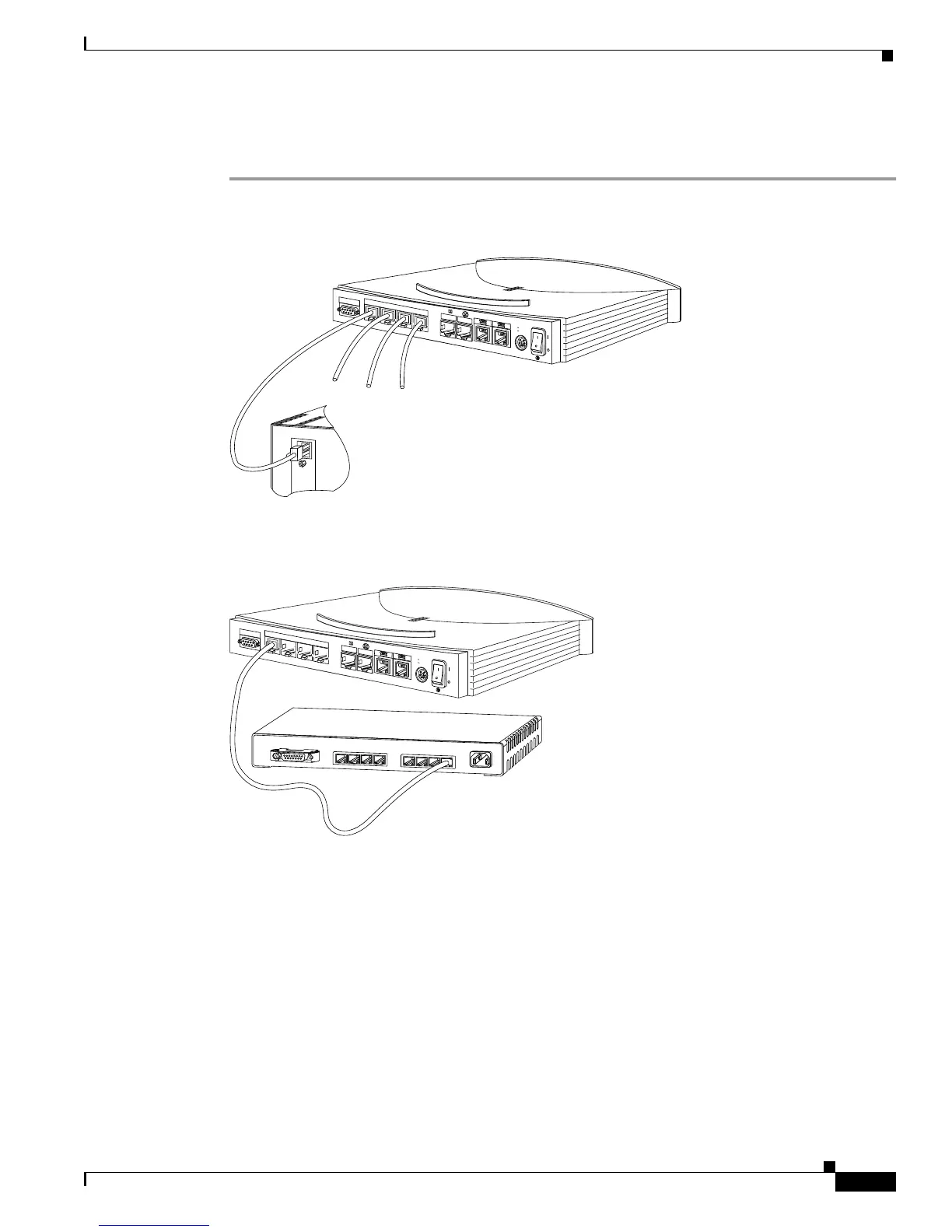3
78-10157-01
Connect a 770 Series Router to a PC or Hub
Step 1 If you are connecting to a computer, connect a yellow Ethernet cable from a yellow Ethernet port on
the rear panel of the router to the Ethernet port on the network interface card on the computer. If you
are connecting the router to a hub, omit this step.
Step 2 If you are connecting to a hub, connect an Ethernet crossover cable (not included) from a yellow
Ethernet port on the rear panel of the router to an Ethernet port on the hub. Otherwise omit this step.
CONFIG
1
+5V ---1.5A +/-5%
-30V--- 0.2A +/-25%
S
0
NT-1
ISDN S/T
CISCO 776
2
3
4
ETHERNET
ISDN U
30048
30049
CONFIG
1
+5V ---1.5A +/-5%
-30V--- 0.2A +/-25%
S
0
NT-1
ISDN S/T
CISCO 776
2
3
4
ETHERNET
ISDN U
