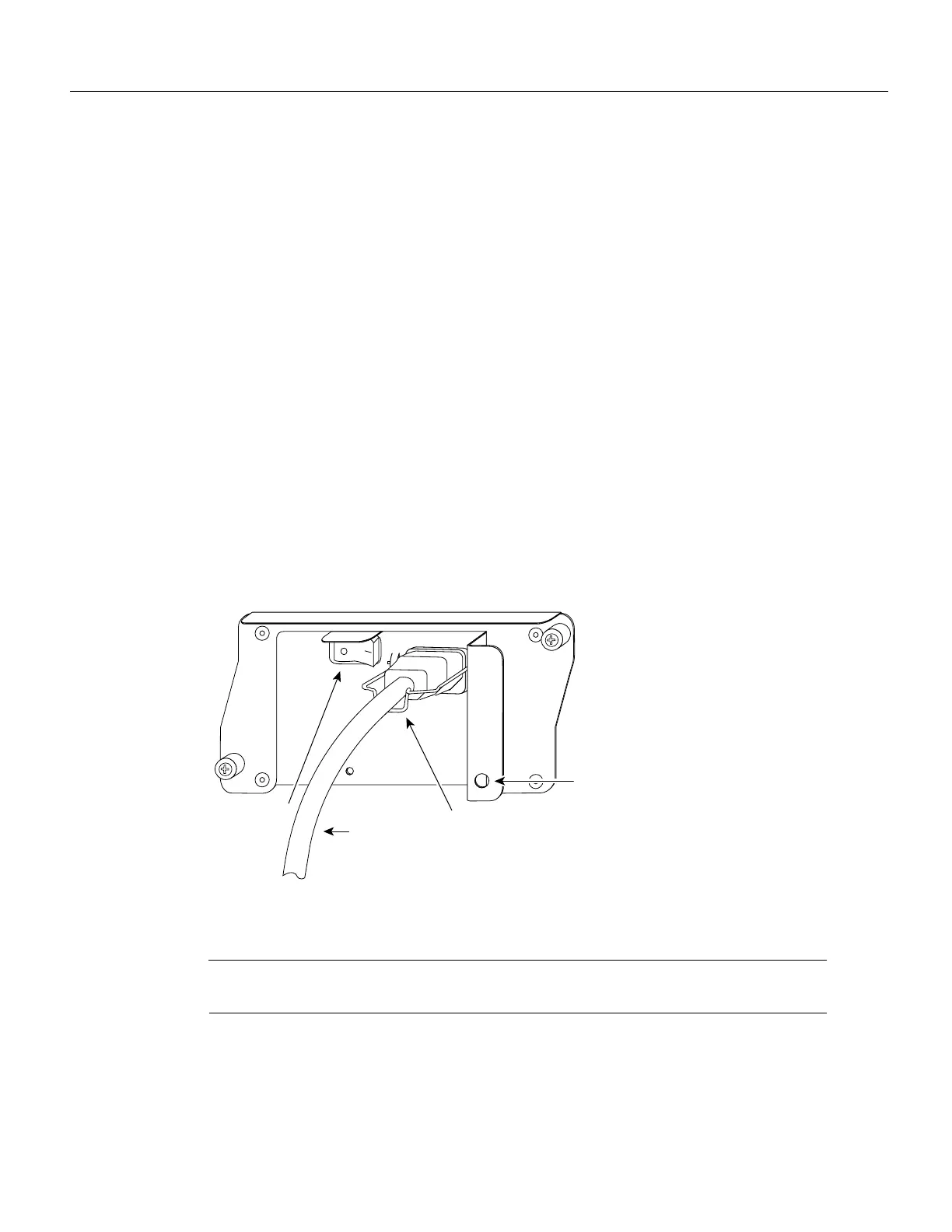24
Removing and Replacing Memory SIMMs and the Boot ROM
Step 8 If you pushed the front of router out of the rack, slowly guide the router back into the rack.
Step 9 Use a 3/16-inch flat-blade screwdriver to tighten the four screws that secure the router to
front mounting strips of the rack.
This completes the procedure for replacing the network processing engine in a Cisco 7200 series
router. Proceed to the section “Reconnecting Input Power and Powering Up the Router.”
Reconnecting Input Power and Powering Up the Router
The following sections explain how to reconnect AC-input power to a Cisco 7200 series router,
power up the router, and verify a successful system boot.
To connect AC-input power to a Cisco 7200 series router, complete the following steps:
Step 1 At the rear of the router, check that the power switch on the power supply is in the OFF
(0) position.
Step 2 Slide the cable-retention clip down, away from the AC receptacle, and plug in the power
cable.
Step 3 Secure the cable in the power supply AC receptacle by sliding the cable-retention clip up
until it snaps around the connector. The cable-retention clip provides strain relief for the
AC power cable (refer to Figure 21).
Figure 21 Connecting AC-Input Power to a Cisco 7200 Series Router
Step 4
Plug the AC power supply cable into the AC power source.
Note Each AC-input power supply operating at 120 VAC requires a minimum of 5A service. We
recommend powering the Cisco 7200 series routers from a 15A receptacle at the power source.
Step 5 Repeat Step 1 through Step 4 for the second power supply (if present).
This completes the steps for connecting input power to a Cisco 7200 series router.
H6848
AC power cable
Cable-retention
clip
Hole for nylon
cable tie
Power switch
