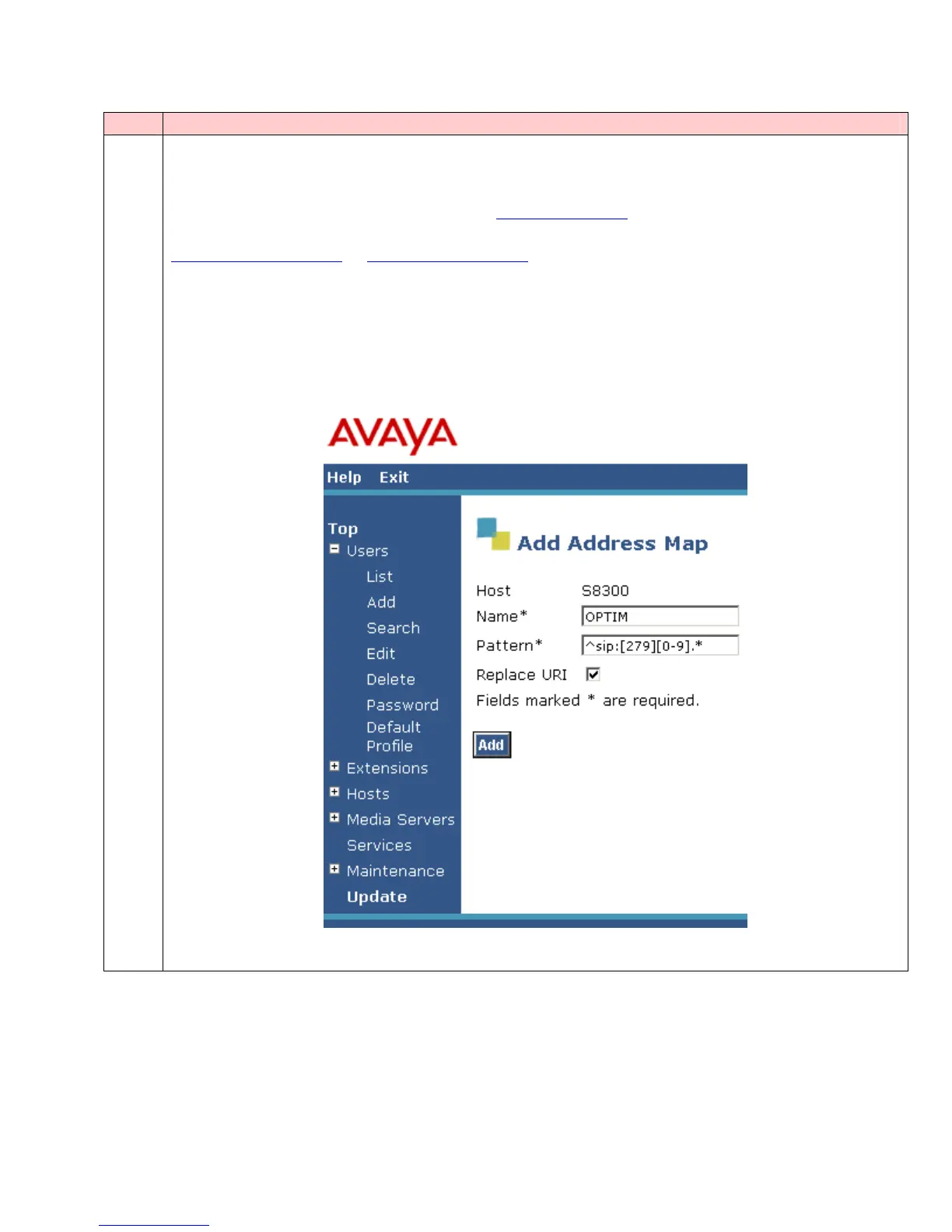FAS; Reviewed:
WCH 10/22/2004
Solution & Interoperability Test Lab Application Notes
©2004 Avaya Inc. All Rights Reserved.
25 of 35
Cisco7960SIP.doc
Steps Description
3. The Add Address Map page will be displayed. Specify a Name for the address map, and the
Pattern match specification. In this example, all FNEs begin with 70. The pattern match
specification is applied to the Uniform Resource Identifier (URI) field of incoming INVITE
messages. The URI usually takes the form
sip:user@domain, where domain can be a domain
name or an IP address. For example, the URI for the Call Pickup FNE could be
sip:70010@avaya.com or sip:70010@10.1.1.50.
The specification means that if the URI begins with “sip:” followed by either a 2, 7, or 9, route
the call to the Media Server. In the sample configuration, this would cover extension, Outboard
Proxy SIP FNE, and outbound dialing, respectively. Check Replace URI. When routing the
incoming INVITE from the phone, the Converged Communications Server will replace the
request URI with the URI specified in the contact (see Step 4).
Click on Add; then click on Continue on the confirmation page.
