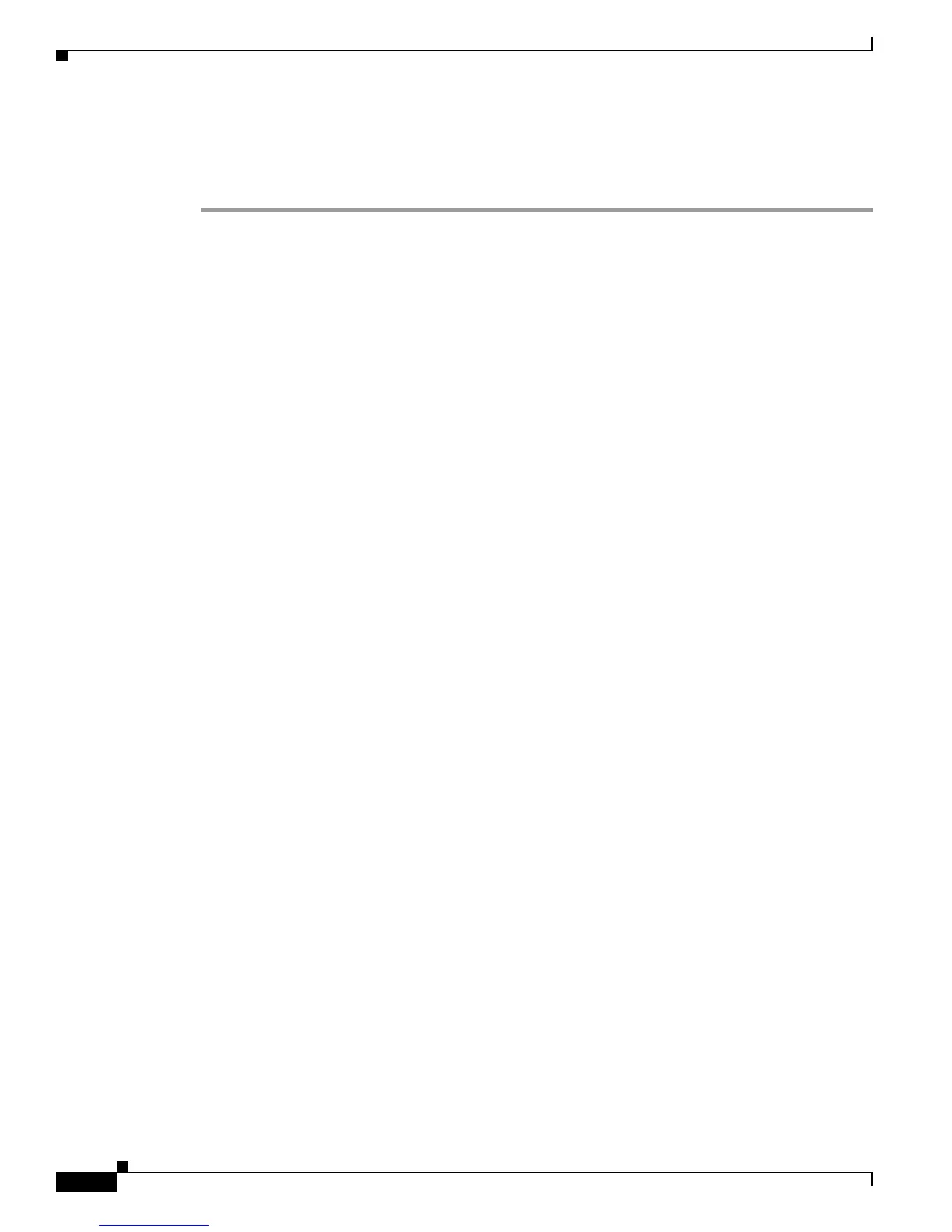14
Installing and Configuring Cisco 802 IDSL and Cisco 804 IDSL Routers
78-10368-03
IDSL Configuration with Frame Relay
IDSL Configuration with Frame Relay
The following procedure is an example of how to configure IDSL with Frame Relay.
Step 1 In global configuration mode, specify a name for the router. For example:
router(config)# hostname 802
Step 2 Specify a username and password. The username is the destination router’s hostname. The password
must be the same for both the host and destination routers. For example:
router(config)# username isp password cisco
Step 3 Set the switch type. For example:
router(config)# isdn switch-type basic-5ess
Step 4 Set the BRI interfaces to use the ISDN physical connection as a leased-line service. The following
example sets the line speed at 144 kbps:
router(config)# isdn leased-line bri0 144
router(config)# isdn leased-line bri0.1 144
Step 5 Change to interface command mode. For example:
router(config)# interface ethernet0
Step 6 Enter an IP address. For example:
router(config-if)# ip address 192.168.2.1 255.255.255.0
Step 7 Enable Network Address Translation (NAT) on your LAN. The inside network address is not directly
routed to the Internet but is subject to translation to a routable address outside the LAN.
router(config-if)# ip nat inside
Step 8 Change to BRI interface.
router(config-if)# interface bri0
Step 9 Configure interface with no IP address.
router(config-if)# no ip address
Step 10 Configure NAT so that the inside network address will be translated to a valid Internet address.
router(config-if)# ip nat outside
Step 11 Specify the encapsulation type. In the following example, IETF is used to connect to non-Cisco routers.
router(config-if)# encapsulation frame-relay ietf
Step 12 Specify the Local Management Interface (LMI) type used by the Frame Relay switch. For example:
router(config-if)# frame-relay lmi-type ansi
Step 13 Specify the subinterface point-to-point. For example:
router(config-if)# interface bri0:1 point-to-point
Step 14 Specify the IP address on the subinterface. For example:
router(config-if)# ip address 209.188.2.2 255.255.255.0