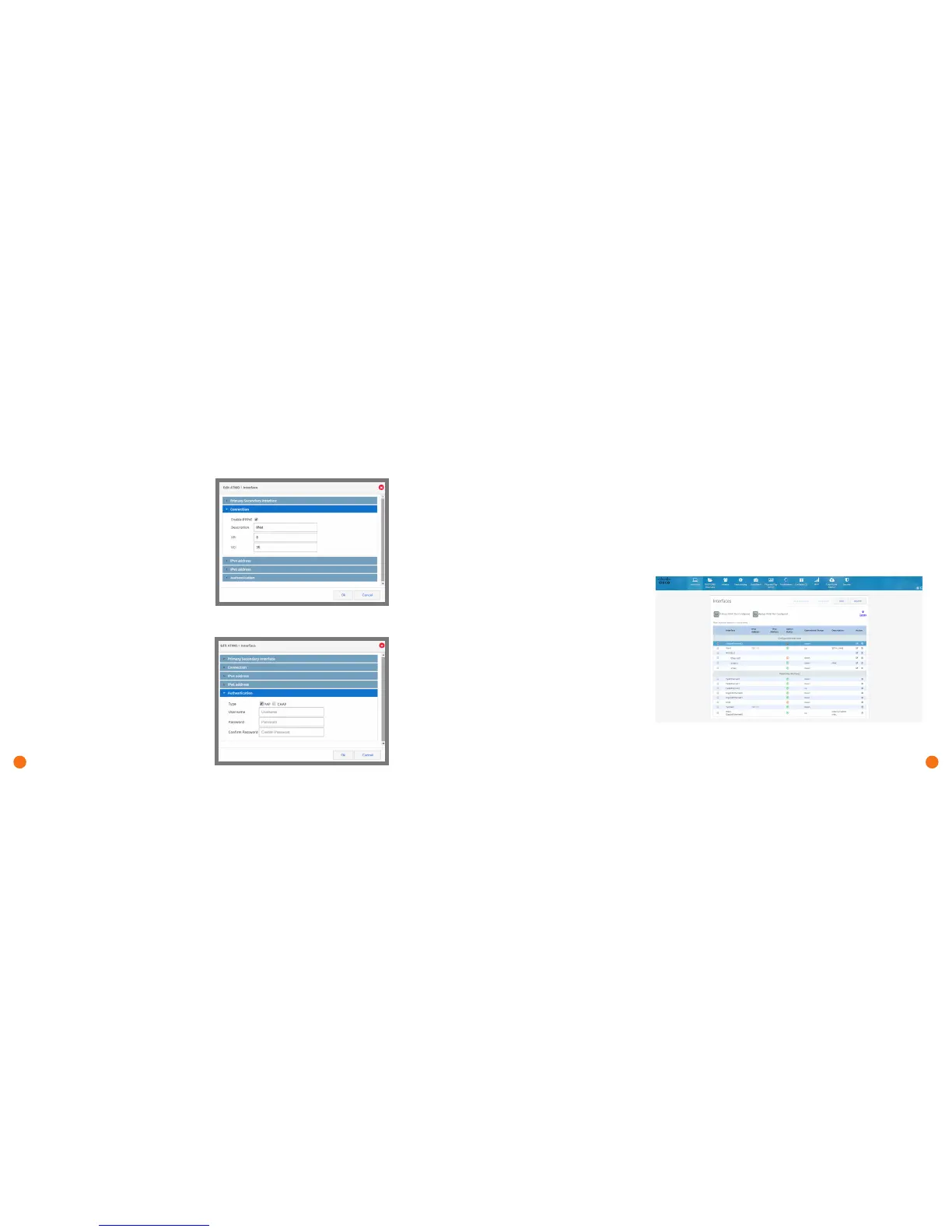16 17
1. For NBN connections, under
Interface and Connections
select GigabitEthernet2.
Configuring NBN Connection Settings
Using a computer that’s connected to your Cisco 867VAE-W router, open your web browser and go to
http://10.10.10.1
You will be prompted for a user name and password, by default these are:
Username: iinet
Password: iinet
5. Select Authentication and tick PAP.
Enter the details below and click
OK to finish. You’ll find WiFi setup
advice on page 11.
Username: Your full ADSL/Naked
username (include any
“@domain.com.au”)
Password: Your ADSL/Naked
password (case sensitive)
4. Select Connection. Enable PPoE
should be ticked. Next to Description
please enter “iiNet” and then change
VPI to “8” and VCI to “35”.