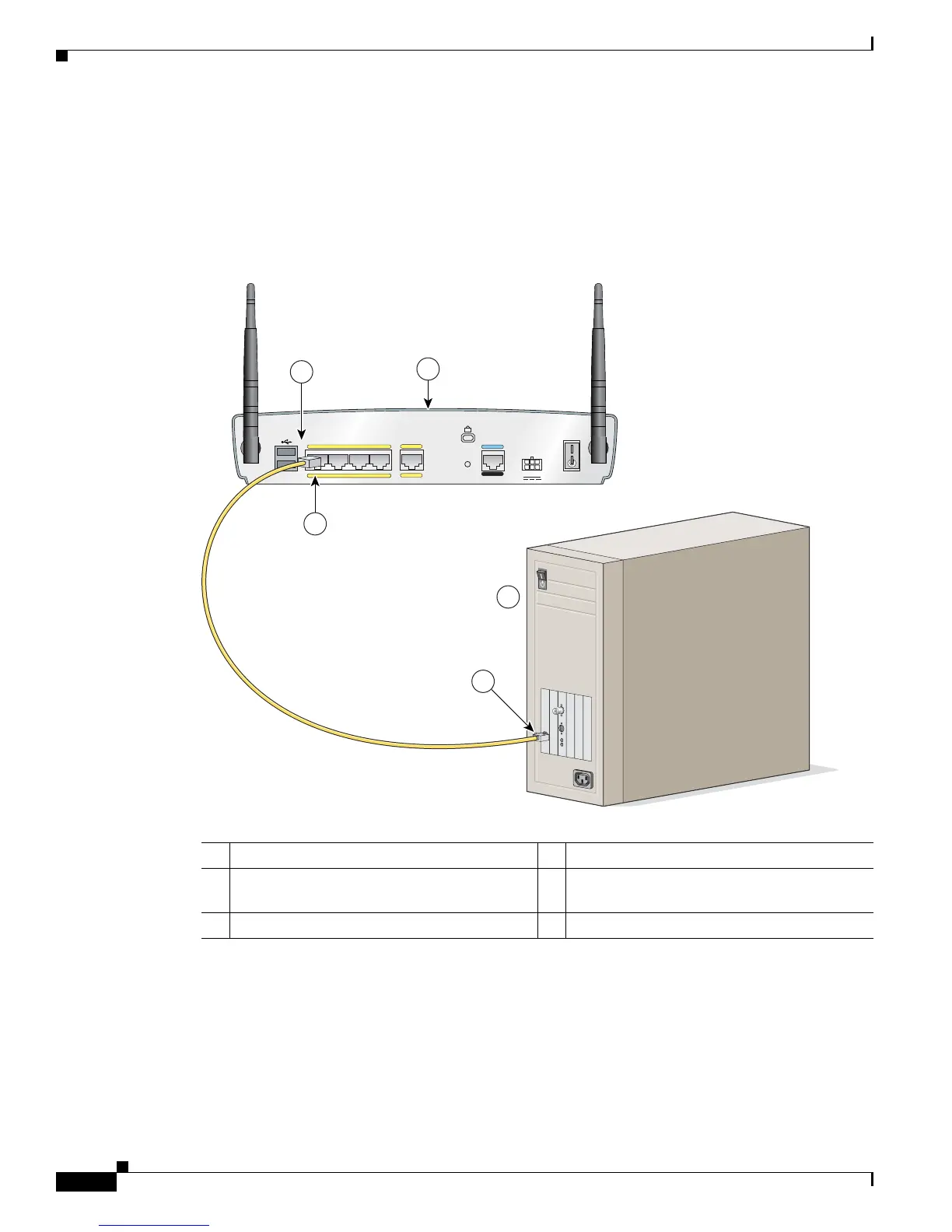4-8
Cisco 850 Series and Cisco 870 Series Access Routers Hardware Installation Guide
OL-5331-01
Chapter 4 Router Cabling Procedures
Connecting a Server, PC, or Workstation
Connecting a Server, PC, or Workstation
To connect a server, PC, or workstation to a built-in Ethernet switch port, follow the steps given after
Figure 4-6, which shows a Cisco 871 router connected to a PC. The procedure applies to Cisco 850 series
and Cisco 870 series routers.
Figure 4-6 Connecting a Server, PC, or Workstation
1 Router 4 PC
2 Yellow Ethernet cable 5 RJ-45 port on the network interface card
(NIC)
3 Built-in Ethernet switch port on the router
LE
F
T
R
IG
H
T
/ P
R
IM
A
R
Y
L
A
N
4
3
2
1
Cisco 871W
C
O
N
S
O
L
E
A
U
X
R
E
S
E
T
+
5,+1
2 V
D
C
1
0
W
A
N
F
E
4
F
E
0F
E
1F
E
2
F
E
3
2
1
4
5
3
117971
