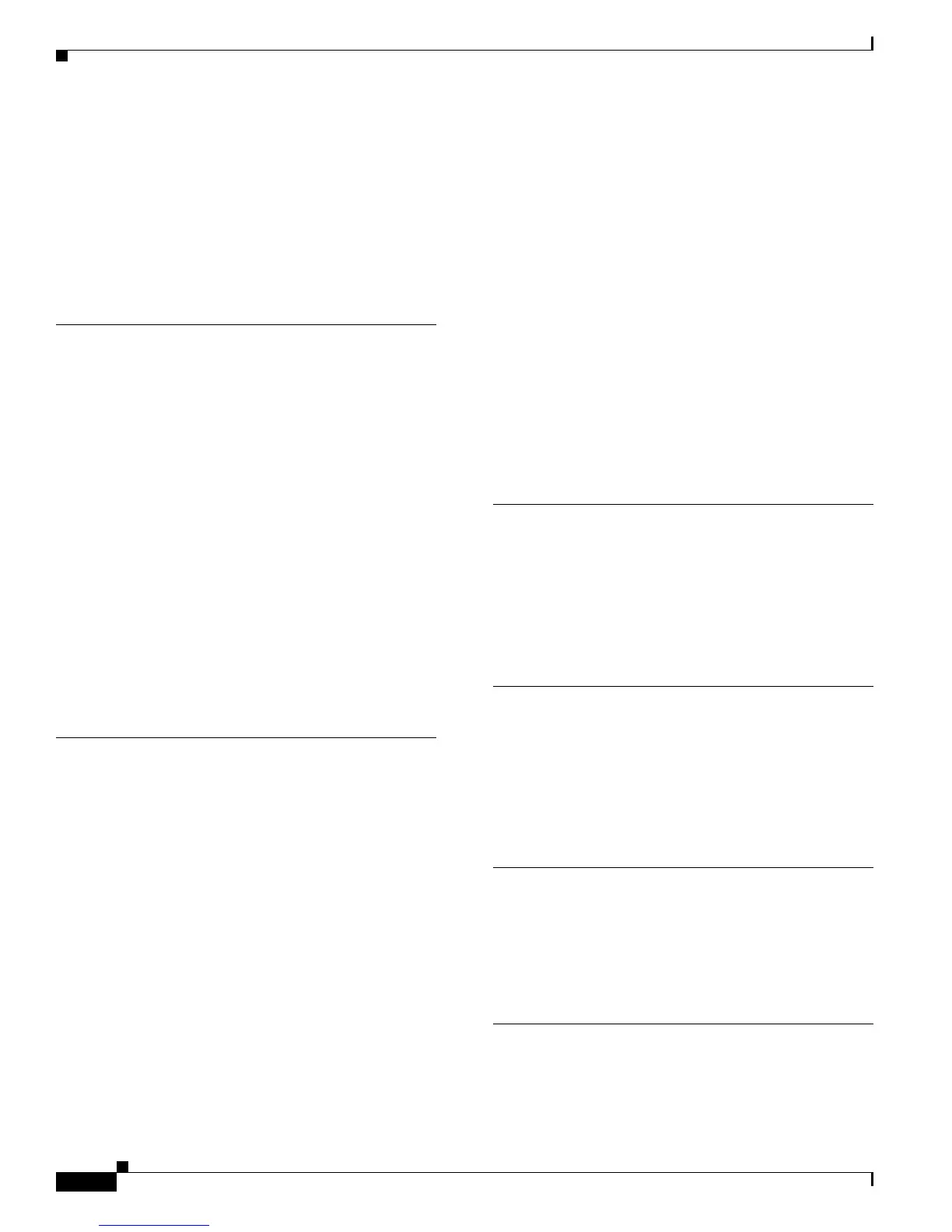Index
IN-4
Cisco 850 Series and Cisco 870 Series Access Routers Hardware Installation Guide
OL-5331-01
specifications
2
power supply, connecting
21
preventing damage to the router
4
problems
after router is running (table)
3
during first startup (table)
2
R
regulatory compliance and safety information
17
Reset button
8
router models
Cisco 851 and Cisco 871
1
Cisco 857 and Cisco 877
3
Cisco 876
5
Cisco 878
6
router ports
Cisco 851 and Cisco 871
3
Cisco 857 and Cisco 877
5
Cisco 876
6
Cisco 878
7
router specifications
1
S
safety warnings
general
1
wireless routers
3
SDM
for initial configuration
1
installing
1
SDRAM
8
security
IPSec hardware accelerator
8
Kensington lock
17
software features
8
serial number location
9
server
connecting to router
8
setup command facility
for initial configuration
2
show configuration command
5
show interfaces command
5
show ip interface brief command
5
specifications
Ethernet cable (table)
6
PoE module
2
router
1
startup problems
2
straight-through cable
8
system specifications (table)
1
T
temperature specifications
PoE module
3
router
1
troubleshooting
1 to 4
U
unpacking the router
4
USB ports
description
8
power allocation
3
V
verifying
initial configuration
5
router operations
24
W
wall mounting
PoE
5
