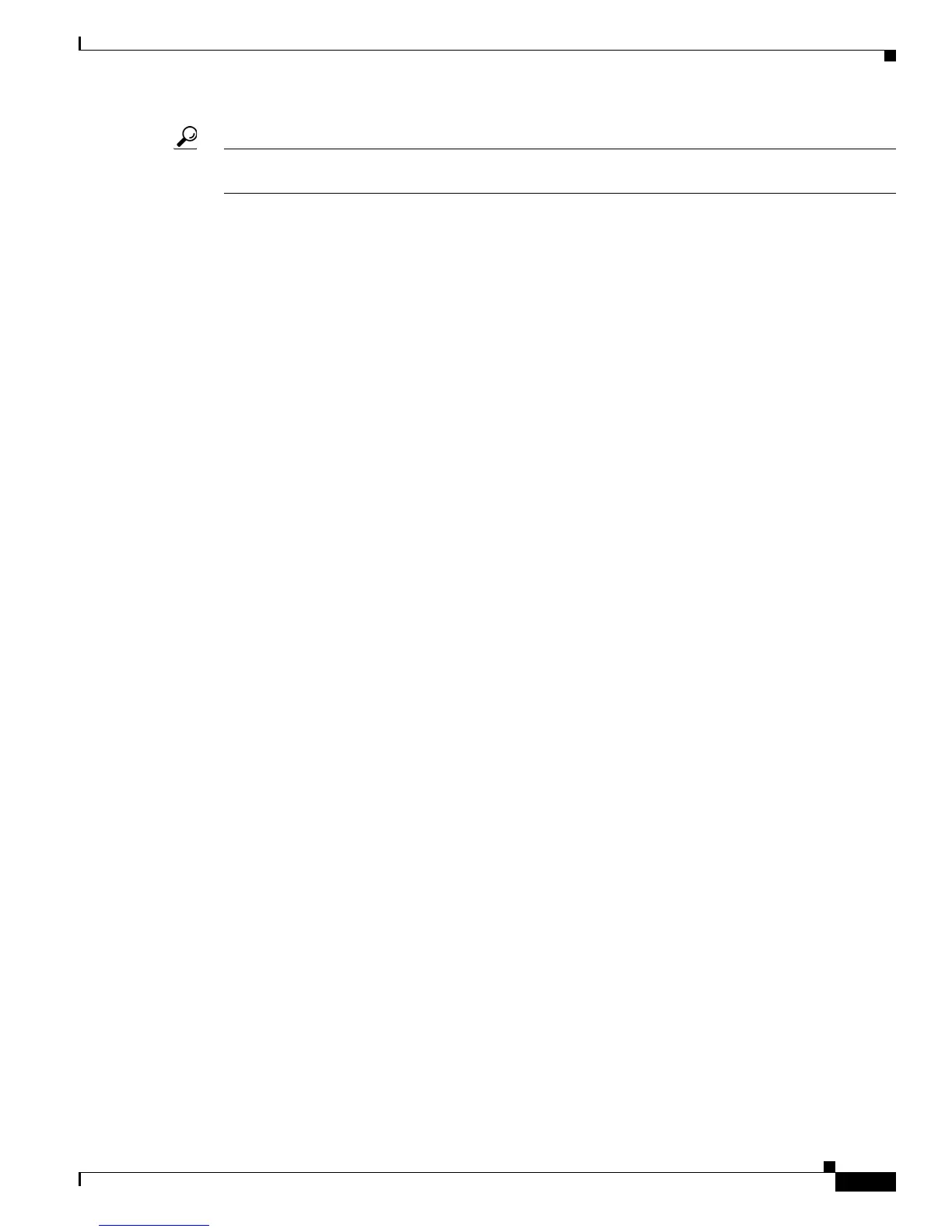xv
Cisco 880 Series Integrated Services Router Software Configuration Guide
OL-22206-01
Preface
Tip Means the following information will help you solve a problem. The tips information might not be
troubleshooting or even an action, but could be useful information, similar to a Timesaver.
Related Documentation
In addition to Cisco 880 Series ISR Software Configuration Guide (this document), it includes the
following documents:
• Readme First for the Cisco 800 Series Integrated Services Routers
• Regulatory Compliance and Safety Information for Cisco 800 Series and SOHO Series Routers
• Declarations of Conformity and Regulatory Information for Cisco Access Products with 802.11n
Radios
• Software Activation on Cisco Integrated Services Routers and Cisco Integrated Service Routers G2
• Cisco IOS Release Notes for Cisco IOS Release 15.1.4 (M)
You might also need to refer to the following documents:
• Cisco System Manager Quick Start Guide
• Cisco IOS Release 12.4 Quality of Service Solutions Configuration Guide
• Cisco IOS Security Configuration Guide, Release 12.4
• Cisco IOS Security Configuration Guide, Release 12.4T
• Cisco IOS Security Command Reference, Release 12.4
• Cisco IOS Security Command Reference, Release 12.4T
• Cisco IOS Command Reference for Cisco Aironet Access Points and Bridges, versions 12.4(10b) JA
and 12.3(8) JEC
• Cisco Aironet 1240AG Access Point Support Documentation
• Cisco 4400 Series Wireless LAN Controllers Support Documentation
• LWAPP Wireless LAN Controllers
• LWAPP Wireless LAN Access Points
• Cisco IOS Release 12.4 Voice Port Configuration Guide
• SCCP Controlled Analog (FXS) Ports with Supplementary Features in Cisco IOS Gateways
• Cisco Software Activation Conceptual Overview
• Cisco Software Activation Tasks and Commands
Searching Cisco Documents
To search an HTML document using a web browser, use the Ctrl+F (Windows) or Cmd+F (Apple)
sequences. In most browsers the option to search whole words only, invoke case sensitivity, or search
forward and backward are also available.
