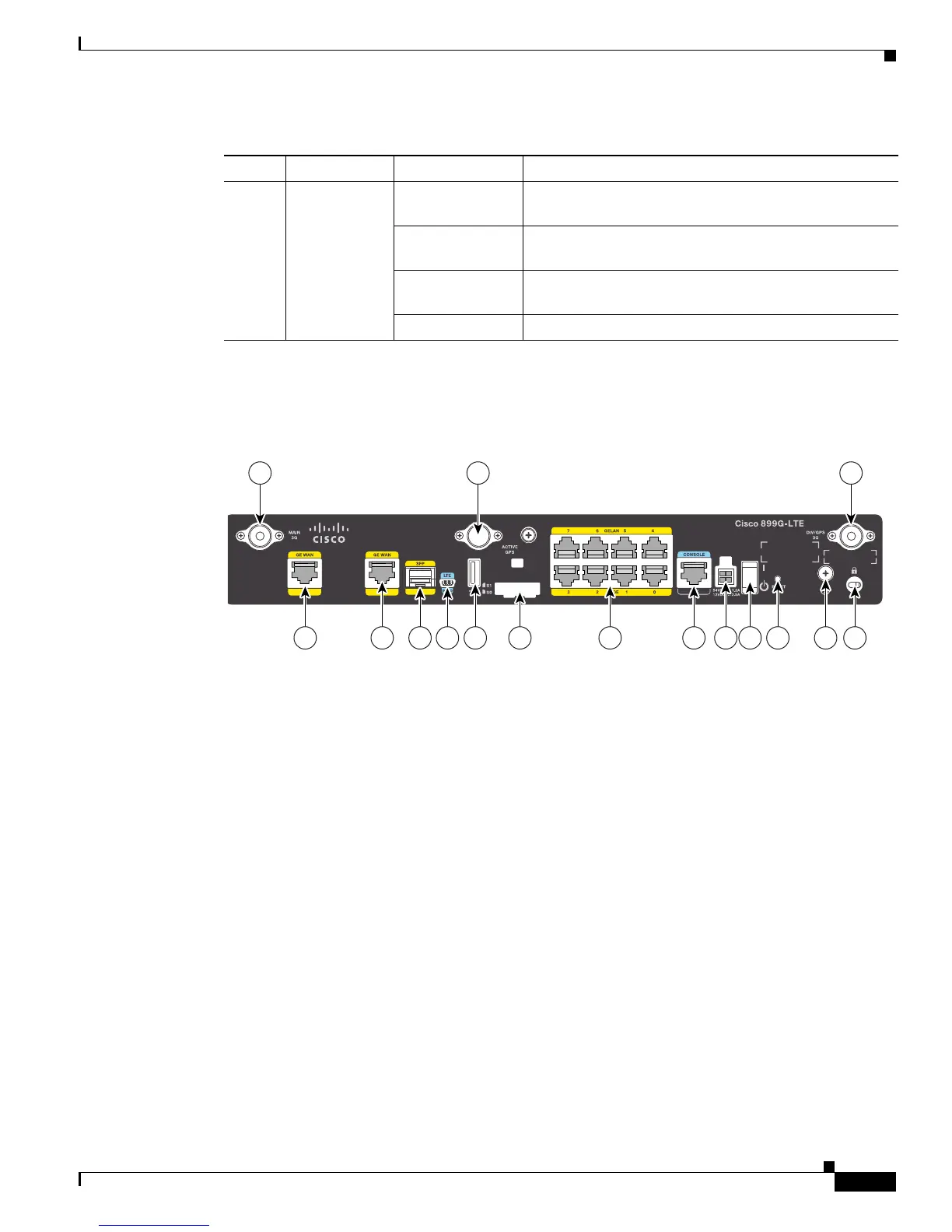1-95
Cisco Integrated Services Router Hardware Installation Guide
Chapter 1 Product Overview
Cisco 860, 880, 890 Series
Figure 1-55 shows the back panel of the Cisco C899G-LTE ISR.
Figure 1-55 Back Panel of the Cisco C899G-LTE ISR
12 WWAN Green Module is powered on and connected, but not
transmitting or receiving.
Green (slow
blinking)
Module is powered on and searching for connection.
Green (fast
blinking)
Module is transmitting or receiving.
Off Module is not powered.
Table 1-37 LED Descriptions for the Cisco C899G-LTE ISR (continued)
Number LED Color Description
372527
1 2 3 4 5 6 7 8 11 1312109
141516
