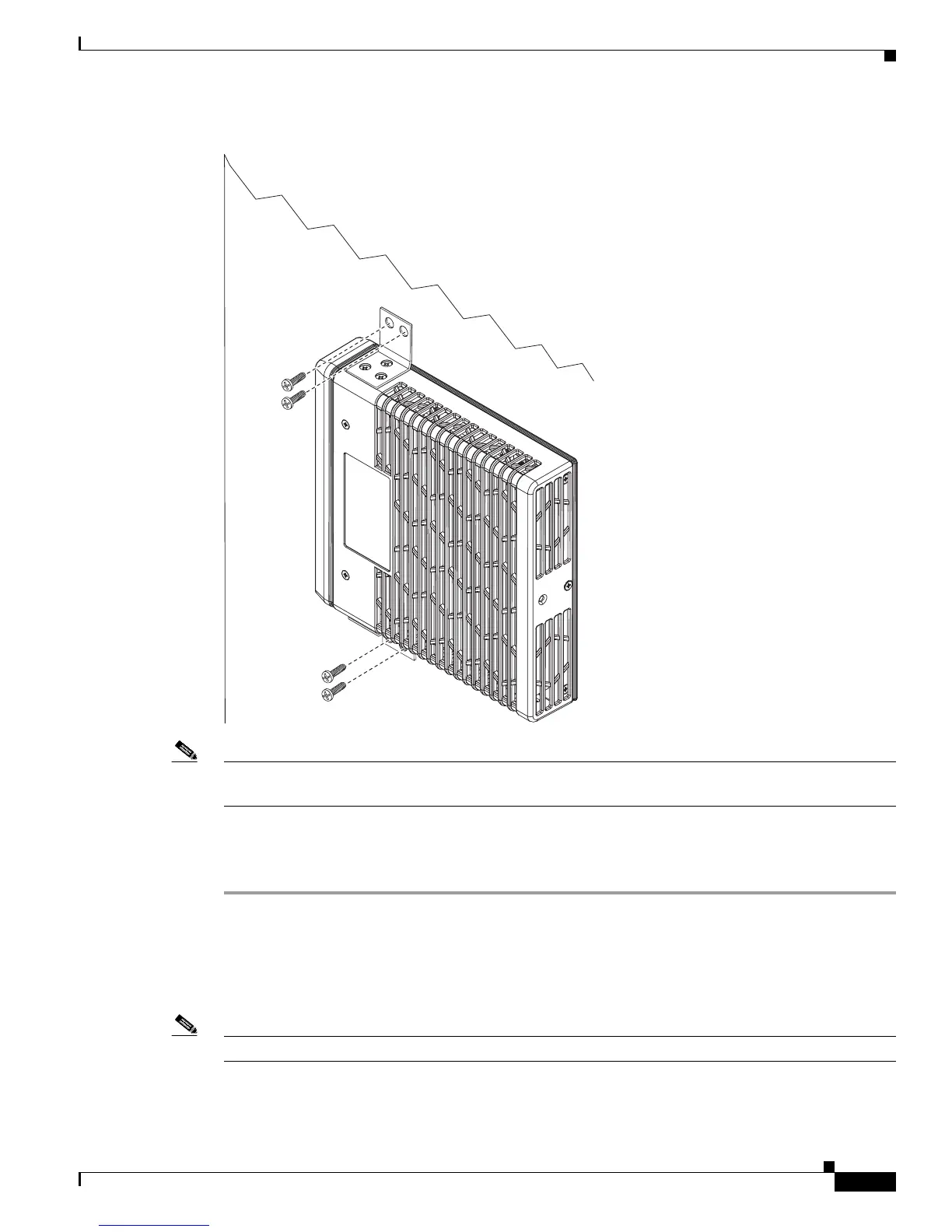2-27
Cisco Integrated Services Router Hardware Installation Guide
Chapter 2 Installing the Router
Installing the Cisco 810 ISR
Figure 2-22 Installing the Router to the Wall
Note For hollow-wall mounting, each bracket requires two wall anchors with washers. Wall anchors and
washers must be size number 10.
Step 4 Route the cables so that they do not put a strain on the connectors or mounting hardware.
To comply with IP 41, cables should be routed down relative to the router to prevent water from
travelling on the cables.
Installing a DIN Rail
You can use either the 7.5-mm or the 15-mm thick DIN rail for the Cisco 819 ISR. Secure the DIN rail
to the mounting surface approximately every 7.8 inches (200 mm) and use end-anchors appropriately.
Note DIN rail mounting is not supported on Cisco 819HGW and Cisco 819HWD ISRs.
