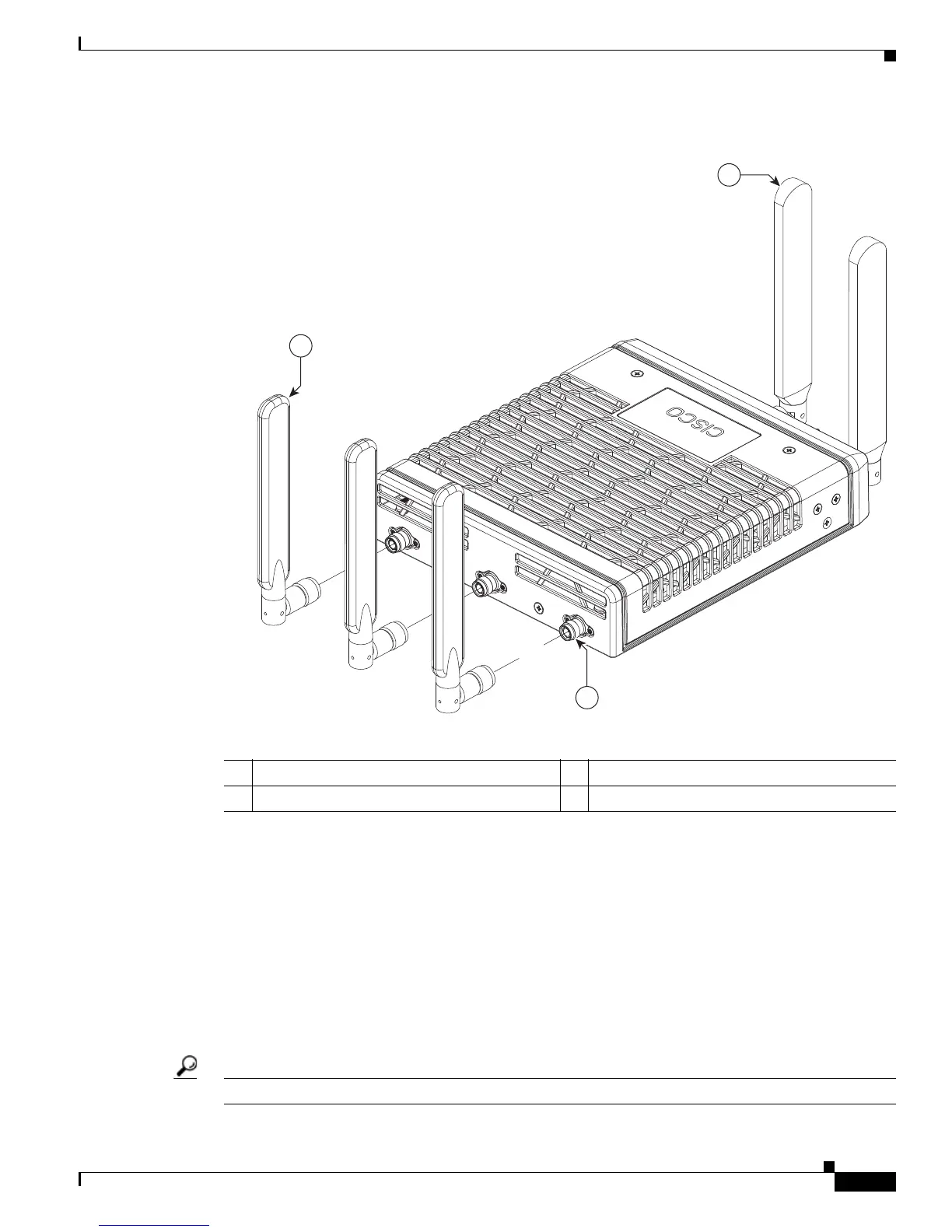2-25
Cisco Integrated Services Router Hardware Installation Guide
Chapter 2 Installing the Router
Installing the Cisco 810 ISR
Figure 2-20 Cisco WiFi Antenna Assembly
Installing on a Table
To install the router on a table or other flat horizontal surface, firmly place the router on a table or other
horizontal surface. Keep at least 1 inch (2.5 centimeters) of clear space for heat dissipation.
Connect the chassis to a reliable earth ground. For the chassis ground connection procedures, see the
“Installing the Router Using the Configurable Low Profile DIN Mount” section on page 2-30.
Mounting on a Wall
The Cisco 819 ISR has mounting holes on the bottom of the chassis for mounting the unit on a wall or
other vertical surface. The attachment hardware is provided.
Tip When choosing a location for wall-mounting the router, consider cable limitations and wall structure.
2
3
1
344030
1 3G Dipole External Antenna 3 RP-TNC Connector
2 WiFi 2.4/5 Ghz Dipole External Antenna
