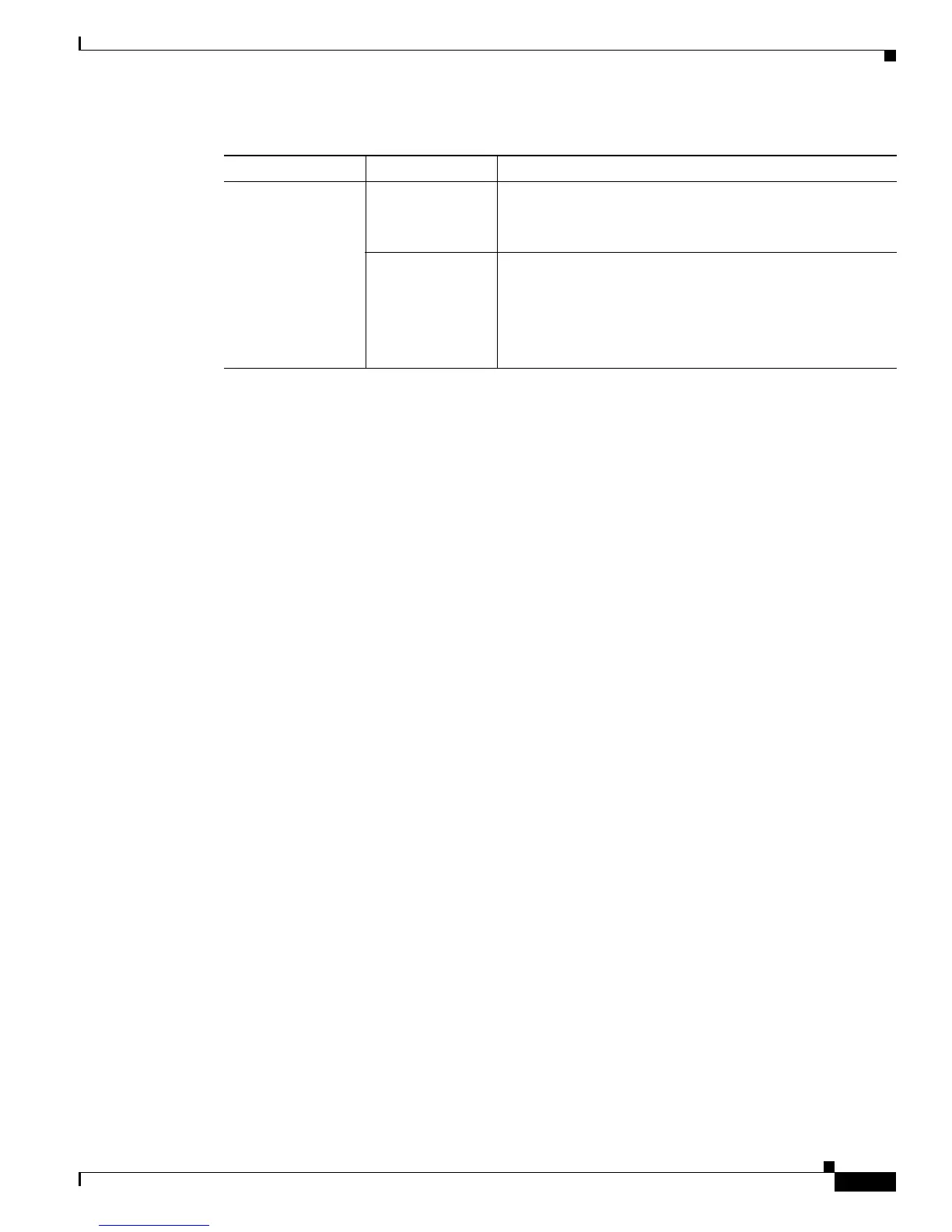3-47
Cisco Integrated Services Router Hardware Installation Guide
Chapter 3 Connecting the Router
Cisco 860, 880, 890 Series
To WAN GE line
(860VAE models
only)
GE Mode On when GE WAN mode is selected.
Off when the device is powered off or when DSL WAN
mode is selected.
GE ACT On when the GE WAN interface is up.
Blinking when there is GE WAN activity (traffic in either
direction).
Off when the device is powered off or when the GE WAN
interface is down.
1. FE = Fast Ethernet.
2. xDSL = General term referring to various forms of DSL, including ADSL (asymmetric digital subscriber line), VDSL
(very-high-data-rate digital subscriber line), and G.SHDSL.
3. DSLAM = digital subscriber line access multiplexer.
4. 3G = Third-Generation.
5. WWAN = wireless WAN.
6. RSSI = Received Signal Strength Indicator.
7. CDMA = code division multiple access.
8. GSM = Global System for Mobile Communications.
9. PPP = Point-to-Point Protocol.
10. PPPoE = PPP over Ethernet.
11. PPPoA = PPP over ATM.
12. VPN = Virtual Private Network.
13. SSID = service set identifier.
14. PoE = Power over Ethernet.
Table 3-4 Verifying the Router Operation (continued)
Power and Link LEDs to Check Normal Patterns
