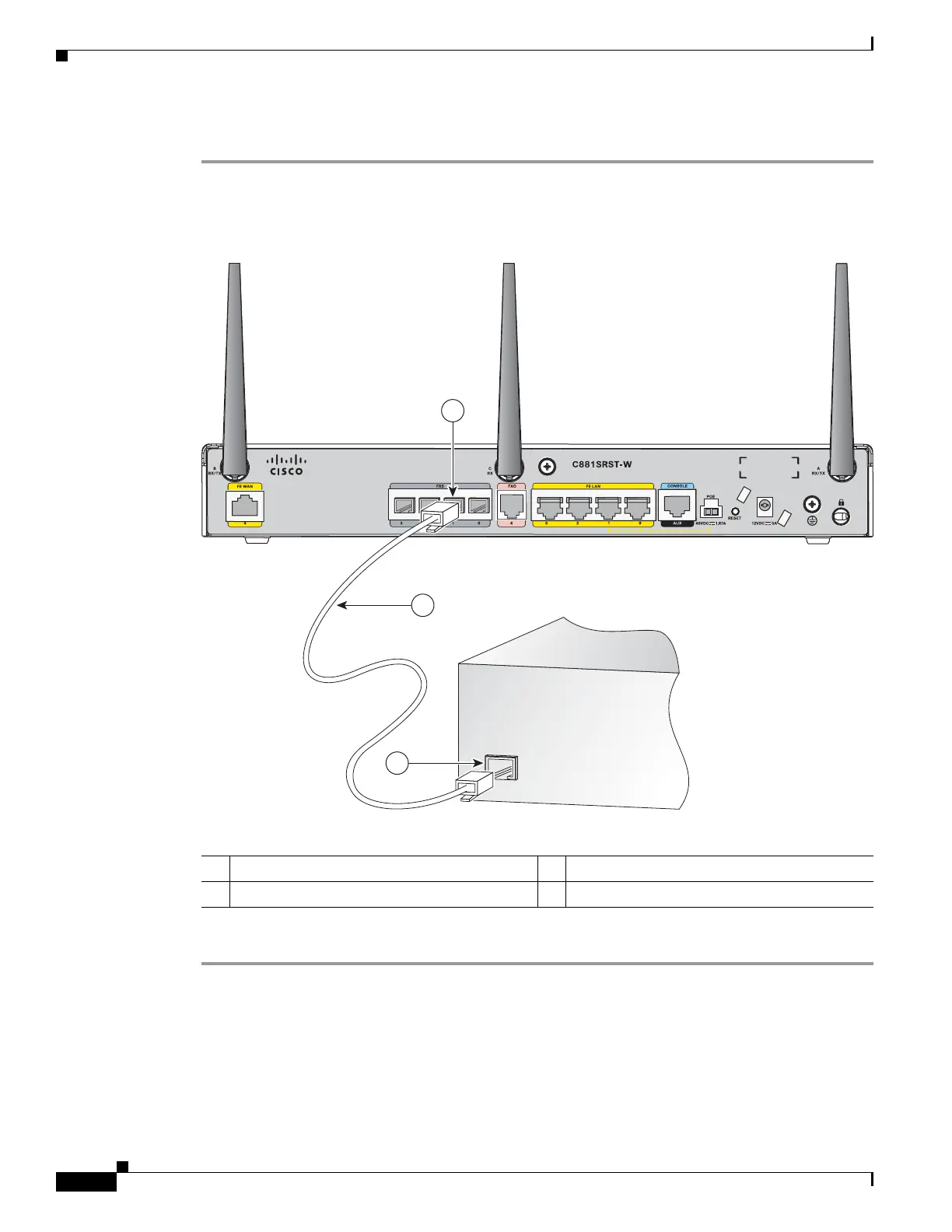3-40
Cisco Integrated Services Router Hardware Installation Guide
OL-23125-02
Chapter 3 Connecting the Router
Cisco 860, 880, 890 Series
To connect the FXS line, follow these steps:
Step 1 Connect one end of the straight-through RJ-11 cable to the FXS port.
Figure 3-36 shows an FXS line connection.
Figure 3-36 Connecting an FXS Line
Step 2 Connect the other end of the cable to the RJ-11 port on the fax machine or telephone.
Connecting an FXO Line
Use a straight-through RJ-11 cable to connect the FXO voice port to the PSTN or PBX through a
telephone wall outlet.
1 FXS port 3 RJ-11 port
2 RJ-11 cable
Fax machine
or telephone
241907
1
2
3
