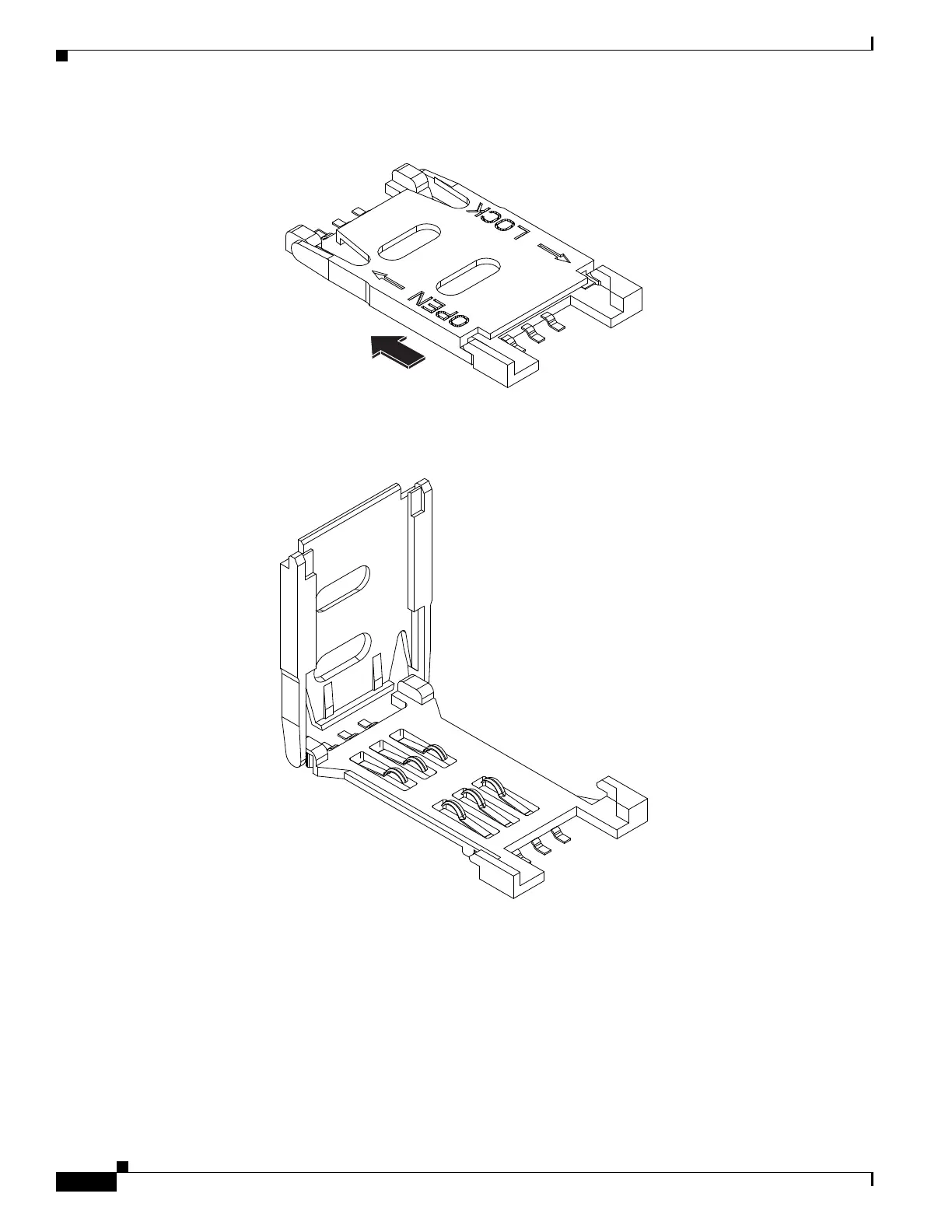2-24
Cisco Integrated Services Router Hardware Installation Guide
Chapter 2 Installing the Router
Installing the Cisco 810 ISR
Figure 2-19 Opening the SIM Socket Cover
Step 5
Gently lift the cover on its hinges. (See Figure 2-20.)
Figure 2-20 Lifting the Socket Cover
Step 6
Slide the SIM card into the slot in the cover. Gently push down the cover to close. The SIM card will
come in contact with the metal contacts in the socket. (See Figure 2-21.)
364623