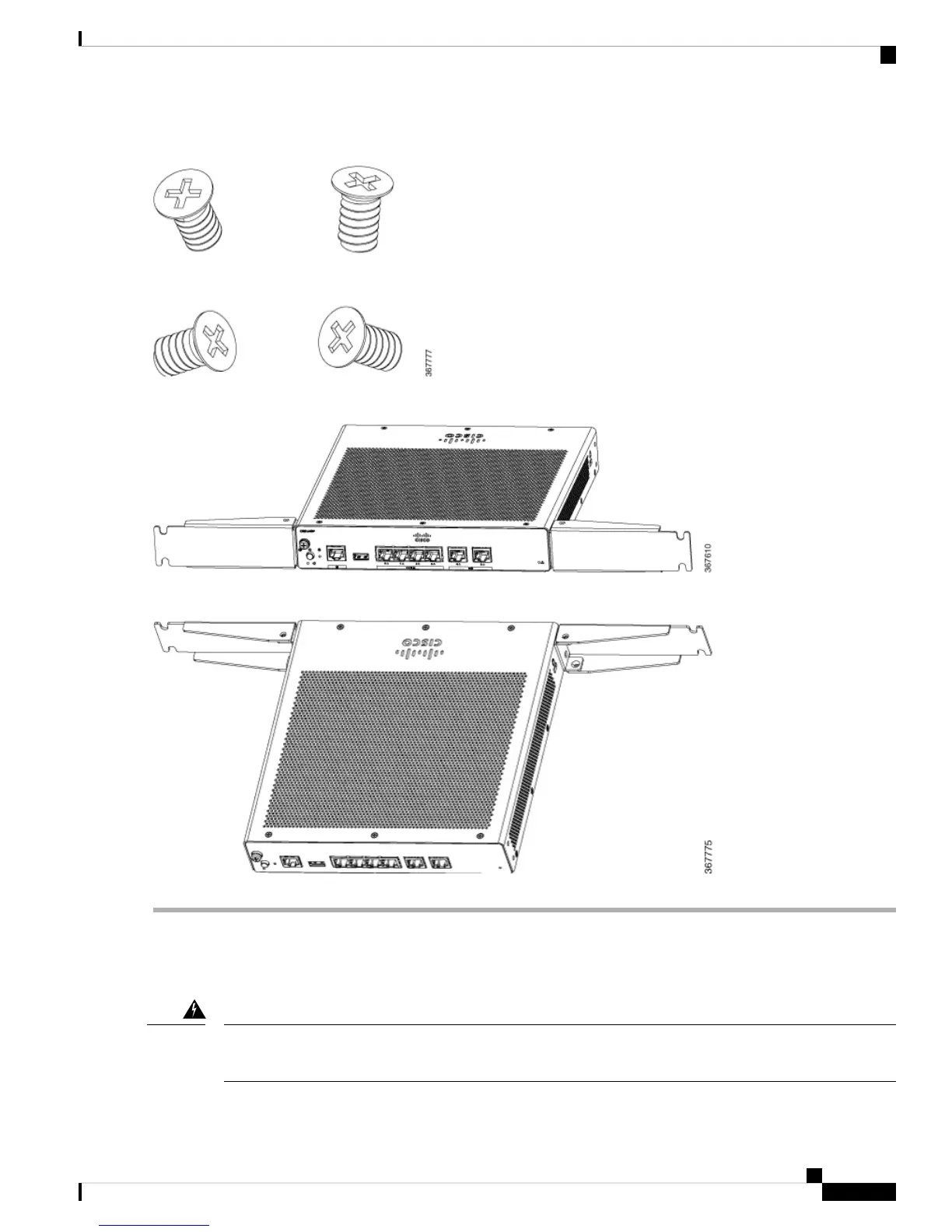Figure 10: Flat-head Machine Screws
Figure 11: Router with Bracket Attached to Back Panel
Figure 12: Router with Bracket Attached to Front Panel
Mount the Router
Before mounting the router on to the rack, refer to the following safety warning statements:
To prevent airflow restriction, allow clearance around the ventilation openings to be at least: 1.75 in. (4.4
cm). Statement 1076.
Warning
Hardware Installation Guide for the Cisco 900 Series Integrated Services Router
19
Install and Connect the Router
Mount the Router
