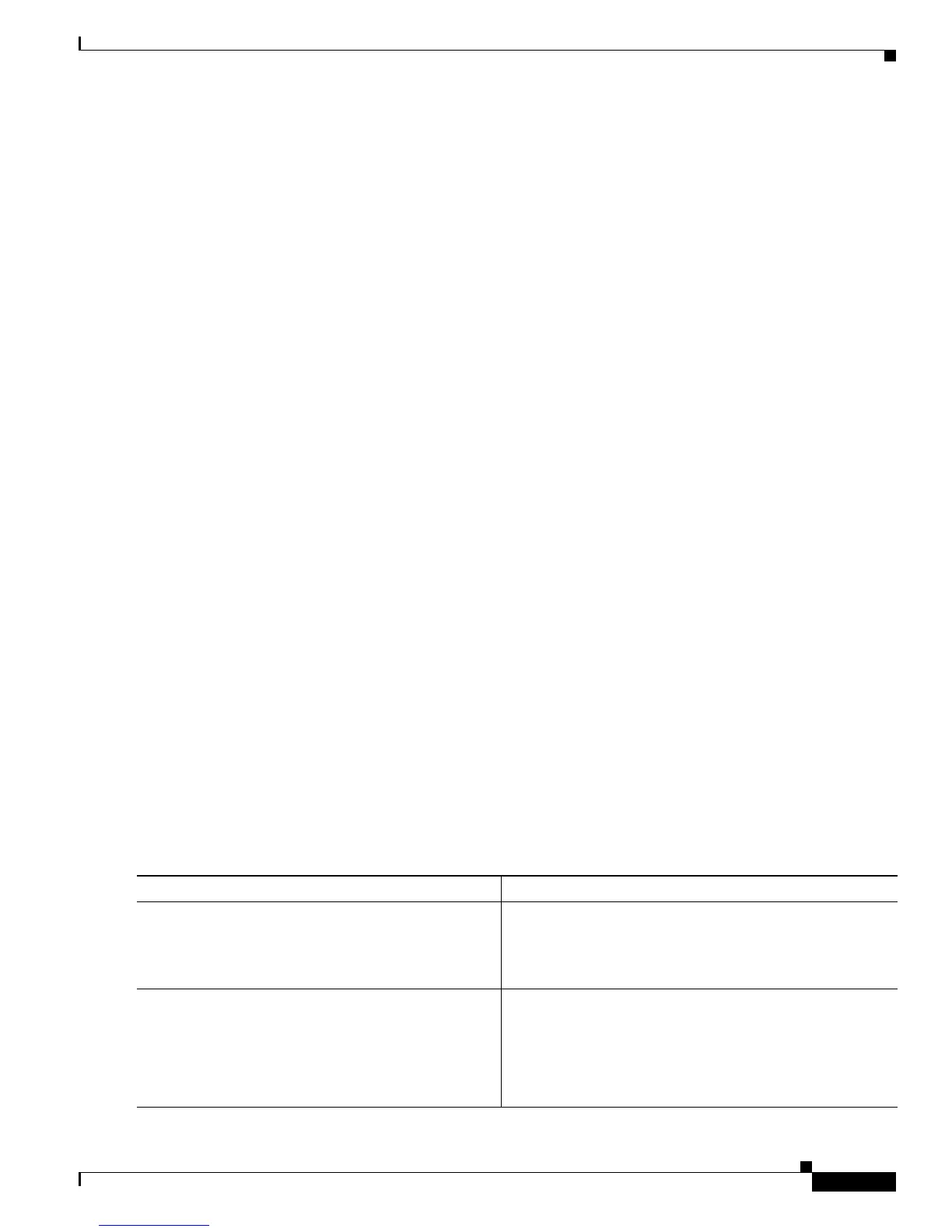Configuring Serial Interfaces on the Cisco ASR 9000 Series Router
How to Configure Serial Interfaces
531
Cisco ASR 9000 Aggregation Services Router Interfaces and Hardware Component Configuration Guide
OL-26061-03
Configuring Optional Serial Layer 2 PVC Parameters
This task describes the commands you can use to modify the default configuration on a serial Layer 2
PVC.
Prerequisites
Before you can modify the default PVC configuration, you must create the PVC on a Layer 2
subinterface, as described in the “Creating a Serial Layer 2 Subinterface with a PVC” section on
page 529.
Restrictions
The configuration on both ends of the PVC must match for the connection to be active.
SUMMARY STEPS
1. configure
2. interface serial interface-path-id.subinterface l2transport
3. pvc dlci
4. encap [cisco | ietf]
5. service-policy {input | output} policy-map
6. fragment end-to-end fragment-size
7. fragment-counter
8. end
or
commit
9. Repeat Step 1 through Step 7 to configure the PVC at the other end of the AC.
10. show policy-map interface serial interface-path-id.subinterface {input | output}
or
show policy-map type qos interface serial interface-path-id.subinterface {input | output}
DETAILED STEPS
Command or Action Purpose
Step 1
configure
Example:
RP/0/0RP0/CPU0:router# configure
Enters global configuration mode.
Step 2
interface serial interface-path-id.subinterface
l2transport
Example:
RP/0/0RP0/CPU0:router(config)# interface serial
0/1/0/0.1 l2transport
Enters serial subinterface configuration mode for a Layer 2
serial subinterface.
