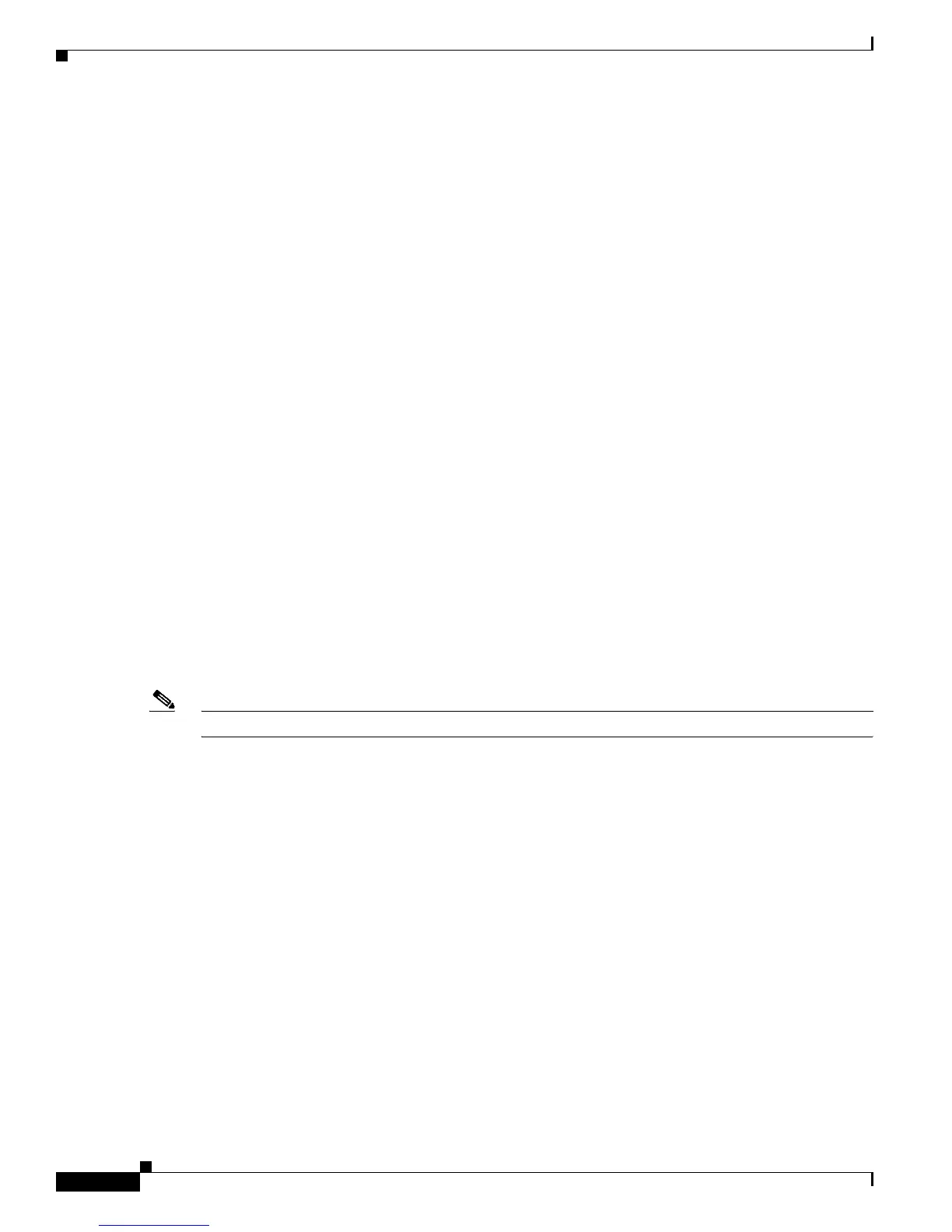Configuring Serial Interfaces on the Cisco ASR 9000 Series Router
How to Configure Serial Interfaces
534
Cisco ASR 9000 Aggregation Services Router Interfaces and Hardware Component Configuration Guide
OL-26061-03
• Cisco 1-Port Channelized OC-48/STM-16
• Cisco 1-Port Channelized STM-1/OC-3
• Cisco 8-Port Channelized T1/E1 SPA
• Cisco 2-Port and 4-Port Clear Channel T3/E3 SPA
• Cisco 2-Port and 4-Port Channelized T3 SPA
• Cisco Multirate 10G IP Services Engines SIPs
–
Cisco 12000-SIP-600
–
Cisco 12000-SIP-401
–
Cisco 12000-SIP-501
–
Cisco 12000-SIP-601
• SIP 700 SPA Interface Processor
• Cisco 2-Port Channelized OC-12c/DS0 SPA
• Cisco 1-Port Channelized OC-3/STM-1 SPA
• Cisco 4-Port Channelized T3/DS0 SPA
• Cisco 8-Port Channelized T1/E1 SPA
• Cisco 2-Port and 4-Port Clear Channel T3/E3 SPA
Configuring the IPHC Slot Level Command
This section describes how to configure the IP header compression (IPHC) slot level command, which
reserves the IPHC resources, enables IPHC on the line card, and defines the maximum number of TCP
and non-TCP connections for the nodes. This configuration must be done before an IPHC profile can be
created.
Note IPHC slot level configuration is required on both the peer routers.
SUMMARY STEPS
To configure the IP header compression (IPHC) slot level, perform the following steps.
1. config
2. iphc tcp connections max-number location node-id
3. iphc non-tcp connections max-number location node-id
4. commit
