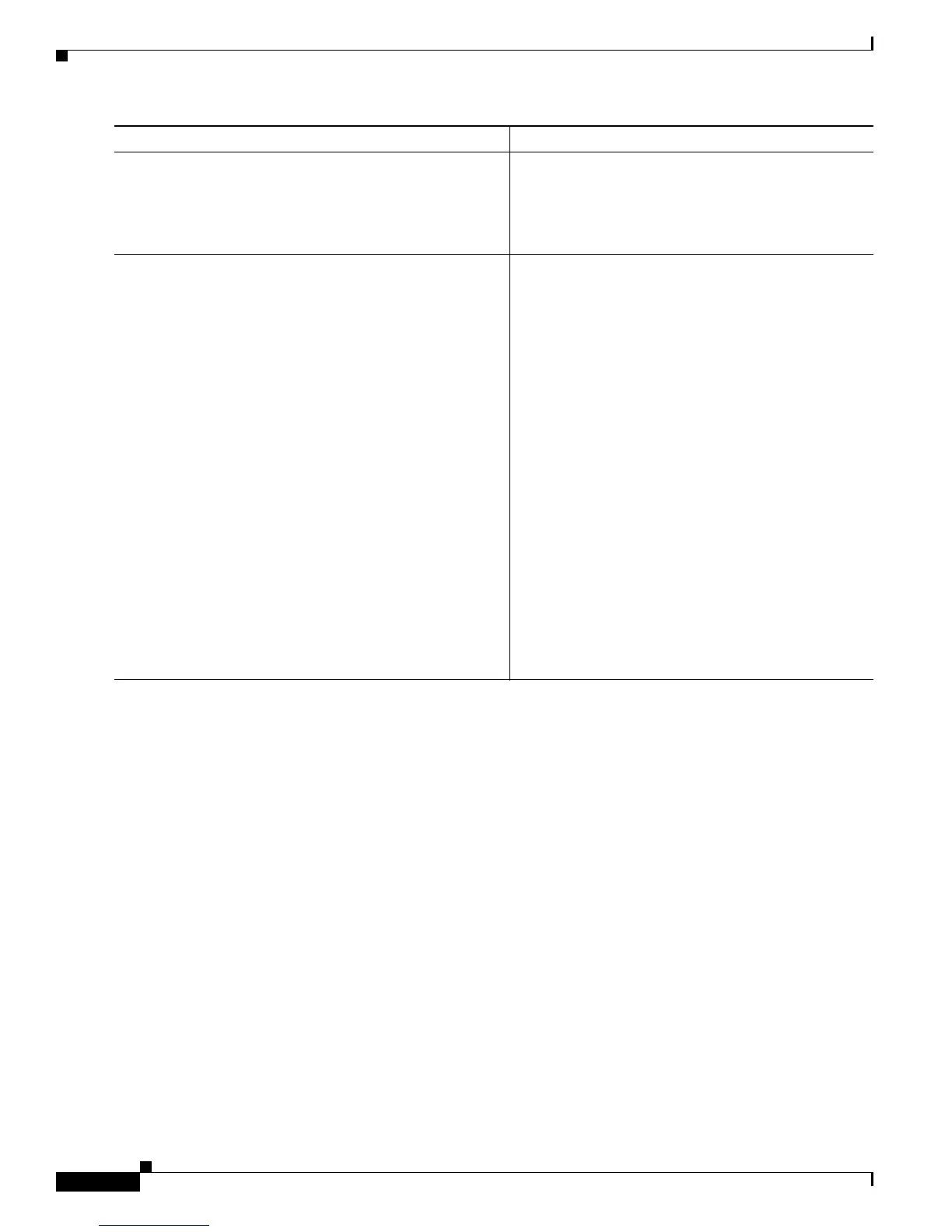Configuring Serial Interfaces on the Cisco ASR 9000 Series Router
How to Configure Serial Interfaces
538
Cisco ASR 9000 Aggregation Services Router Interfaces and Hardware Component Configuration Guide
OL-26061-03
Configuring an IPHC Profile
This section describes how to create and configure an IP header compression (IPHC) profile. This
procedure is for TCP and non-TCP compression.
SUMMARY STEPS
To configure an IP header compression (IPHC) profile, perform the following steps.
1. configure
2. iphc profile profile-name type {cisco | ietf | iphc}
3. tcp compression
4. tcp context absolute number-of-contexts
5. non-tcp compression
6. non-tcp context absolute number-of-contexts
7. rtp
8. refresh max-period {max-number | infinite}
9. refresh max-time {max-time | infinite}
10. refresh rtp
Step 11
max-header number-of-bytes
Example:
RP/0/0/CPU0:router(config-iphc-profile)# max-header
20
Configures the maximum size (in bytes) of a
compressed IP header.
Step 12
end
or
commit
Example:
RP/0/0/CPU0:router(config-if)# end
or
RP/0/0/CPU0:router(config-if)# commit
Saves configuration changes.
• When you issue the end command, the system
prompts you to commit changes:
Uncommitted changes found, commit them
before exiting (yes/no/cancel)?
[cancel]:
–
Entering yes saves configuration changes to
the running configuration file, exits the
configuration session, and returns the router
to EXEC mode.
–
Entering no exits the configuration session
and returns the router to EXEC mode without
committing the configuration changes.
–
Entering cancel leaves the router in the
current configuration session without exiting
or committing the configuration changes.
• Use the commit command to save the
configuration changes to the running
configuration file and remain within the
configuration session.
Command or Action Purpose