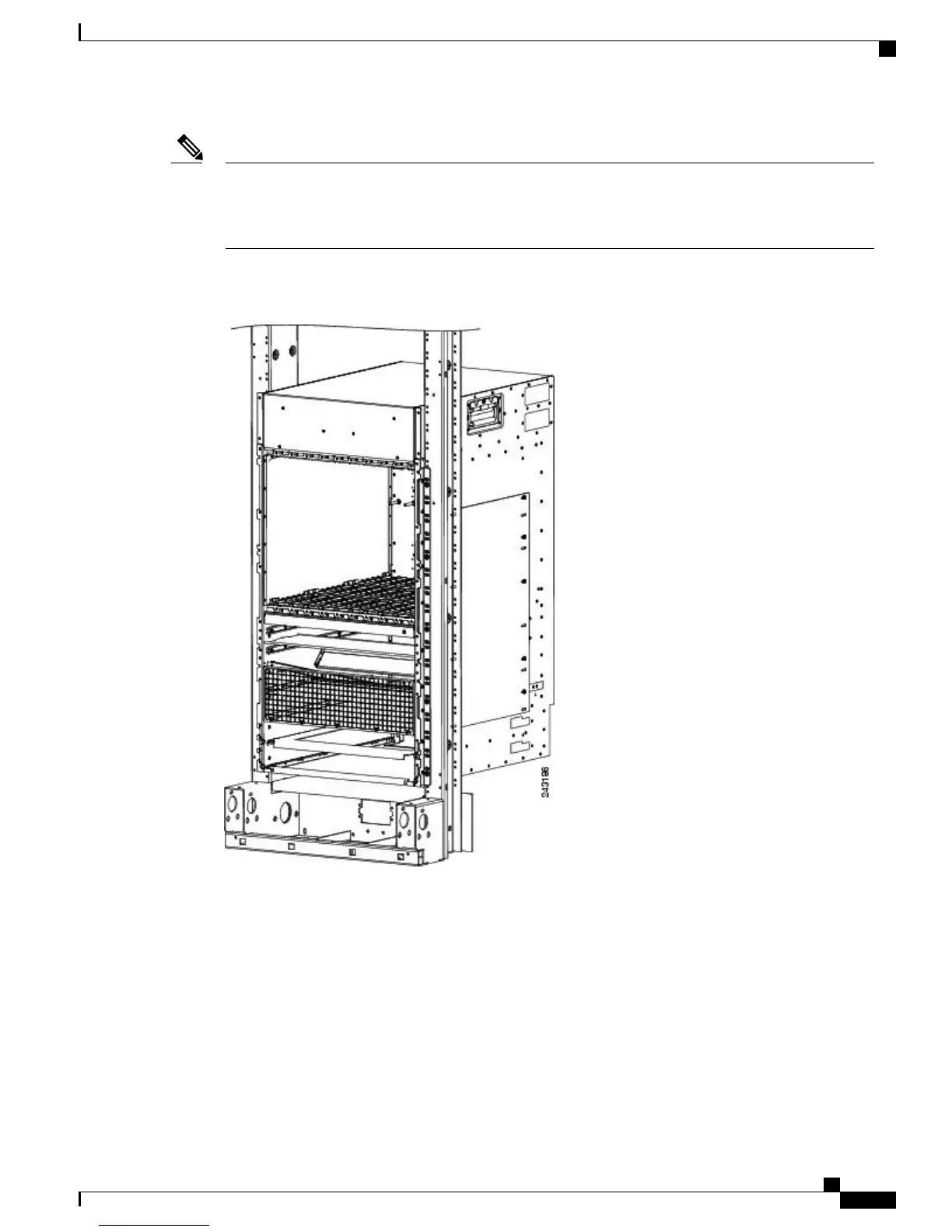The mounting brackets on the Cisco ASR 9006 Router chassis have a pair of holes at the top and bottom
of each bracket; the remaining openings in the brackets are slots. When mounting the router in a 2-post
rack, you must first use the holes to locate and position the brackets on the rack. Insert the screws through
the bracket holes into the rack before inserting screws through the bracket slots.
Note
Figure 15: Cisco ASR 9010 Router Mounted in a 2-Post Rack
Figure 16: Cisco ASR 9006 Router Mounted in a 2-Post Rack
Cisco ASR 9000 Series Aggregation Services Router Hardware Installation Guide
21
Preparing for Installation
Site Requirement Guidelines
