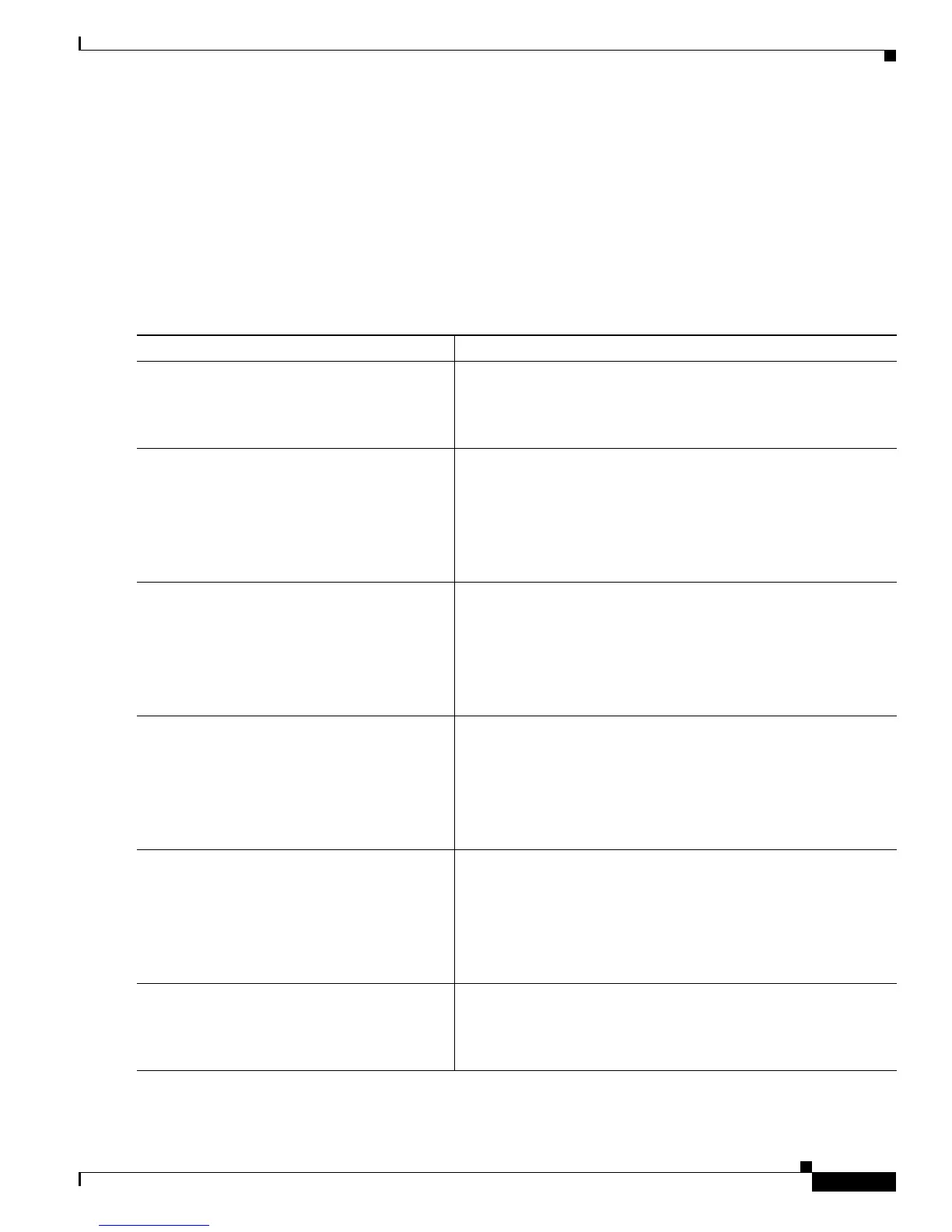Configuring the Satellite Network Virtualization (nV) System on the Cisco ASR 9000 Series Router
Implementing a Satellite nV System
HC-719
Cisco ASR 9000 Series Aggregation Services Router Interface and Hardware Component Configuration Guide
OL-26061-03
6. nv
7. satellite-fabric-link satellite <id>
8. remote-ports interface-type
9. end
or
commit
DETAILED STEPS
Command or Action Purpose
Step 1
configure
Example:
RP/0/RSP0/CPU0:router# configure
Enters global configuration mode.
Step 2
interface interface-name
Example:
RP/0/RSP0/CPU0:router(config)# interface
TenGigE0/2/1/0
The supported inter-chassis link interface types are limited by the
connectivity provided on the supported satellites. GigabitEthernet,
TenGigE, and Bundle-Ether interfaces are the only support ICL
types.
Step 3
description
Example:
RP/0/RSP0/CPU0:router(config-interface)#
description To Sat5 1/46
Specifies the description of the supported inter-chassis link
interface type.
Step 4
ipv4 point-to-point
Example:
RP/0/RSP0/CPU0:router(config-interface)#
ipv4 point-to-point
Configures the IPv4 point to point address.
Step 5
ipv4 unnumbered loopback0
Example:
RP/0/RSP0/CPU0:router(config-interface)#
interface unnumbered loopback0
Configures the IPv4 loopback address on the interface.
Step 6
nv
Example:
RP/0/RSP0/CPU0:router(config)# nv
Enters the nV configuration submode.
