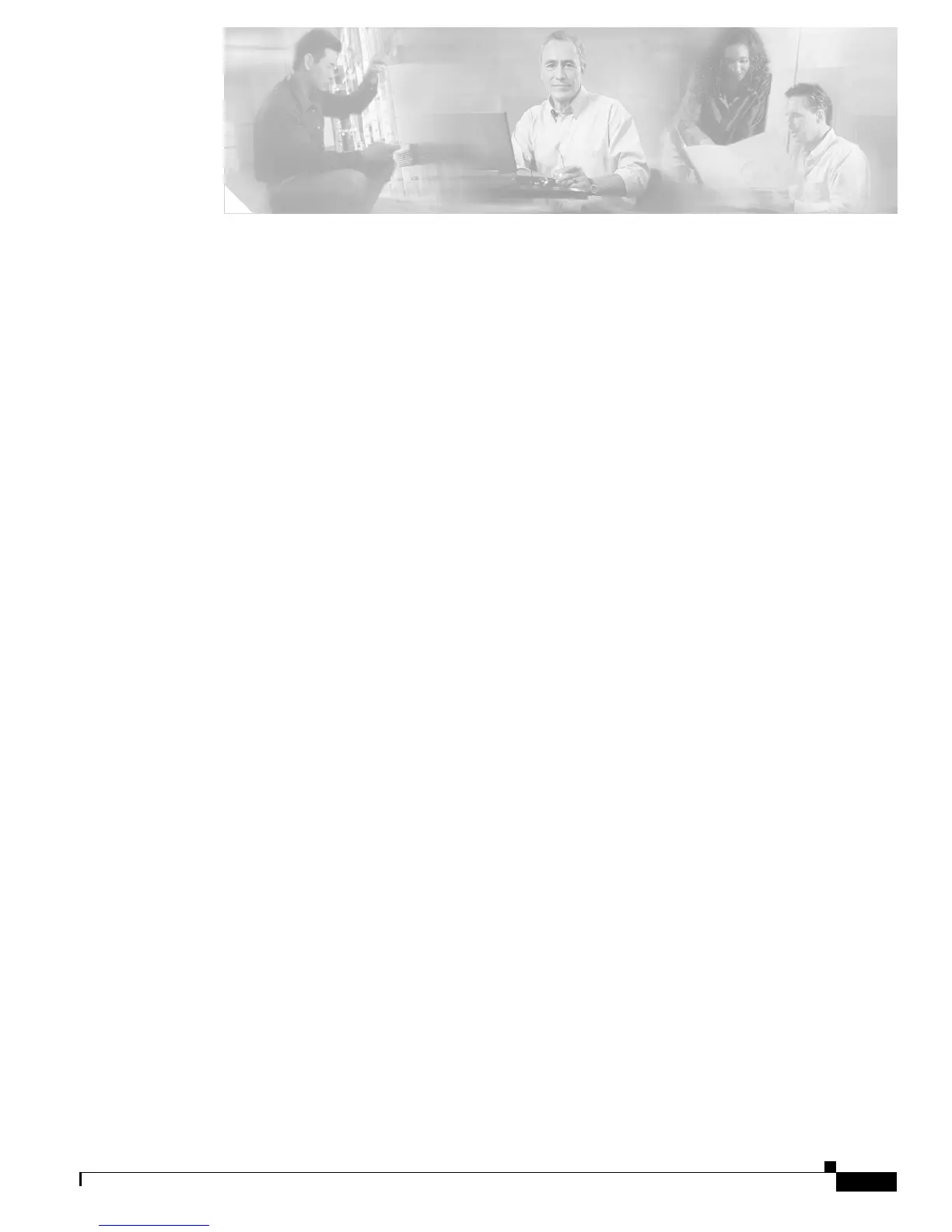iii
Cisco 4400 Series Wireless LAN Controllers - Installation and Configuration Guide
78-17157-01
CONTENTS
Preface v
Organization v
Conventions v
Obtaining Documentation vi
Cisco.com vi
Documentation DVD vi
Ordering Documentation vii
Documentation Feedback vii
Cisco Product Security Overview vii
Reporting Security Problems in Cisco Products viii
Obtaining Technical Assistance viii
Cisco Technical Support Website viii
Submitting a Service Request ix
Definitions of Service Request Severity ix
Obtaining Additional Publications and Information x
Installation and Configuration 1
Controller Models 2
Collecting Required Tools and Information 6
Cisco Wireless LAN Controller Hardware 6
CLI Console 6
Local TFTP Server 6
Initial System Configuration Information 6
Determining a Physical Location 8
Installing the Chassis 10
Connecting and Using the CLI Console 14
Performing Power On Self Test 15
Using the Startup Wizard 18
Logging In 20
Connecting the Network (Distribution System) 21
Connecting the Service Port Interfaces 23
Connecting Cisco 1000 Series Lightweight Access Points 25
Where to Go from Here 26
