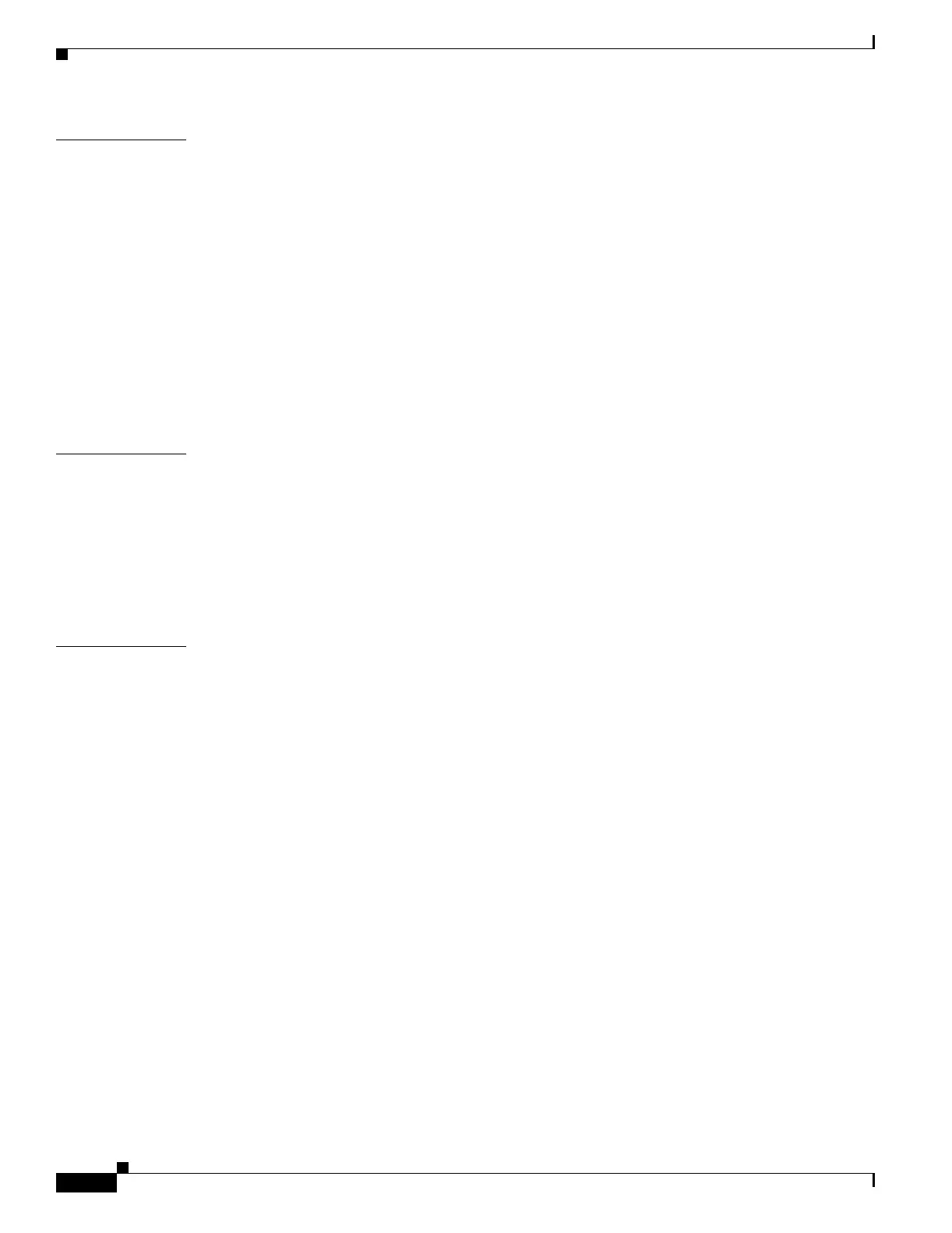Contents
iv
Cisco Aironet Wireless LAN Client Adapters Installation and Configuration Guide for Windows CE
OL-1375-02
CHAPTER
2 Preparing for Installation 2-1
Safety information 2-2
FCC Safety Compliance Statement 2-2
Safety Guidelines 2-2
Warnings 2-3
Unpacking the Client Adapter 2-3
Package Contents 2-3
System Requirements 2-4
Site Requirements 2-5
For Infrastructure Devices 2-5
For Client Devices 2-5
CHAPTER
3 Installing the Client Adapter 3-1
Determining the Windows CE Version 3-2
Determining the Latest Driver and Client Utility Versions 3-2
Installing the Driver and Client Utilities 3-3
Installing the Driver and Client Utilities on Other Windows CE Devices 3-8
Verifying Installation 3-8
CHAPTER
4 Enabling Security Features 4-1
Overview of Security Features 4-2
Static WEP Keys 4-2
Dynamic WEP Keys with LEAP 4-3
Additional WEP Key Security Features 4-4
Message Integrity Check (MIC) 4-4
Temporal Key Integrity Protocol (TKIP) 4-5
Broadcast Key Rotation 4-5
Synchronizing Security Features 4-5
Using Static WEP 4-6
Opening CEM 4-6
Viewing the Client Adapter’s Current Static WEP Key Settings 4-7
Entering a New Static WEP Key and Enabling Static WEP 4-7
Overwriting an Existing Static WEP Key 4-9
Changing the CEM Password 4-10
Disabling Static WEP 4-11
Using LEAP 4-11
Enabling LEAP 4-12
Entering the LEAP Username and Password 4-12
Disabling LEAP 4-14
