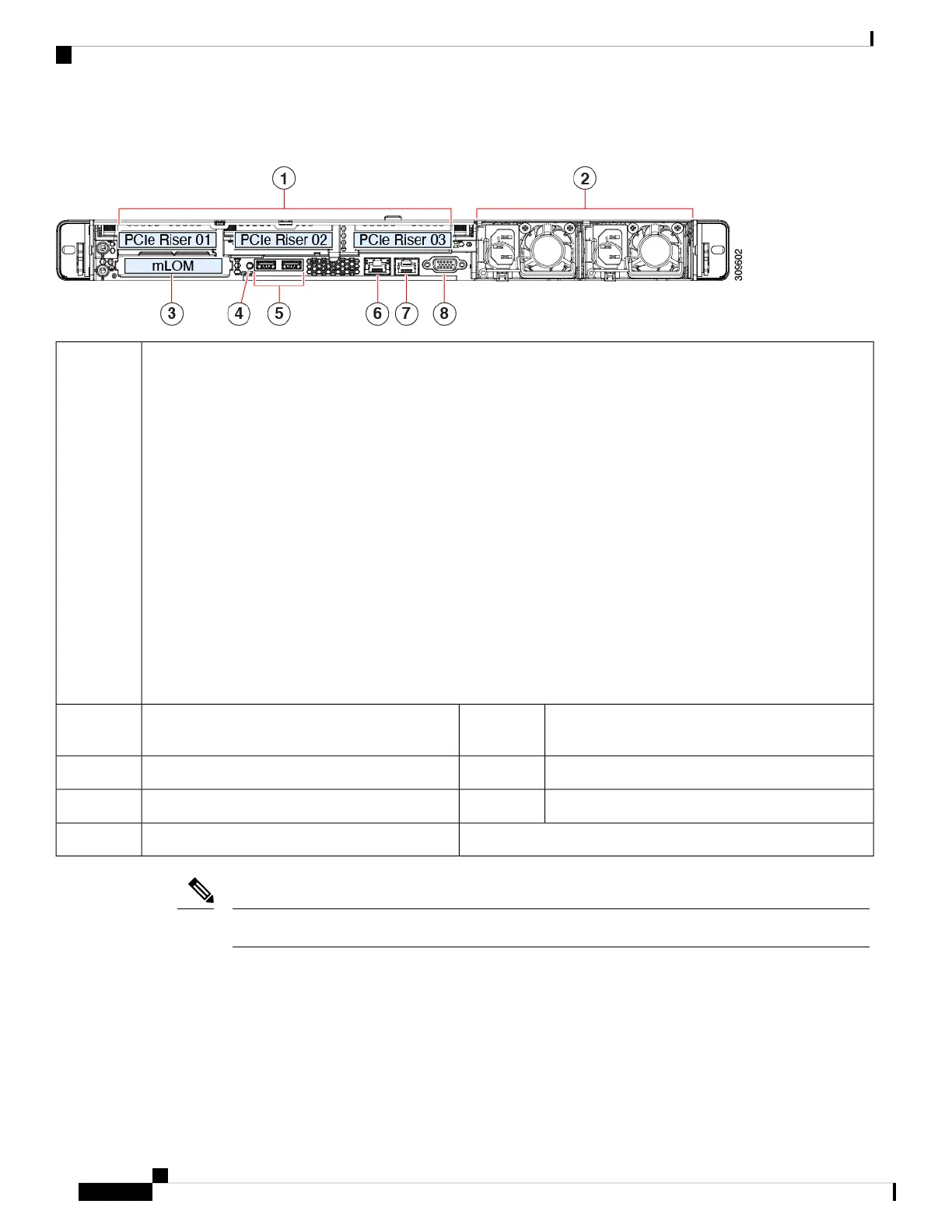Figure 2: Cisco APIC M4 and L4 Server Rear Panel
PCIe slots
Following PCIe Riser combinations are available:
• One half-height riser card in PCIe Riser 1
• Three half-height riser cards in PCIe Riser 1, 2, 3
• Two full-height riser cards Riser 1 and 3
• Riser 1—Supports Riser1. Supports single x16 PCIe supporting full height 3/4 length cards in 2 riser configuration
(or) Half-height 3/4-length cards in 3 riser configuration and NC-SI from Pilot4.
• Riser 2—Supports Riser 1. Supports single x16 PCIe supporting only Half-height 3/4-length cards in 3-riser
configuration.
• Riser 3—Supports Riser 3A, 3B. PCIe slot 3 with the following options:
• Riser3A Supports single x16 PCIe supporting half height 3/4 length cards in 3 riser configuration and NC-SI.
• Riser3B Supports single x16 PCIe supporting full height 3/4-length cards in 2 riser configuration and NC-SI.
1
Modular LAN-on-motherboard (mLOM) card bay
(x16 PCIe lane)
3
Power supply units (PSUs), two which can be
redundant when configured in 1+1 power mode.
2
USB 3.0 ports (two)5System identification button/LED4
COM port (RJ-45 connector)7Dedicated 1 GB Ethernet management port6
VGA video port (DB-15 connector)8
The VIC 1455 has 4 ports, port-1, port-2, port-3, and port-4 from left to right.
Note
• All ports must have the same speed, either 10-Gigabit or 25-Gigabit.
• Port-1 and port-2 is one pair, corresponding to eth2-1 on APIC and port-3 and port-4 is another pair,
corresponding to eth2-2 on APIC. Only one connection is allowed for each pair. For example, you can
connect one cable to either port-1 or port-2, and connect another cable to either port-3 or port-4 (please
do not connect two cables on any pair).
Cisco APIC M4/L4 Server Installation and Service Guide
4
Overview
External Features