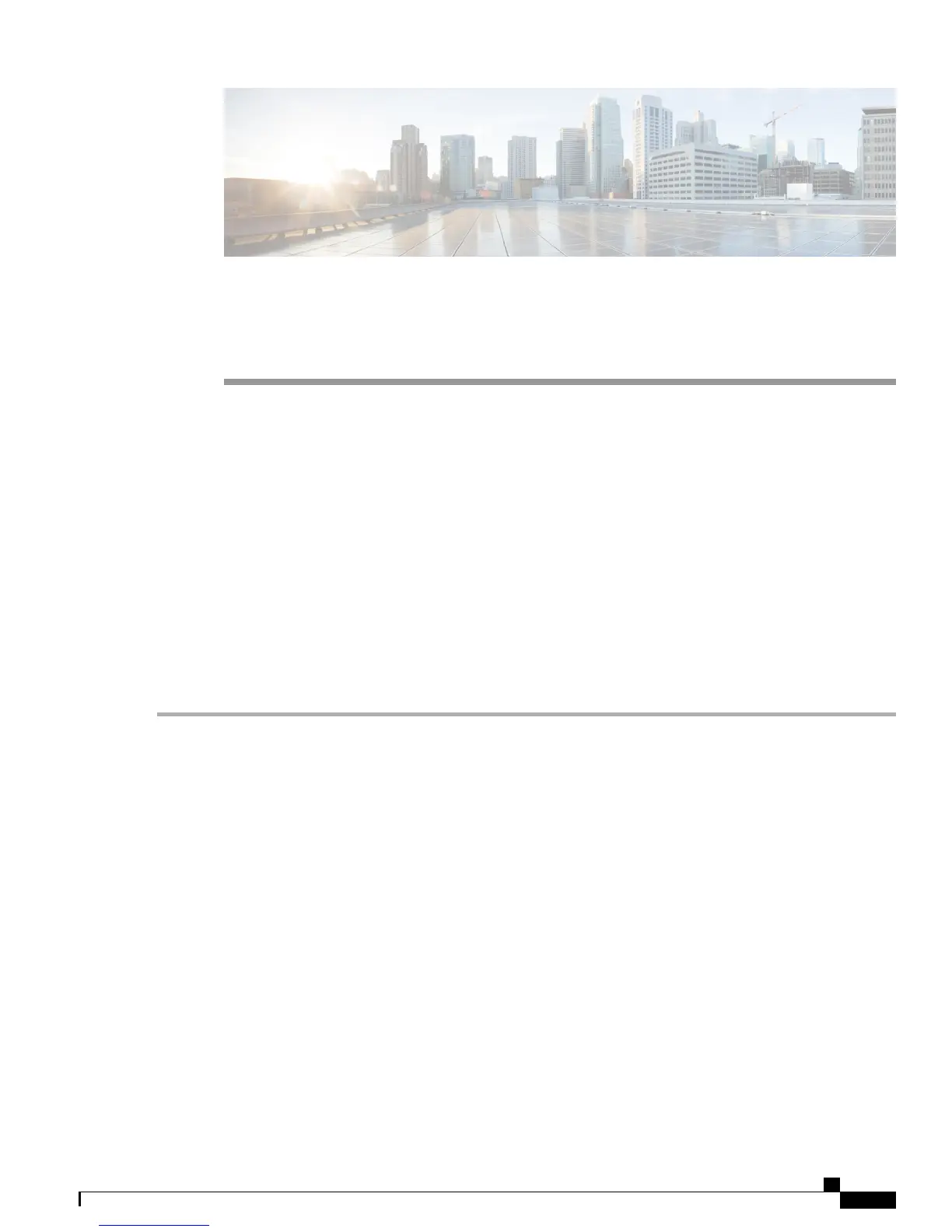CHAPTER 3
Mount and Connect
This chapter describes how to rack-mount the ASA, and how to connect the cords and cables. It contains the
following sections
•
Rack-mount the ASA , page 21
•
Connect Cables, Turn on Power, and Verify Connectivity, page 22
•
Connect to a Console Terminal or PC, page 24
Rack-mount the ASA
The ASA ships with rack-mount brackets or “ears,” which you can install on the front or the rear of the chassis.
Follow these steps to install your ASA in a rack.
Step 1
Attach both brackets to the sides of the ASA chassis, either to the front or rear.
After the brackets are secured to the chassis, you can mount it in the rack.
Step 2
Attach the chassis to the rack.
Cisco ASA 5508-X and ASA 5516-X Hardware Installation Guide
Online Only 21
